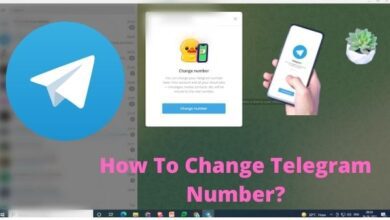Download WhatsApp Plus: how to install the latest version of March 2023 on your smartphone?

Download WhatsApp Plus: WhatsApp Plus is a popular modded version of the original WhatsApp application that allows users to access advanced features and customization options. The app is not available on the official app stores, so users need to download it from third-party websites. This article will guide you through the process of downloading and installing the latest version of WhatsApp Plus on your smartphone.
What is WhatsApp Plus?
WhatsApp Plus is a modified version of the original WhatsApp application that offers users additional features and customization options. The app was created by a Spanish developer named Rafalete in 2012, and it quickly gained popularity among users who were looking for more advanced features than what the original app offered.
WhatsApp Plus offers users the ability to customize their chat backgrounds, themes, fonts, and even the size and shape of chat bubbles. The app also offers users the ability to send larger video files and increase the number of characters in their status updates. Additionally, WhatsApp Plus allows users to hide their online status, last seen status, and blue ticks.
How to download WhatsApp Plus?
WhatsApp Plus is not available on the official app stores, so users need to download it from third-party websites. Here are the steps to download WhatsApp Plus:
Step 1: Enable Unknown Sources
To download WhatsApp Plus, you need to enable Unknown Sources on your Android device. This can be done by going to Settings > Security > Unknown Sources.
Step 2: Download WhatsApp Plus APK
After enabling Unknown Sources, you can download the WhatsApp Plus APK file from a trusted website. Make sure that you download the latest version of the app to ensure that you get all the latest features and bug fixes.
Step 3: Install WhatsApp Plus
Once the APK file has been downloaded, open the file manager app on your Android device and navigate to the Downloads folder. Tap on the WhatsApp Plus APK file to start the installation process. Follow the on-screen instructions to complete the installation.
Step 4: Verify your phone number
After installing WhatsApp Plus, open the app and verify your phone number. This is the same process as with the original WhatsApp application. Enter your phone number and wait for the verification code to be sent to you via SMS or phone call.
FAQs about WhatsApp Plus
Q: Is WhatsApp Plus safe to use?
A: WhatsApp Plus is not an official app and has not been developed by the WhatsApp team. Therefore, there are risks associated with using the app. WhatsApp Plus is not endorsed by WhatsApp, and the company does not guarantee its safety or security. Users who choose to download and use WhatsApp Plus do so at their own risk.
Q: Can WhatsApp Plus be used on iOS devices?
A: No, WhatsApp Plus is only available for Android devices. There is no version of WhatsApp Plus for iOS devices.
Q: What are the benefits of using WhatsApp Plus?
A: WhatsApp Plus offers users additional customization options and features that are not available on the original WhatsApp application. Users can customize their chat backgrounds, themes, fonts, and even the size and shape of chat bubbles. Additionally, WhatsApp Plus allows users to send larger video files and increase the number of characters in their status updates.
Q: Will using WhatsApp Plus result in a ban from WhatsApp?
A: Yes, using WhatsApp Plus can result in a ban from WhatsApp. WhatsApp considers WhatsApp Plus to be a violation of their terms of service, and they have been known to ban users who use the app. Users who choose to use WhatsApp Plus do so at their own risk.
Q: How can I transfer my WhatsApp chat history to WhatsApp Plus?
A: WhatsApp Plus is not an official app, and therefore there is no official method for transferring your chat history from the original WhatsApp application to WhatsApp Plus. However, there are third-party apps available that claim to be able to transfer your chat history. It is important to be cautious when using third-party apps, as they may not be reliable and could potentially harm your device or compromise your privacy.
Q: How can I update WhatsApp Plus?
A: WhatsApp Plus does not have an automatic update feature, so users need to manually download and install the latest version of the app. To update WhatsApp Plus, simply download the latest APK file from a trusted website and follow the same installation process as before. It is important to ensure that you download the latest version of the app to ensure that you get all the latest features and bug fixes.
Q: How can I ensure the safety of my device when downloading WhatsApp Plus?
A: To ensure the safety of your device when downloading WhatsApp Plus, it is important to only download the app from a trusted website. Do not download the app from unverified sources, as this could result in your device becoming infected with malware or other harmful software. Additionally, it is important to have a reliable antivirus app installed on your device to protect against potential threats.
Q: Can I use WhatsApp Plus alongside the original WhatsApp application?
A: No, you cannot use WhatsApp Plus alongside the original WhatsApp application. This is because both apps require a phone number to function, and you cannot use the same phone number on two different devices simultaneously. If you want to use WhatsApp Plus, you will need to uninstall the original WhatsApp application.
Q: Is WhatsApp Plus legal to use?
A: WhatsApp Plus is a modified version of the original WhatsApp application, and its legality is a topic of debate. While using WhatsApp Plus is not illegal in most countries, it is considered to be a violation of WhatsApp’s terms of service. WhatsApp has been known to ban users who use WhatsApp Plus, so users who choose to use the app do so at their own risk.
- WhatsApp working on new text editor for drawing tool
- WhatsApp working on ‘view once text’ feature
- How to Fix WhatsApp Live Location Not Updating on Android and iPhone
Conclusion
WhatsApp Plus is a popular modded version of the original WhatsApp application that offers users additional customization options and features. However, users should be aware of the risks associated with using a third-party app and should take precautions to ensure the safety of their device and personal information.
It is important to download the app from a trusted website and to have a reliable antivirus app installed on your device. Additionally, users should be aware that using WhatsApp Plus can result in a ban from WhatsApp, and they should consider the potential consequences before deciding to use the app.