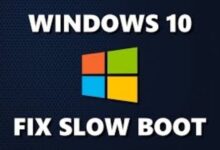Instagram Reels with Avatars: Instagram, which was once a well-liked photo-sharing software, has evolved into much more than that. While some users think the app has improved in functionality and interest, others think it has lost its originality and has become a more generic version of Meta.
Instagram is aware of this predicament and is steadfastly working to maintain its position at the top by regularly releasing new improvements. It only recently released 3D avatars for users, which were limited to Instagram conversations. They can now be utilized to post reels to Instagram.
At a Glance
- You can share reels or posts on Instagram that include Meta’s avatar reactions.
- A better method of communication may be to share reels with avatar reactions.
- While Meta’s avatars have been available on Instagram for a while, sharing reels and posts with them has only become possible.
One of the most well-liked apps is Instagram, which is owned by Meta and utilized all over the world. Now and again, updates are still being made to Instagram.
Avatars were recently introduced by Instagram, and they are currently widely used. On Instagram, meta avatars were previously just usable in discussions, but they can now also be used to post reels.
Reels can be shared, and a Meta avatar can respond. Many users can use Instagram’s meta avatar function, which appears to have just been implemented.
Users will be able to customize their 3D avatars to look like them and utilize them in DMs, Reels, or Stories. Users have the choice to either design a new avatar for Instagram or import their current Facebook avatar.
While it is believed that many people already utilize this function, there may be some who would like to use avatars but are unsure of how to do so. Here is a little manual to assist them.
How to create an Instagram avatar
- Tap on your profile or profile image in the bottom right corner of Instagram after it is open.
- At the top, select Edit Profile.
- Then select Create an Avatar.
- To select the skin tone of your avatar and complete additional personalization steps, tap “Get started.”
- To save and create your avatar, select Done and Save Changes.
- You will now have customized stickers that you can add to your tales or send to your friends in a direct message.
How to add an avatar to an Instagram story
- Choose the “Story” tab.
- You can either take a picture of yourself or just upload one already taken.
- After completing this, click the “Sticker” button in the lower right corner of the screen.
- After doing so, click on the stickers labeled “Avatars.”
- Next, select “Create Avatar” and then “Get Started.” Finally, modify your avatar as desired and tap “Done” and “Save.”
- You can then share the avatars on Instagram DMs and other platforms after doing this.
How to Share Instagram Reels with Avatars
- To begin, launch the Instagram app on your phone.
- Next, navigate to the Reels section.
- Choose the reel you want to show your friends, and then click the Share option.
- Once finished, choose the account you wish to share the reel or post with.
- As soon as you choose, the Avatar button will appear on the right side of the “Write a message then tap on it” prompt.
- You will then be able to see all of the Meta avatar stickers you can choose from when sharing reels. Simply tap on the avatar’s response before sending.
Visit the conversation now to see how the movie you sent corresponded with your avatar’s response. A more effective technique to communicate with someone could be to use their avatar directly when sharing reels or posts. Additionally, you can send additional avatar reactions directly from the Stickers option.
How do you get an avatar on Instagram?
To access your profile, tap or click on your profile image in the lower right. At the top, select Edit Profile, then select Create an avatar. Tap Start by selecting your avatar’s skin tone. Make your avatar more unique by adding different costumes and hairstyles.
How do you make a metaverse avatar on Instagram?
Open Settings by selecting it from the hamburger menu in the top right corner of the screen. Navigate to Account > Avatar. The Avatar creation screen will then be displayed. Make your Instagram avatar after choosing your skin tone.
Can you create a reel with Instagram photos?
Then, choose the pictures or videos you want to show in your reel by tapping Add media at the bottom. Additionally, you can tap each clip, choose to Replace media, and then choose the image or video you wish to use in its place. To preview and share your reel, select Done or Next in the lower right corner.
Is Instagram avatar free?
Everything is customizable, including your skin tone, facial features, clothes, and hairstyles. It even features clothing from diverse cultures and geographical locations. The creation of an Instagram avatar is entirely free, and users are allowed to edit it whenever they want.
- Instagram Debuts New Age Verification Tools in UK and EU
- Instagram Rolls Out Improved Web Interface
- Instagram Activity Tracker: Track Account Easily
Conclusion
Reaction reels may now be shared on Instagram using 3D avatars. Meta owns the popular photo-sharing software, which is used all around the world. Instagram very lately started using avatars, and they are already widely utilized. How to Upload Avatars to Instagram Reels. Either snap a picture of yourself or upload one that has already been taken.
Click the “Sticker” button in the lower right corner of the screen once you’ve finished this. Users are free to edit their Instagram avatars whenever they want, and creating one is completely free. Your skin tone, facial features, clothing, and hairstyles are all interchangeable. By selecting Add media from the bottom of the screen, users can also construct a reel.