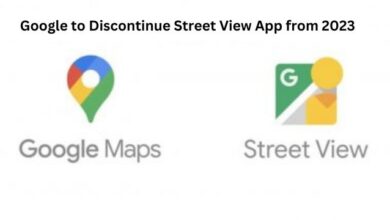WhatsApp Launches Communities Group Organizer Feature. The messaging platform owned by Meta Platforms (META.O) announced on Thursday that it is rolling out Communities, a tool that allows users to organize different chat groups into greater structures, as well as other capabilities like larger group video calls and in-chat polls.
The Communities feature, which might be used by companies or schools, will gather different chat groups under larger awnings where managers can issue alerts to a community of thousands.
According to a corporate release, the app will now permit chat groups to have up to 1,024 individuals, a significant increase over the 256-participant limit it had previously.
Telegram and Discord, two WhatsApp competitors, allow thousands of users to participate in group chats.
Other new features include in-chat polls, a frequent feature on social media apps like Meta’s Facebook and Twitter, as well as 32-person video calling.
How to create a WhatsApp Communities Group Organizer Feature
- On the Android version of the app, click the “New chat” option, which is located on the bottom right of the chats menu.
- Click “New community” from there. This choice is also available in the menu to the left of the primary conversations menu.
- When prompted, type the community’s name and description after choosing “New community.”
- No more than 24 characters may be used in the name.
- A display picture can also be added to the community conversation.
- Once the new community has been created, hit the green arrow icon to add any existing group chats you choose.
- Keep in mind that you can only add groups for which you are the admin.
- To include recently formed group conversations in this community, click on “Create new group.”
- This allows you to create up to 10 new groups.
- Any community member is welcome to join groups, and you can add members at any time.
- A community announcement group will be automatically created whenever a new community has been created.
- Here, community administrators can post messages that will be read by everyone in the community.
- Remember that you can only add up to 50 groups to your community, not including the main announcement group.
- This major announcement group can have up to 5,000 members.
To let everyone know about updates, the community administrator can send announcements. Along with receiving admin updates, community members can also set up more exclusive discussion groups. Every call and message will continue to be end-to-end encrypted, as before, making it impossible for anybody to see or hear what is being sent, not even WhatsApp.
WhatsApp’s new Communities feature, which gives users the ability to group numerous related groups under one general category while having powerful admin restrictions, has officially started to roll out internationally. The famous instant messaging program has now made the Communities feature available worldwide, including in Bangladesh. Testing for the feature started in August of this year.
The Communities feature not only categorizes group conversations and organizes them, but it also gives users new admin controls and support for sub-groups and announcement groups. Additionally, WhatsApp now supports 32-person voice and video calls, as well as the sharing of larger files, more emoji reactions, and polls.
- How to Fix Headphones Not Working During WhatsApp Video Call
- How to Backup GB WhatsApp Chats to Google Drive 2022
- How to Fix WhatsApp Call Stuck at Connecting
Conclusion
Communities, a feature that lets users arrange various chat groups into bigger structures, is now available on WhatsApp. Chat groups can now include up to 1,024 users, which is a substantial improvement over the previous maximum of 256 users. Polls within chat and video calling for 32 people are further new features. Users can aggregate several relevant groups under one broad category using WhatsApp’s new Communities feature, which also has strong admin constraints. End-to-end encryption will still be used for all calls and messages, making it impossible for anyone—not even WhatsApp—to see or hear what is being delivered.
People Also Ask
What is the WhatsApp community feature?
WhatsApp Communities Feature: After months of anticipation, beta testers are now able to use WhatsApp’s new Communities feature, which enables you to form smaller groups within of bigger groups.
How use WhatsApp Communities feature?
- Open WhatsApp and select New community under More choices.
- The name, description, and profile picture of the community should be entered.
- To add to an existing group or start a new one, tap the green arrow icon.
- When you’re done adding groups to your community, hit the green check mark symbol to confirm your selections.
What is the difference between WhatsApp groups and a community?
Communities are comparable to a workspace, whereas groups are like distinct Slack channels. You have the option to invite individuals to your WhatsApp group by giving them a link to use. However, if you wish to limit membership in the group, you should limit invitations to admins only.
What are the latest features of WhatsApp?
In the future, WhatsApp will provide users the option to alter texts they’ve already sent. WabetaInfo claims that WhatsApp is now developing a new feature that is akin to Twitter and will allow users to amend messages within 15 minutes of sending them.