
Similar to Zoom or Google Meet, WhatsApp has made it possible to create audio and video call links in WhatsApp to join. Both Android and iOS/iPhone users can now access this feature. You should check the App Store for an update if this feature isn’t showing up in your WhatsApp.
Before opening WhatsApp to see if this functionality is accessible to you, update it to the most recent version, which is 2.22.1.83. The top “Call” area will have the option to make a call link.
What’s New?
Users may now exchange audio and video call links on WhatsApp with anyone thanks to the call link functionality. Additionally, users have the option of sending call links to those who are not already on their contact list.
The Call Links function is now being made available to a select group of users, and Mark Zuckerberg, the CEO of Meta, claims that it may take a few days or a week before it is fully available on iOS and Android smartphones.
More information would be made available shortly, he added, adding that the WhatsApp software development team is testing secure encrypted video calling for up to 32 individuals.
This function will function just like Zoom and Google Meet do, where we offer links for participants to make video calls for discussions, meetings, etc.
Steps to Create Audio and Video Call Links in WhatsApp
- Visit WhatsApp and select the “Calls” tab.
- You will see written above, “Create a call link; share a link for your WhatsApp call.”
- When you click “Create Call Link,” a WhatsApp interface with the standard call option and a link for a video call will emerge.
- There are four options available underneath the link: Call Type, send Link through WhatsApp, Copy Link, and Share Link.
- Now click on “Call Type” to change the video call connection to an audio call.
- You’ll notice the call types as voice and video; select a voice to link an audio call.
- Now click “Send link via WhatsApp” if you want to share the link on WhatsApp.
- To copy the link, use the “Copy Link” option as seen in the above image.
- Tap the “Share Link” option if you wish to share the link with other apps.
- Now click “Send link via WhatsApp” if you want to share the link on WhatsApp.
- To copy the link, use the “Copy Link” option as seen in the above image.
- Tap the “Share Link” option if you wish to share the link with other apps.
As of right now, 32 people can use the link to join a video call or be added to an existing video call, claims WhatsApp. Before now, only 8 people could participate in WhatsApp video calls, while 32 people could participate in voice conversations.
Therefore, sharing a WhatsApp link with your family, friends, and other people who are not on your contact list is now possible. Even though it can be useful if you want to avoid continually adding individuals, the new WhatsApp Call Links function is not very significant.
All that is required to invite individuals to the call is sending the link. So, WhatsApp now offers this interesting feature.
How to create a WhatsApp video call link?
Select Create Call Link.
Choose between a voice call or a video call.
To transmit a link using WhatsApp or another app, select Share Link or Copy Link.
How to create a WhatsApp call link?
How many people can be in a WhatsApp video call?
What is a call link?
How can I make my WhatsApp link 2022?
Is WhatsApp video call safe and secure?
Can someone contact me on WhatsApp if they are not in my contacts?
- How to Fix Headphones Not Working During WhatsApp Video Call
- How to Backup GB WhatsApp Chats to Google Drive 2022
- The Latest How to Fix WhatsApp Problems Trends: Hip or Hype?
Conclusion
The Call Links function is now being made available to a select group of users. It may take a few days or a week before it is fully available on iOS and Android smartphones. Both Android and iOS/iPhone users can now access this feature. Users have the option of sending call links to those who are not on their contact list. Whatsapp now allows you to share a Whatsapp link to join or join a video call.
As of right now, 32 persons can use the new Whatsapp Call Links function. All that is required to invite individuals to the call is sending the link. WhatsApp video calls are secure and encrypted, much like WhatsApp texts. Make certain that both you and your contacts have robust internet connections. You can start a direct phone call connected to a phone number of your choice by clicking on this link.


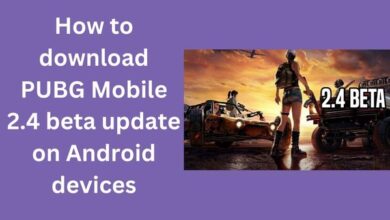
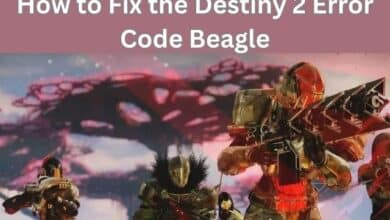

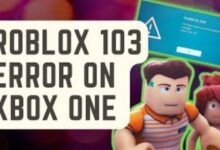


🙏🙏❤❤Always be updated with computer tips, mobile tips, how to fix, tech reviews, and tech news on Rowdytech, or subscribe to the YouTube channel.