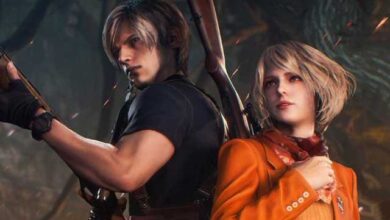Over a million people use the massively multiplayer online (MMO) game platform called Roblox every day. There are several user-generated games freely available to play in this entertaining gaming community. Xbox One is just one of the gaming platforms where Roblox is accessible.
However, only a small number of Xbox players have mentioned difficulties when joining games, specifically Roblox Error Code 103. Even though it might occur on some other platforms, Xbox One was the only place where the majority of it happened.
This message appears when Roblox Error Code 103 is encountered:
You are attempting to join a game on Roblox that is not currently accessible. Code of Error 103
You probably can’t play all of Roblox’s games with your buddies if this message appears in your window. How, therefore, may this problem be resolved? Check out this manual to discover more.
How to Fix Roblox Error Code 103
- Allow “Content from other people” on a Child Account
- Create a New Roblox Account
- Fix any Port Forwarding Issue on your Router
- Performing A Power Cycling Procedure
- Reinstalling The Game
Allow “Content from other people” on a Child Account
One of the tight restrictions on each child account in Roblox prevents you from playing user-created content. Even while this might be helpful on other platforms, Roblox doesn’t consider it useful.
It can be easily fixed if you have access to the Parent account. It is also important to verify that the “Content from other people” setting is turned on if you are using a child account. Here is how to go about it:
- Log into your Parent account on your Xbox One and select My games & apps.
- Select the Settings menu next.
- Next, select the current Child account that is having problems from the Family tab by scrolling down.
- To freely alter any Privacy preferences, select Custom from the Privacy menu.
- Discover See stuff that other people make by navigating the menu options. Save any modifications and change the status to Allow.
- After completing this, restart your Xbox One system and sign in with the child’s account. Verify to see whether Roblox Error Code 103 is still present.
Create a New Roblox Account (Age 18 and Up)
The most obvious solution to this problem is to create a new account that is appropriate for users who are at least 18 years old. By doing this, there is no longer a chance that a DOB (date of birth) problem will arise. You can monitor your child’s behavior if they utilize a child account rather than depending on Roblox’s limitations.
The same is true for accounts that were made on a computer, as long as the age logged into the account is under 13. Do the following to register a new Roblox account:
- Visit this page on your computer or mobile device’s browser to register for a Roblox account.
- Click the Sign-Up button located in the top right corner of the page.
- You’ll be asked to input your information. Make sure you enter a birthday that falls on or after the age of 18.
- To confirm, enter your log-in information and press the Sign-Up button below.
- Then, adhere to the verification requirements for your freshly formed Roblox account.
- Click on Sign in as your Roblox Account to complete the registration of the Roblox account on your Xbox One.
- See if the problem is still present.
Fix any Port Forwarding Issue on your Router
Your internet settings’ NAT (Network Address Translation) feature is used by Roblox. This is because Roblox is a platform for online multiplayer gaming by its very nature.
The UPnP (Universal Plug and Play) setting might be turned off, even though the majority of routers today will take care of this problem on their own. It’s possible that this setting was modified along with others on the router, or they were deactivated by default.
Follow these instructions to see if there are any port forwarding issues with your router:
- To access your router’s settings, launch your computer’s browser and enter one of the two IP addresses.
- A login page will be displayed for you. Hit Log in after entering your most current login information.
- The default username and password for your router are often admin (username) and 1234 if you have never accessed its settings before (password).
- Make sure to first perform a search for the brand and model of your router to confirm your router’s username and password, which may vary depending on the manufacturer.
- Once you’ve successfully logged in, navigate to the Advanced menu and select NAT Forwarding.
- Find the UPnP setting and turn it on.
- Next, save all modifications and restart your router.
- Check to check whether the Roblox Error 103 still occurs while playing a game on your Roblox account.
You may need to modify your initial setup if the error persists. We provide instructions for using the settings on Aka.ms/XBoxSetup. To determine if your controller is the issue, continue reading to learn why my Xbox controller keeps shutting off.
Performing A Power Cycling Procedure
If none of the above-mentioned potential fixes have been able to assist you to fix the problem, it’s conceivable that the temporary file corruption that is now saved in the temp folder is what is causing the Roblox Error code 103.
To perform a power-cycling operation on your Xbox One console, follow the procedures listed below:
- Make sure your console is fully turned on and in idle mode before you start.
- Next, hold down the Xbox button for approximately 15 seconds.
- Please give your console a full minute to shut it down before turning it back on. To make sure the capacitors are entirely cleaned, unplug the power cable from the outlet it is currently connected to while you wait.
- After that, turn your console back on as usual and wait for the subsequent startup to be finished.
- Open Roblox and try to join a multiplayer game after the console has restarted to see if the issue has been resolved.
Reinstalling The Game
If none of the proposed fixes have made a difference, you most likely have an inconsistent installation. The majority of the time, this problem is discovered when the console is abruptly turned off while the game is being installed (or a game update).
In this case, you should be able to fix the issue by simply reinstalling the game. The actions listed below should assist you in fixing the problem if a corrupted game data file is what’s causing your Roblox error code 103.
Possible Reasons for Roblox Error Code 103
There are various causes of Roblox Error Code 103, most of which are connected to the limitations on your account. Here are some particular reasons why Roblox Error Code 103 can show up on your screen:
- Roblox has age restrictions in place, and profiles with an age of 13 or younger are not permitted. Xbox rigorously enforces this policy, more so than other operating systems like Windows OS, macOS, and Android. The date-of-birth issue is another name for this.
- Firmware bugs: When you play Roblox, your console stores temporary data in its RAM. The original game files may also be confused with this, which might result in issues like the Roblox Error Code 103.
- Privacy concerns If you are using a child account, it has additional security settings, one of which prevents access to content from other users. You can disable the option for content from other people.
- NAT Problem – Your router’s port settings are to blame for this issue. The UPnP option can be changed to address the Roblox Error Code 103.
- Roblox Error Code 524 is typically used to indicate authorization difficulties when playing on a PC or Playstation. The comparable Error Code 610 has more to do with internet connectivity problems than authorization or authentication problems.
What Is Roblox Error Code 103?
Roblox error 103 on your Google Chrome browser could be the result of a bug or a hardware problem. When using Chrome, the Roblox Error Code 103 indicates a conflict between Chrome and the antivirus program installed on your computer. It may be utilized in one of the formats listed below:
Chrome error 103 connection aborted is sometimes referred to as “Error 103 (net: ERR CONNECTION ABORTED): Unknown error,” “Error 103 err connection aborted,” and “Error 103 (net: ERR CONNECTION ABORTED): Unknown error.”
The wording of the message will be “The semaphore cannot be set again,” “Problem TOO MANY SEM REQUESTS,” or “0x67” if it is a hardware error.
- How to Fix Roblox not Launching (2022)
- How to fix Games Crashing on PC
- How to Fix Enable to Connect Error in Warframe
Conclusion
When trying to join a Roblox game on Xbox One, the error message “Roblox Error Code 103″ shows. How do you solve it? For more information on how to resolve the error code and any other problems, consult this manual. If your child turns 18 on or after their birthday, there is no need to fret; simply go to this website to create a new account. Try these procedures to perform a power-cycling operation on your Xbox One console if you’re having problems with your Xbox controller.
If the controller is the source of the issue, follow the instructions for using the settings on Aka.ms/XBoxSetUp. There are numerous causes for Roblox Error Code 103 to appear.
How do you get rid of error 103 on Roblox?
The Xbox will limit the kinds of user-created Roblox worlds you can join if you’re using an account with a Date Of Birth (DOB) of 13 or younger. Using a Roblox account with a DOB older than 13 is the easiest way to avoid Error Code 103.
What does code 103 mean?
The Age-restricted account privacy option, NAT issue, and UPnP issue in the router settings are the causes of the Error code:103. Creating a new account with a Date of Birth over 13 and activating the ability to read and share content on XBOX One are the two best solutions to resolve problem code 103.