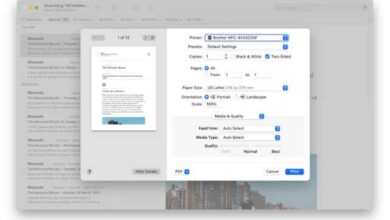How to Create a New Group for Google Meet Calls

There is high-quality video conferencing available through Google Meet Calls. A meeting can be scheduled online with up to 100 attendees for a maximum of 60 minutes by anybody with a Google Account. Google stated earlier this year that Meet features would be incorporated into the Duo app, allowing users to effortlessly plan video conferences and video chats with an individual or a group.
Duo and Google Meet have been combined to offer a single, free video-calling tool that works with all Google accounts. You could occasionally need to call a collection of contacts, though, with whom you don’t already have a Google Meet group. In such cases, Google Meet offers to right away establish a new group.
At a Glance
- On your Android or iOS smartphone, you can use the Google Meet suite features in the new Meet app.
- Users can make as many video calls as they want, at any time, on their phones.
- The Google Meet app will work with Zoom and other platforms.
Create a New Group for Google Meet Calls
- Open Google Meet on your Android phone or tablet.
- In the lower right corner of your screen, tap the New button.
- The Call a group option can be tapped.
- The contacts you want to include in the group call should all be selected.
- In the top right corner of the screen, click the Next button.
- To give the group a name, tap the pen symbol. Everyone on the group call will be able to see this group name.
- To invite the group members to join the call, press the Start button.
According to a recent Google Meet update, the app will be accessible on several platforms, including Zoom. With this upgrade, users of Google Meet and Zoom Rooms will be able to join meetings by entering a meeting code or directly from their calendars.
On all platforms, Google Meet interop will be accessible in all Zoom Rooms. The ability to activate interoperability for registered devices, allowing trusted devices to join cross-platform calls without knocking, will only be available to admins, it is vital to highlight.
Without a doubt, the majority of individuals in 2022—whether they are employed or not—are time-constrained. It can be difficult to create a Google Meet call with a big number of participants if you don’t already have a Google Meet Group set up.
Google Meet is one of the most well-liked software options for running a remote conference. This technology provides you and your team with a special phone number and a virtual meeting space that is added to everyone’s calendar instantly. You just need to fill out some basic meeting details at this point.
If you’ve ever arranged a Google Hangout, you might be wondering how it varies from Google Meet. While Google Hangouts is a free service offered with Gmail that enables you to join a video conference, Meet is a more complete platform with additional capabilities that comes under Google Workspace (formerly G Suite). In a professional setting, Google Meet is preferred.
- How to Backup GB WhatsApp Chats to Google Drive 2022
- How to Get Google AdSense Account Approval 2022
- What is Google Workspace
Conclusion
All Google accounts can use the video calling feature known as Google Meet. A meeting can be organized online for a maximum of 60 minutes with up to 100 participants. On their Android or iOS phones, users can make as many video calls as they want, whenever they want. It will be possible for users of Google Meet and Zoom Rooms to join meetings by inputting a meeting code or by doing so directly from their calendars. Only admins will have the option to enable interoperability for registered devices, enabling trusted devices to join cross-platform calls without knocking.
How do I create a Google Meet group?
Click Create group at the top. Enter details and select group options. To create a group, click. Before sending a message to your new group, give it a few minutes to become active.
Can you do group calls on Google Meet?
You have two options for communication in the new Meet app: Group and one-on-one video calling The traditional Duo end-to-end encrypted experience, entails directly dialing a number or group.
Is Google Meet free for group calls?
Anyone with a Google Account can have a video meeting for up to 60 minutes, invite up to 100 people, and do so without incurring any fees.
Can breakout rooms be created before a meeting?
Meeting planners can divide guests into various online spaces for discussion and Team collaboration using breakout rooms. Breakout rooms can be created in advance and members can be assigned to the rooms before the conference even starts.
What is the limit of Google Meet?
A meeting can have a maximum of 100 participants for people with personal Google accounts. You can hold meetings with up to 100 people if you have a Google One subscription with 2TB or more storage capacity.