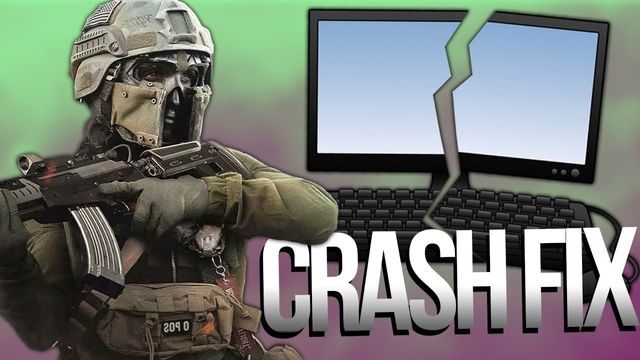
Do you intend to play MW2, which keeps crashing? Find out how to resolve this Modern Warfare 2 crash on PC.
The entire release of the 19th Call of Duty game is scheduled for February 28. Players can change their area to New Zealand to play early if they are unable to wait until the complete release. Remember that Infinity Ward has already warned customers who do this that their accounts will be region-locked.
At a Glance
- Players from all across the world are seeing numerous issues, glitches, and crashes when starting Call of Duty MW2 after its complete release.
- The “game ship.exe” error or the “scan and repair” error on a PC are two of the frequent problems experienced by gamers.
- You can resolve Call of Duty Modern Warfare 2 crashing difficulties by changing a few settings or installing/uninstalling new GPU drivers.
- In the end, playing Call of Duty MW2 will be a lot smoother after running the various fixes on your PC.
Fix Modern Warfare 2 Crash on PC
- Disable Overclocking
- Shut down conflicting applications
- Let the game run in Safe Mode
- Disable Antivirus & Firewall
- Restart Your PC
- Update Device Drivers & Windows
- Disable On-Demand Texture Streaming
- Scan and Repair Files
Disable Overclocking
The majority of the time, overclocking is to blame for the game crashing problem. Some players were able to resolve this problem by restoring the default frequencies on their GPU and CPU. Two well-liked tools for overclocking GPUs are MSI Afterburner and Zotac Firestorm, both of which are notorious for causing issues with more recent games.
The number of affected players is unknown, but the crashes serve as an excellent warning that overclocking can be risky if done incorrectly. It’s also important to keep in mind that your system could still be unstable and crash at any point even if you don’t experience any crashes while overclocking.
Shut down conflicting applications
This is a suggestion from the community because people have claimed that MW2 crashes at random when using programs like iCUE, Razer Synapse, and Armory Crate.
Uninstall these programs because don’t need them. Additionally, iCUE users have been arbitrarily banned. However, since cheaters have a reputation for making things up, you can never be sure of them.
Let the game run in Safe Mode
The game will prompt you to choose whether to restart in safe mode after each crash. In essence, all this does is start the game with suggested settings. No controls are altered, though.
This is a terrific approach to finding out if the issue could have been caused by your customized settings.
Disable Antivirus & Firewall
This is another age-old adjustment that typically works.
The involvement of antivirus or firewall programs is one of the most frequent causes of crashes. These programs can prevent genuine programs from functioning properly even if they are intended to safeguard your computer from malicious software.
If you discover that your game crashes regularly, antivirus or firewall interference may be to blame. You need to add the game to the list of exceptions in your firewall or antivirus software to fix this. This should assist to solve the issue because it will let the game function without interruption.
The first time you run the game, select Allow Access.
Restart Your PC
Many people may find this ridiculous, however, frequently had game crashes that only appeared after an update. After investigating practically everything, a straightforward restart solved the issue.
Additionally, some investigation learned that this was occurring during beta. During the campaign, players on Reddit noticed numerous crashes.
Restarting the computer solved the crashing issue.
Update Device Drivers & Windows
Ooccasionally sees folks reporting crashes, and it turns out that their graphics drivers haven’t been updated in a while. By visiting the official websites, updating your graphic drivers is simple:
- Install Nvidia drivers now
- Install AMD drivers.
- The Game Ready Driver for MW2 has already been released by Nvidia and is named 516.29; the Driver Version for AMD is 22.9.1.
A clean install via DDU may also help if your problems persist despite updating your driver software. Downgrading GPU drivers have been credited with helping many users on Reddit and Steam to resolve issues.
However, updating Windows makes sure you receive all performance improvements. Microsoft enhances the operating system’s speed and effectiveness with each subsequent version.
For instance, when Windows 11 was released, Microsoft made several modifications to enhance speed, including quicker startup times and better graphics processing.
Disable On-Demand Texture Streaming
Some gaming engines use a technique called on-demand texture streaming, in which textures are streamed as the player moves around rather than being entirely loaded into memory at the beginning of a level or scene.
Despite having a high-end PC, chose to disable the game’s continual texture downloads because they are stressful. Enabling this puts unnecessary strain on your connection and raises ping.
Scan and Repair Files
A game on Battle.net Launcher is called MW2. Follow the procedures below to check the game:
- Locate the Gear Button by clicking the Modern Warfare icon, which is next to “Play.”
- Click “Scan and Repair” now, followed by “Begin Scan.”
- Currently, the launcher is scanning for any damaged or corrupted files.
Customers of Steam:
- Launch Steam, then select the Library tab.
- Select Properties with a right-click on MW2.
- Click the Verify Integrity of Game Files… button under the Local Files tab.
As soon as Steam detects any corrupt game files, it will begin to fix them.
Why Call of Duty Modern Warfare 2 keeps crashing?
Errors like 0xC0000005 might be brought on by outdated processors and graphics drivers. By updating their drivers, Modern Warfare 2 enthusiasts may be able to resolve the issue. You should try it if you haven’t updated your drivers in a while. Restarting your computer is a good idea after updating your drivers.
How do I fix the Modern Warfare crash?
Reboot your computer.
Turn off overclocking.
Update Windows and device drivers.
Disable any programs that are at odds.
Disable the streaming of on-demand textures.
Turn on Safe Mode for the game.
File scanning and repair
Why does my d2 keep crashing?
In addition to the active window firewall, missing DLL files and corrupted system files are the main causes of the problem. Similar to the previous example, this Destiny 2 Crashing pc problem could also be caused by inadequate memory, memory overclocking, and overlay applications like Spotify and the Nvidia GeForce suite.
Is MW2 crashing a lot?
Players on PS5 and PS4 are experiencing Modern Warfare 2 crashing and lagging issues, as was predicted on launch day. One user inquired if other players had seen the same technical difficulties after experiencing six crashes on the PS5 in the space of two hours in a poll posted on the official MW2 Reddit.
Why does mw2 keep crashing PS5?
Select updates after selecting the system. Your Xbox console will prompt you to download an update if one is available. Reinstalling the game or rebuilding the database can also fix Modern Warfare 2 crashes on PS4 and PS5, and should also resolve the problem on Xbox.
Why does Modern Warfare 2 keep crashing on PC?
It’s possible that some of the game files you downloaded are corrupt, and when Modern Warfare 2 loads these corrupted files, the game may crash. Opening the Battle.net application, choosing the cog next to the blue play button, and selecting “scan and repair” are the simplest options.
- How to Fix Modern Warfare 2 Scan and Repair Error
- How to Craft Call of Duty in Modern Warfare 2
- Every Perk in Modern Warfare 2
Conclusion
Users of issues have been unjustly prohibited from accessing the game. After each crash, the game will ask you whether you want to restart in safe mode. Even if they are meant to protect your computer from harmful software, some tools can stop genuine apps from operating properly. You can never be certain of iCUE’s legitimacy because it has a history of inventing information. Restart the computer.
Driver updates for Windows and hardware. The issue is primarily caused by missing DLL files and damaged system files. After updating your drivers, it’s a good idea to restart your computer. Inadequate memory, memory overheating, and overlay programs like Spotify may potentially be to blame for the issue.







