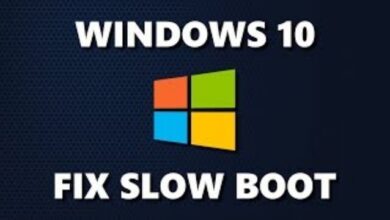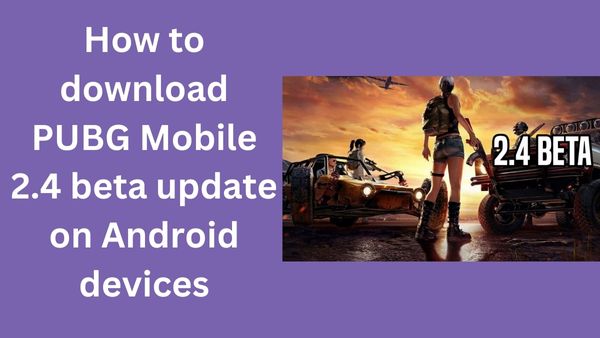
Are you looking for How to download PUBG Mobile 2.4 beta update on Android devices. The majority of recent conversations in the game’s community have been focused on the release of PUBG Mobile 2.4 beta. The initial testing phase for the forthcoming patch has started. The Back for Honor system is present in the beta version along with new things like Dancing Lions and Grappling Hook.
Over the course of succeeding testing cycles, the developers will gradually add more capabilities to the beta client. Before the new features are added to the game, players can download it and test it out. Android users can download the client by utilizing the APK file that the developers have formally made available. For a thorough explanation, see the part after that.
Indian users are cautioned not to download or play the battle royale game or its beta version under any conditions due to government-imposed limitations on PUBG Mobile.
Steps to downloading and installing PUBG Mobile 2.4 beta
It is simple to get the aforementioned APK file. Installing the most recent PUBG Mobile beta can be done by following the steps listed below:
Step 1: To access the download page for the PUBG Mobile 2.4 beta APK, click one of the links provided below.
Android (x64):
Android (x64): https://web.gpubgm.com/m/download_android_1.html
Android (x32): https://web.gpubgm.com/m/download_android.html
Step 2: To download the file, tap on the Download Android Version button at the top-center of the display.
The first file is around 753 MB in size (x64), whereas the second file is 672 MB in size (x32). You will also need to download further resource packs later on top of that. Therefore, it is crucial to confirm that there is enough storage on the device before continuing.
Step 3: Visit your device’s settings to enable the “Installation from the Unknown Source” option when your selected file has finished downloading. Navigate the folders after that to install the APK you just downloaded.
Step 4: Access the battle royale game and grant the required permissions after the installation is finished.
Step 5: Install your desired resource pack next. The two choices that are available are as follows:
Low-spec Pack of Resources: 400.9
MBHD Pack of Resources: 738.8 MB
Step 6: After that, you can log in as a guest and take advantage of the new features added to the beta version.
Let’s say you encounter a problem with the installation. In this situation, you could try reinstalling the beta APK first. You can download the file again and follow the earlier-provided instructions if the issue persists.
You should also use the Report button to report any issues or glitches. In order to provide the best experience for the game’s constantly expanding audience, this aids developers in removing any game-breaking bugs before the release of official updates.
- How To Download Pubg After Ban In India?
- Controversial Streamer Banned from Call of Duty
- 5 most frequently asked questions on Roblox
Features of the PUBG Mobile 2.4 beta
Some of the major additions to the latest beta version include the following:
- Back for Honor
- Grappling Hook
- Martial Arts Arena
- Dancing Lion vehicle
- New Ziplines and stairs in Metro Royale mode
- Increased inventory capacity to 30 and upgraded armour resistance in Metro Royale mode.