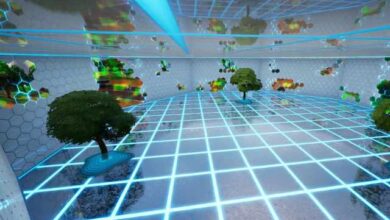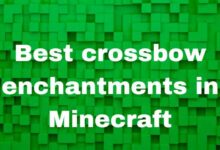5 most frequently asked questions on Roblox

Here is 5 most frequently asked questions on Roblox. In 2004, the Roblox Corporation created the gaming platform Roblox. It enables users to make games that can be played while conversing online.
The official term for the games on Roblox is “experiences,” and they are broken down into a variety of genres. Although each experience on the platform can be purchased, the platform itself is free.
In these experiences, players can interact with others and create their own environments. Even better, they can acquire and use Robux, a form of virtual currency. Roleplay, adventure, fighting, obby (obstacle courses), tycoon, and simulator are just a few of the genres available.
Roblox is a vast platform, and its players are bound to have a lot of questions regarding a plethora of things. The top five queries about the platform that are asked most frequently are examined in this post.
How to stop kids from spending money on Roblox + 4 additional frequently asked questions on Roblox platform
How to stop kids from spending money on Roblox?
As silly as it may seem, most parents are really concerned about this issue. The solution to this query is “Parental Controls.” The settings section is where you’ll find it.
For ways to save your hard-earned money, look over the options below and imitate them:
- For accounts of children under the age of 13, impose monthly spending limitations.
- To keep track of your child’s purchases, use the option to get email notifications from Roblox about all kinds of spending activity.
- Create a four-digit parent PIN to prevent your child from changing the settings, adding an extra degree of security.
- Limit access to the 13+ games on the list of activities.
- Observe the chats and friend lists.
Roblox also has features like charges for payment verification, where parents could be required to confirm small transactions to maintain payment security.
Can i get free roblox?
The most frequent question regarding Roblox on the web is this one. There is no way to obtain any free Robux, hence the answer to this query is no.
The in-game currency of Roblox is called Robux, and there are a few ways to get it:
- Purchase Robux through the Xbox One, smartphone, and web apps.
- Pay for a Roblox premium membership to get a bonus of Robux. Develop experiences that feature game passes to earn Robux.
- Members can sell apparel items and receive a cut of the proceeds. Accounts without memberships, however, will receive a reduced portion of the revenue.
- Drift Paradise codes in Roblox: Free cash (December 2022)
- How to Fix Roblox Error Code 103
- How to Fix Roblox Camera Glitch on Mobile
What can I do to secure my child’s Roblox account?
This inquiry is from worried parents of Roblox users. Nobody can promise complete security in today’s internet-based environment. To prevent any online accidents, it is, however, always best to exercise caution.
Here are some recommendations for protecting your kid from harm:
- Use a special password that combines numbers, letters, and unusual characters, and change it every two weeks.
- Never reveal your password to anyone, not even your neighbour next door.
- Install a reliable antivirus programme, and check it frequently for any signs of intrusion.
- Never give away your true name, email, address, phone number, or images taken in the real world.
- Your child’s Roblox account will remain secure if the two-step verification function is enabled.
You should always urge your youngster to take breaks at regular intervals since too much gaming will draw their focus away from other things that life has to offer.
Is it safe to share my Roblox account?
Sharing Roblox accounts between friends and family members is quite usual.
The site discourages the sharing of accounts. This behaviour could put your account at risk since other users could alter it by altering your password, using your money, or even trade the valuables you’ve worked so hard to achieve.
Since creating a Roblox account is completely free, it is better if each participant has their own.
How do I make my own Roblox game?
This is a question that has been posed repeatedly in a number of forums. The actual time required to create a Roblox game is roughly 15 minutes. You can do this by following the instructions below:
- Open Roblox Studio after downloading it from the official website.
- When Roblox Studio is open, select the New tab. Look for the All Templates option at the top.
- Select Obby from the list of templates, then wait for the game to load.
- It will start with a large green block that states so. When the game first begins, you will start out in this location. To navigate and explore, use the arrow keys and your mouse.
- Make your game unique by using custom colours. Select any grey block that appears after the green Start block by clicking it. Selecting Color from the Home tab will cause a drop-down box to display. Select the block’s colour by clicking on it. After that, carry on in this manner for as many blocks as you choose.
- By using the Scale tool to increase and reduce the size of the blocks, you can resize them to your specifications. Then, place these blocks appropriately using the Move tool.
- By choosing the Speed tool and adjusting the value to either speed up or slow down the block, you may adjust the speed of the necessary obstacles.
- Create red-colored barriers that are harmful to the gamer.
- Use the Rotate tool to change the look of an obstacle or tilt it. The blue Play button is located at the top of your screen. Tap it to test your game.
These are all the most typical inquiries concerning Roblox. Mobile devices, PCs, Xboxes, Macs, and Fire OS all have access to the platform.