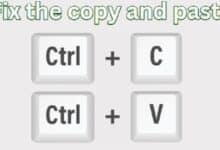In the ever-evolving world of social media, Instagram stands out as a platform that constantly introduces new features to enhance user experience. One such feature is the ability to manage recommended posts. This feature is a powerful tool that allows users to curate their Instagram feed according to their preferences, ensuring they see more of what they love and less of what they don’t.
Managing recommended posts on Instagram is not just about controlling what appears on your feed. It’s about making your Instagram experience more personalized and enjoyable. It’s about discovering new content, new ideas, and new inspirations. It’s about connecting with the right people, the right brands, and the right communities.
However, many users are unaware of how to effectively manage these recommended posts. They often find their feeds cluttered with irrelevant content, leading to a less than optimal Instagram experience. This article aims to change that. By understanding how to manage recommended posts on Instagram, users can take control of their Instagram journey, making it more relevant, more engaging, and ultimately, more enjoyable.
So, let’s dive in and explore how to effectively manage recommended posts on Instagram, transforming your Instagram experience from good to great.
Understanding Instagram’s Algorithm
Instagram’s algorithm is a complex system that determines what content is shown to each user. It takes into account a variety of factors, including the user’s interactions with other posts, the popularity of a post, and the relevance of the post to the user.
One of the key aspects of the algorithm is the recommended posts feature. This feature suggests posts that Instagram believes the user will be interested in, based on their past behavior and preferences. These recommendations can appear in various places, such as the Explore page, Reels, and Feed Recommendations.
Recently, Instagram has been testing new features that give users more control over these recommendations. For example, when users see a recommended post, they can now select an “Interested” button to inform the app that they want to see more of that type of content. This is a significant development, as it allows users to have a more active role in shaping their Instagram experience.
In addition to this, Instagram has introduced a new transparency tool for creators. This tool provides insights into why certain posts, such as Reels, may not be reaching a wider audience. For instance, if a Reel has a watermark, its reach may be limited. This transparency tool helps creators understand these nuances and optimize their content accordingly.
Understanding how Instagram’s algorithm works and how to manage recommended posts is crucial for anyone looking to optimize their Instagram experience.
The Importance of Managing Recommended Posts
In the dynamic landscape of social media, Instagram has emerged as a platform that continually introduces innovative features to enhance user engagement. One such feature is the ability to manage recommended posts. This feature is not just about controlling what appears on your feed, but it’s about making your Instagram experience more personalized and enjoyable.
Managing recommended posts on Instagram can significantly impact your social media experience. It allows you to curate your feed according to your preferences, ensuring that you see more of what you love and less of what you don’t. This level of personalization can lead to a more engaging and satisfying Instagram experience.
Moreover, managing recommended posts can help you discover new content, ideas, and inspirations. It can connect you with the right people, brands, and communities that align with your interests. This can lead to a more enriching and fulfilling Instagram journey.
However, many users are unaware of how to effectively manage these recommended posts. They often find their feeds cluttered with irrelevant content, leading to a less than optimal Instagram experience. This is where understanding the importance of managing recommended posts becomes crucial.
By effectively managing recommended posts, you can take control of your Instagram journey. You can ensure that your feed is filled with content that resonates with you, leading to a more enjoyable and engaging Instagram experience. So, let’s delve deeper into how you can effectively manage recommended posts on Instagram.
Step-by-Step Guide to Manage Recommended Posts
Instagram has been testing new features that give users more control over their recommended posts. Now, when users see a recommended post, they can select a new “Interested” button that will inform the app that they want to see more of that type of content. This new control joins Instagram’s current personalization controls, including the “Not Interested” option on suggested posts and the ability to snooze recommendations.
Here is a step-by-step guide to manage your recommended posts effectively:
- Adjusting Your Interactions: Your interactions on Instagram play a significant role in shaping your recommended posts. The posts you like, share, save, or comment on influence the type of content that Instagram recommends to you. By being mindful of your interactions, you can influence the algorithm to recommend posts that align with your interests.
- Managing Your Instagram Explore Page: The Explore page is a hub for recommended posts. You can manage the content on this page by selecting the “Interested” or “Not Interested” options on the posts. This feedback helps Instagram understand your preferences and tailor the recommendations accordingly.
- Using ‘See Fewer Posts Like This’ Feature: If you come across a post that you don’t like, you can select the “See Fewer Posts Like This” option. This feature informs Instagram that you want to see less of that type of content.
- Resetting Your Explore Page: If you want to start fresh, you can reset your Explore page. This action clears your interaction history and allows Instagram to rebuild your recommendations from scratch.
In addition to these steps, Instagram has introduced a new transparency tool for creators. This tool provides insights into why certain posts, such as Reels, may not be reaching a wider audience. For instance, if a Reel has a watermark, its reach may be limited. This transparency tool helps creators understand these nuances and optimize their content accordingly.
By following these steps, you can effectively manage your recommended posts on Instagram. Remember, managing your recommended posts is not just about controlling what appears on your feed, but it’s about making your Instagram experience more personalized and enjoyable.
- Unable to Log In to Instagram on Android and iPhone? Let’s Fix It!
- Fix Instagram Not Loading New Posts on iPhone and Android
- Pinning Comments on Instagram Live, Reels, and Posts
- How to Fix the Volume Buttons Not Working Issue
Tips and Tricks for Better Management
Managing recommended posts on Instagram is not just about using the available features, but also about employing certain strategies to enhance your experience. Here are some tips and tricks that can help you better manage your recommended posts:
- Follow Relevant Accounts: The accounts you follow significantly influence the type of content that appears in your recommended posts. By following accounts that align with your interests, you can ensure that your recommended posts are relevant and engaging.
- Be Mindful of Your Likes and Shares: The posts you like and share provide Instagram with valuable information about your preferences. By being mindful of the posts you interact with, you can influence the type of content that appears in your recommended posts.
- Regularly Update Your Preferences: Instagram’s algorithm is dynamic and continually learns from your behavior. Regularly updating your preferences can help the algorithm better understand your interests and provide more relevant recommendations.
- Use the ‘Interested’ Button: Instagram has introduced a new feature that allows users to select an “Interested” button on recommended posts. This feature informs Instagram that you want to see more of that type of content.
- Hide Irrelevant Posts: Instagram now lets you hide posts from the Explore tab. Once you hide posts, Instagram learns your pattern and preference and uses it to hide similar posts in the future.
By employing these tips and tricks, you can take control of your Instagram experience and ensure that your recommended posts align with your interests. Remember, managing your recommended posts is about making your Instagram experience more personalized and enjoyable.
Common Mistakes to Avoid
While managing recommended posts on Instagram can enhance your social media experience, there are common mistakes that users often make. One of these is overlooking Instagram’s customization features. These features, such as the “Interested” button and the ability to hide posts, provide valuable control over your recommended posts. Another common mistake is neglecting to curate your follow list. The accounts you follow significantly influence your recommended posts, so it’s important to follow accounts that align with your interests. By avoiding these mistakes, you can effectively manage your recommended posts and optimize your Instagram experience.
FAQ: Manage Recommended Posts on Instagram
How do I control suggested posts on Instagram?
You can manage suggested posts on Instagram in several ways. You can hide a suggested post by tapping the cross icon. To disable suggestions from a specific account, tap the cross icon and select “Don’t suggest posts from this account”. You can also filter suggested posts with specific words.
How do I get rid of recommendations on Instagram?
To remove a suggested contact, tap the magnifying glass, tap the search bar, then go to “See All > Clear All > Clear all”. You can also delete ‘Suggestions for You’ by selecting the ‘X’ in the upper-right corner of any user box.
How can I change my Instagram recommendations?
You can change your Instagram recommendations by clearing your search history, marking posts as “Not Interested”, and following or unfollowing accounts. You can also customize your suggested posts by tapping the three dots in the right-hand corner of a suggested post and selecting “Not Interested” or “Don’t suggest posts related to”.
Why am I getting so many suggested posts on Instagram?
Instagram suggests posts based on your interactions, such as the posts you like, comment on, or save, and the accounts you follow. The more time you spend using the app, the more opportunities Instagram has to suggest posts.
How do I stop suggested posts on Instagram 2023?
You can manage or disable suggested posts on Instagram by hiding the current suggested post, disabling suggested posts from a specific account, filtering suggested posts with specific words, checking the list of posts you have shown interest in, and muting suggested posts for a few days.
How do I manage my interests on Instagram 2023?
You can manage your interests on Instagram by engaging with followers over stories, creating Instagram reels, and following accounts that align with your interests. You can also check the list of posts you have shown interest in and remove them to see fewer similar suggested posts on your feed.
Why is my Instagram full of Indian posts?
Instagram’s algorithm suggests posts based on your interactions. If you’re seeing a lot of Indian posts, it might be because you’ve interacted with similar content in the past. You can adjust your Explore page by individually removing posts you do not like.
Are Instagram recommendations random?
No, Instagram recommendations are not random. They are personalized based on your interactions, such as the posts you like, comment on, or save, and the accounts you follow.
Conclusion: Manage Recommended Posts on Instagram
Managing recommended posts on Instagram is a powerful tool for personalizing your social media experience. By understanding Instagram’s algorithm, utilizing the available features, and employing effective strategies, you can curate your feed to align with your interests. Avoid common mistakes and stay updated with the latest features to optimize your Instagram journey.
Remember, the goal is not just to control what appears on your feed, but to make your Instagram experience more personalized, engaging, and enjoyable. So, take control of your Instagram experience and transform it from good to great. Happy Instagramming!