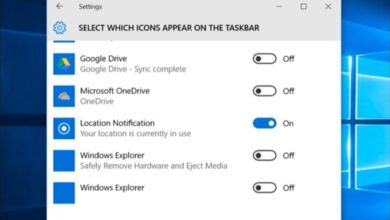How to Fix the Volume Buttons Not Working Issue
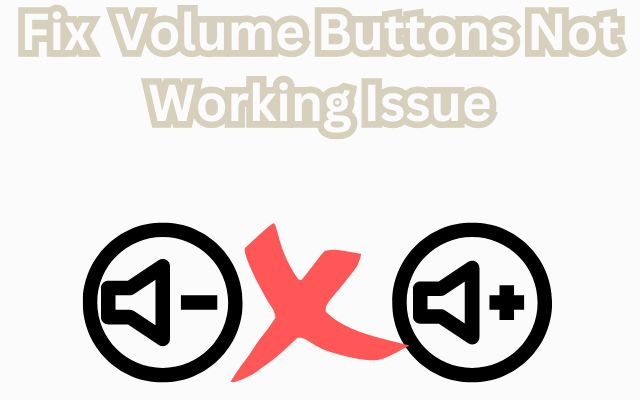
If the volume buttons not working on a phone, we know it can be frustrating. That’s why we’re here with a lasting solution.
If the volume buttons on your phone are not working, consider restarting your phone and see if it fixes the issue. If not, clean your volume buttons thoroughly to remove any dust particles that may be stuck around the buttons. If you use a phone case, you must remove it too, and see if the volume buttons work without the case.
If none of these work and you need an immediate solution, consider using virtual volume keys. However, for a permanent solution, you must seek professional services.
Steps to Fix Volume Buttons Not Working
Carefully Inspect The Volume Buttons:
First things first, take a closer look at your volume buttons. Sometimes, the volume button can be stuck into your phone’s body.
To check this, tilt your phone and carefully examine whether it is bumped. If you feel stuck, gently apply pressure in the upward direction around the volume buttons using your fingertips.
Be very careful not to use too much force or sharp objects as it might cause damage to the device. If you feel like the button is not stuck anymore, try pressing the volume buttons again to see if it resolves the issue. If not, move on to the next step.
Restart Your Smartphone:
Believe it or not, a simple restart can do wonders. Reboot your smartphone to refresh its system and potentially resolve any temporary glitches affecting the volume buttons. The experts in phone repair recommend doing this step before trying another thing as most of the time, simply restarting the phone fixes the issue.
Clean The Volume Buttons:
A mild cleaning solution can come to the rescue if there’s visible gunk or stickiness on the buttons. Dampen a cloth slightly and wipe the buttons gently. Just be cautious not to let any liquid seep into the phone.
Remove The Phone Case:
Sometimes, bulky phone cases can pressure the volume buttons, making them less responsive. Try removing the case and see if the buttons work more effectively without it.
Seek Professional Help:
If all else fails, it might be time to call in the phone repair experts. Reputed stores like SD Cell Plus have the skills and tools to diagnose and fix more complex issues with your phone’s volume buttons. Whether it’s a repair or replacement, they’ve got your back.
Remember, dealing with delicate components like volume buttons requires a gentle touch. If you’re unsure or uncomfortable trying these fixes, it’s always smart to consult with the pros. Your smartphone will thank you for it!
- Fixes for HDR Videos Not Playing on Instagram on iPhone and Android
- How to Fix Instagram Location Not Working on iPhone and Android
- How to Fix Instagram Links Not Working on Android and iPhone
Frequently Asked Questions
How do I unstick my phone buttons?
To unstick your phone buttons, use a small amount of rubbing alcohol on a cotton swab and gently clean around the stuck button. If this does not help resolve the problem, it is advised to seek professional assistance.
How do I fix the volume button on my Android phone?
If the volume button on your Android phone is not working, check for any debris around the button and gently clean it. You can also try restarting your phone or adjusting the volume in the settings. If the issue persists, consider getting professional help.
How do you fix a broken volume button?
To fix a broken button, enable the accessibility features on your phone to adjust the volume. For a permanent solution, consider getting the volume buttons fixed from a store for phone repair.