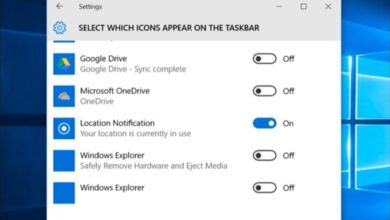Difference Between SSD and Hard Drive
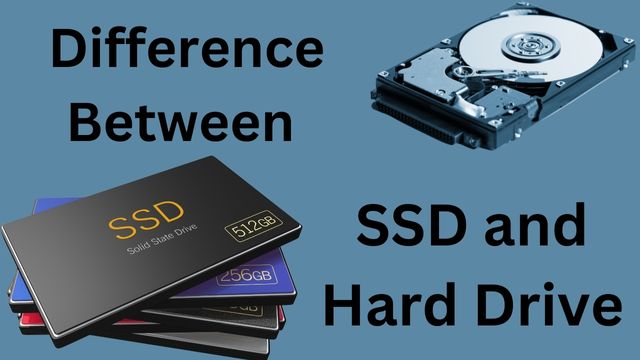
There is much deliberation among consumers regarding whether to utilise HDD or SDD. What is the difference between SSD and hard drive?
There isn’t a single correct response because each option has advantages and disadvantages. The user’s needs, wants, and financial situation strongly influence the choice.
Difference Between SSD and Hard Drive
| SSD | Hard Drive |
| SSD stands for Solid State Drive. | HDD stands for Hard Disk Drive. |
| It does not contains mechanical parts. | It contains Moving mechanical parts. |
| It has shorter R/W time. | It has longer R/W time. |
| It has lower latency. | It has higher latency. |
| It supports extra I/O operations per second. | It supports less I/O operations per second. |
| It does not have fragmentation. | It has fragmentation. |
| It is lighter in weight. | It is heavier in weight. |
| It is more compact in size. | It is much larger in size. |
| Random access is used for data transmission in SSDs. | Data is transferred sequentially in HDDs. |
| SSD is more trustworthy. | HDD is less trustworthy. |
| SSD costs more money per storage unit. | HDD is less expensive per storage unit. |
| The use of SSD is recent. | Older and more conventional is HDD. |
| SSD doesn’t make any noise. | HDDs may make noise as a result of mechanical motion. |
| The selection of storage capacity for SSD is more constrained. | The diversity of capacities offered by HDD. |
| It is less prone to failure | It is more prone to break down. |
| An SSD is a more contemporary type of storage drive. | HDD drives are more well-known and conventional. |
| Comparatively speaking, SSDs are less reliable for long-term storage. | The reliability of HDDs for long-term storage is higher. |
| The speed of data access is substantially faster. | The speed of data access is slower. |
| Fragmentation does not negatively affect performance. | The fragmentation causes the performance to suffer. |
| SSDs are suitable for: Fast data retrieval Laptop or desktop because | HDDs are suitable for Extensive storage Long-term storage |
What Is an HDD?
An HDD is a computer’s internal data storage component. It contains rotating discs that store data magnetically. Data is read and written to the disc by the HDD’s arm’s many “heads” (transducers).
The operation is comparable to that of a turntable record player, which uses an LP record (hard disc) and an arm with a needle (transducers).
To access various types of data, the arm moves the heads across the disk’s surface.
HDDs are considered a legacy technology, meaning they’ve been around longer than SSDs. They are generally less expensive and useful for data that is not frequently accessed, like backups of pictures, videos, or business information.
They come in two popular form factors: 3.5 inch and 2.5 inch, which are frequently found in laptops (desktop computers).
What Is an SSD?
Solid state drives (SSDs) are the internal components that give them their name. All of the data is kept on integrated circuits in an SSD. Numerous ramifications arise from this distinction from HDDs, particularly in terms of space and performance.
SSDs can shrink to the size and shape of a stick of gum (the M.2 form factor) or even as small as a postage stamp without the need for a spinning disc. They can carry different amounts of data, which makes them adaptable for smaller devices like compact laptops, convertibles, or 2-in-1s.
Additionally, since users don’t have to wait for platter rotation to begin, SSDs significantly cut down on access times.
In terms of price per gigabyte (GB) and terabyte (TB), SSDs are more expensive than HDDs, although the difference is shrinking as SSD prices fall more quickly than HDD prices each year.
SSD vs HDD
Speed
SSDs are substantially faster than HDDs in terms of speed since they lack the electrical circuitry and moving parts that HDDs do. A typical SSD may give read/write speeds of 200 to 550 MB/s compared to a conventional 7200 RPM HDD’s 80 to 160 MB/s, making it the best option for improved performance.
Capacity
SSDs use flash memory rather than magnetic platters, which is a significant improvement in terms of storage capacity.
Popular storage sizes like 128GB, 256GB, 512GB, 1TB, and 2TB are available in more recent SSDs. The same integrated circuits that make the device smaller also make the storage density higher.
The largest SSD available for the typical customer is about 8 terabytes. With the same 2.5-inch form size but a 3.5-inch disc thickness and an SAS interface, Samsung and Toshiba released 30.72 TB SSDs on the market in 2018.
Nimbus Data announced and distributed high-capacity 100 TB drives using a SATA interface to demonstrate the possibilities of SSDs. SSD technology is continually being expanded and refined, giving apparently unlimited possibilities.
HDDs have more experience and can therefore expand.
Performance
An SSD accesses data at a rate that is significantly faster than an HDD. The majority of SSDs can process at 7000 MB/s, compared to an HDD’s 500 MB/s.
These faster speeds enable immediate starting, lower latency when logging into a device, and quicker app loading. On an SSD, file copying and transfer are also considerably quicker.
Due to their longer battery life, they require between a fourth and a third less energy than an HDD.
Lifespan/durability
A superior long term storage option is an HDD. Due to data losses that start occurring after a year of being unpowered, SDDs are typically less dependable for long-term storage.
Additionally, its efficiency gradually declines until it reaches an unacceptable level when they get close to their maximum terabytes written (TBW).
The entire quantity of data that may be stored on and removed from an SSD is known as its TBW.
Portability
When it comes to portability, SSDs and HDDs are comparable. A portable SSD is one that is external rather than its stationary interior equivalent.
SSDs are particularly helpful in data centers where rapid system to system transfers of large volumes of data are required.
Although an external HDD is more portable than an internal HDD, it is more frequently utilized for long-term data storage than for quick data transfer.
Price
SSDs provide the highest speed for the money when utilized with frequently accessed data and smaller capacity drives. HDDs are more advantageous the higher the capacity.
SSD costs are expected to eventually match any HDD in terms of cost per gigabyte. Currently, a 500 Gigabyte SSD costs about $55, whereas a 500 Gigabyte HDD costs about $24 approximately.
Purpose
Due to their small size and low power consumption, SSDs are typically employed for constant usage on laptops and desktops.
They should not be utilized for long-term storage like HDDs because they are intended for daily operations only. When it comes to swiftly and easily transporting massive data, SSDs are the favored technology.
Pros and Cons of HDD
| Pros | Cons |
| It has a sizable storage space. | The computer won’t function if the hard disc crashes. |
| Even if the computer is turned off, the stored items are not lost. | Important data will be lost if the HDD drive malfunctions or is damaged. |
| It cannot be lost because it is fixed inside the computer. | Data recovery is challenging to do in the event of hard disc failure. |
| They can readily communicate with computers. | Regular “head” collisions can harm the disk’s surface. |
| Data such as written documents, pictures, movies, etc. can be stored there. | You cannot transfer data to another computer since the hard disc is fixed inside the computer. |
Pros and Cons of SSD
| Pros | Cons |
| Access speed on SSD drives ranges from 35 to 100 microseconds. | SDDs have a significantly greater initial cost than HDDs. |
| Consequently, it can give performance that is 100 times that of HDDs. | Data can only be written, erased, and rewritten to a specific area of an SSD a certain number of times. |
| Since they are more mobile-friendly and much more suited for constant travel, SSDs contain lightweight components or moving elements. | An SSD’s maximum storage capacity is constrained. However, improvements in flash memory are steadily boosting SSDs’ storage capacities. |
Conclusion
The internal data storage component of a computer is called a hard drive (HDD). It has revolving discs that magnetically store data. Their internal parts, known as solid state drives (SSDs), are what give them their name.
They are adaptable for smaller devices like portable laptops and can contain various data capacities. SSDs have significantly more storage capacity since they employ flash memory rather than magnetic discs.
Samsung and Toshiba introduced 30.72 TB SSDs to the market in 2018 with the same 2-inch form factor but a 3.5-inch disc thickness.
With lower capacity drives and frequently accessed data, SSDs offer the fastest speed for the money. Despite being more portable than an internal HDD, external HDDs are more typically used for long-term storage.
People May Ask
If I have an SSD, do I still need a hard drive?
No, if your computer has an SSD, you do not need a hard drive. Your operating system can be set up on an SSD.
Do I need an SSD or HDD?
It is common knowledge that SSDs outperform HDDs by a wide margin. The benefit of SSDs in terms of reliability is almost as well known. SSDs don’t need replication for performance, and they typically need significantly less replication for reliability because of these inherent advantages.
How much GB does my SSD need?
Your operating system and a sizable selection of favourite apps, such as your multiple browsers and productivity suites, are best stored on an SSD with a capacity of 500 GB or less. 500 GB will also be enough space for some light media, gaming, and video storage if you only have one drive in your computer.
Do 512 SSDs offer enough space?
A 512 GB SSD is adequate for the majority of laptop and desktop users. It has sufficient speed and storage to load multiple applications or play games at once.