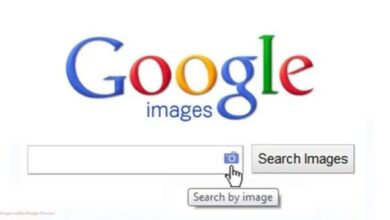Kali Linux 2022.2 is Released For Download

Offensive Security has released Kali Linux 2022.2, which includes new features and tools. Kali Linux, one of the most popular Linux distributions among ethical hackers, has received a new version.
It is the second upgrade in the year 2022, as indicated by the version number: Kali Linux 2022.2. This version of the operating system includes improvements, bug fixes, package updates, and new hacking tools.
It’s that time of year again, and another Kali Linux version is on the way! Kali Linux 2022.2 is the second quarter. This release includes a number of noteworthy updates, all of which are available for instant download or updating.
The following is an overview of the changes since the February 2022 release of 2022.1:
- KDE Plasma 5.24 – Version bump providing a more polished experience.
- GNOME 42 – Major version upgrade of the popular desktop environment
- Several desktop improvements – On Xfce, the motherboard beep has been disabled, there is an alternate panel layout for ARM, greater support for VirtualBox shared folders, and much more.
- Terminal tweaks include enhanced Zsh syntax highlighting and the default inclusion of Python3-pip and Python3-virtualenv.
- April Fools’ Day – Hollywood style – Fantastic screensaver
- BTRFS snapshot support for Kali Win-KeX 3.1 – sudo support for GUI apps in Kali Unkaputtbar
- New tools – Several new tools have been added.
- WPS attacks in Kali NetHunter – The NetHunter program now has a WPS attacks tab.
Latest desktop environment versions
GNOME, KDE Plasma, and Xfce are among the desktop environments available in Kali Linux 2022.2. It runs GNOME 42 and KDE Plasma 5.24 Long-Term Support.
Kali Linux now has a dark/light theme selection as well as an integrated screenshot tool thanks to GNOME 42.
KDE Plasma 5.24 LTS adds a number of new features to the operating system.
The Offensive Security team also made various adjustments to Xfce, including eliminating the motherboard beep on the logout dialog, altering the default wallpaper for multi-monitor systems, adjusting the mouse pointer size, and simplifying the panel layout for ARM machines.
With Kali Linux 2022.2, the application icons have been modified. On addition to the icons themselves, the behavior of the app icons and their reflection in the app dashboard has been improved.
On the app dashboard, Kali Linux’s custom icons for apps will appear correctly. However, the Xfce desktop environment option is currently unaffected by this change.
Configuration files are automatically copied
The application configuration files are kept outside of the $HOME directory. Some apps, however, do not allow this, thus users must manually copy the files to the $HOME directory.
Kali Linux 2022.2 includes an automated copying capability that transfers any file from /etc/skel to $HOME without rewriting it. It also adds support for shared folders in VirtualBox instances.
The following improvements have been made to the Terminal:
- Colors in the Zsh syntax highlighting have been tweaked to improve legibility.
- python3-pip and python3-virtualenv are now included in Kali installations by default.
- Shell autocompletion for John The Ripper has been added.
- All … The 2john utilities (zip2john, 7z2john, pdf2john, and so on) can now be invoked directly by typing their names rather than having to first cd /usr/share/john/.
- Wordlists, windows-resources, powersploit, and other resource packages now display a more clearer output with colors indicating the type of file or directory.
GNOME 42
Every (nearly) half-year, the GNOME desktop environment receives a new version boost. GNOME 42, which is included with Kali 2022.2, is a more polished experience that builds on the work done in versions 40 and 41.
The shell theme now has a more modern appearance, with arrows removed from pop-up menus and more rounded corners.
Operators have also improved and adjusted the dash-to-dock extension, making it more compatible with the new appearance and fixing some bugs.
GNOME 42’s Built-In Screenshot and Screencast Tool
There is one new feature in GNOME 42 that stands out above the rest: the screenshot and screen-recording tool. It’s a huge step forward in terms of user experience.
Screenshots are saved to the /Pictures/Screenshots/ folder and copied to the clipboard at the same moment, so the user does not have to look for them.
Shortcuts to bypass the On Screen Display (OSD) dialog include:
- Alt + PtrScr = window screenshot
- Shift + PtrScr (full-screen screenshot)
KDE Plasma 5.24
This latest Plasma version focuses on smoothing out wrinkles, improving the general feel and usability of the environment, and evolving the design.
Other Desktop Enhancements
Xfce Tweaks
- When you click the logout dialog, turn off the annoying motherboard beep! @DavidAlvesWeb, thank you!
- To add the missing newline at the end of the file (POSIX standard), configure mousepad (text editor) as follows: It was particularly troublesome when using the text file in the terminal. When printing two files, the last and first lines of each are combined.
- For multi-monitor installations, set the default background.
- To avoid auto-scaling in large displays, increase the size of the mouse pointer.
- For arm devices, a new panel arrangement has been simplified: The default Xfce layout works OK, however it won’t fit on small screens.
- This was a typical problem with ARM devices, such as the Raspberry Pi, which has a screen the size of the board.
- As a result, operators built an alternative panel layout that is applied automatically to all ARM-based graphics. Here’s an example of a display with a resolution of 800×480:
- The CPU graph widget was also removed, not only because of the horizontal space it took up, but also because it had a performance penalty on low-spec ARM machines.
App Icons
The Kali menu hasn’t been updated in quite some time. The icons for nmap, ffuf, and edb-debugger were improved and updated this time, while new icons for evil-winrm and bloodhound were introduced.
The programs that feature a user interface will now respect the custom icon provided by Kali, which is another upgrade for the app dashboard.
Previously, the app drawer icon displayed the correct image, but after you launched it, the icon hardcoded into the program gained precedence, frequently utilizing a lower quality and pixelated image.
This modification will only affect KDE and GNOME desktops and will not function on Xfce. Fortunately, because the icons on Xfce’s panel are small, this issue was more evident on these desktops.
Automated Copy of Missing Configurations
In Kali, configuration files are usually saved outside of the $HOME directory, however this is not always the case. Some config-files must be copied to the user’s home directory when it is created as a workaround.
There are two problems with this method:
- To begin with, if a user deletes an important file from their folder, the system may not respond as expected.
- Alternatively, the user will only receive the accessible config-files when they are produced. As a result, if an OS update or program adds or updates a file, the user will not receive it unless they manually transfer it.
With this update, the system will copy any files from /etc/skel that are missing in your home folder without altering the ones that are already there (do not worry, your changes will not get overwritten). If you remove the Zsh shell configuration file, /.zshrc, for example, the file will be replaced the next time you log in.
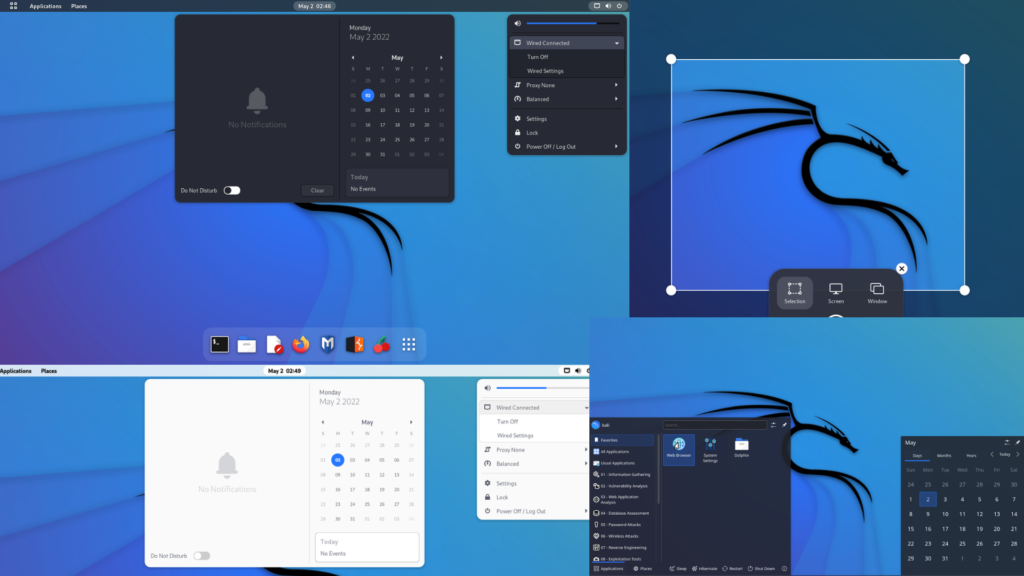
VirtualBox Shared Folder Support
When a user account is established in VirtualBox, it is now immediately added to the vboxsf group by default. If you’re using VirtualBox, this means you can now use shared folders with one less step.
Hollywood Activate / Kali Screensaver (April Fools)
Operators conducted our “Kali 4 Kids” joke last April Fools Day, which a frighteningly high number of people took quite literally. The number of organizations requesting access to Kali 4 Kids was incredible.
Instead of a joke, Experts decided to give everyone something enjoyable this year.
Kali has been in a number of films and television shows (including Mr. Robot) over the years. As seen in the media, hacking has ranged from really entertaining to absolutely bizarre, so experts decided to pay homage to some of our favorite examples (and get a little nostalgic).
Even though this project was created for April 1st, it still functions as a fantastic screensaver. As a result, Updators figured it’d be a good idea to maintain it in our repository so you could install it whenever you wanted:
Installation
You may also install the hollywood-activate command to run it directly from the terminal without having to wait for the screensaver to start:
Download the video file and use something like:
- Save Hollywood on macOS
- Video saver for Windows
Kali Unkaputtbar
Experts added formal support for BTRFS snapshotting to Kali Linux in March. It’s known as Kali Unkaputtbar! Doesn’t it sound fantastic?
Unkaputtbar injects some steroids into the snapshot feature of Virtual Machines (VMs).
Have you ever wished you could go back in time after accidentally deleting a crucial customer report or installing a faulty driver (Nvidia?) right before a board meeting?
Features
- Boot snapshot
- Diff snapshots
- Browse snapshots
- Additional automatic snapshots
Win-KeX 3.1
This upgrade removes a limitation that prevented GUI applications from running as root. You can now use sudo to launch any GUI application.
New Tools in Kali
It wouldn’t be a Kali release without some new tools, right? Here’s a quick rundown of what’s new in the network repositories:
- BruteShark – Network Forensic Analysis Tool (NFAT)
- Evil-WinRM – Ultimate WinRM shell
- Hakrawler – web crawler that makes finding endpoints and assets simple and rapid.
- Httpx – Fast and multi-purpose HTTP toolkit
- LAPSDumper – Dumps LAPS passwords
- PhpSploit – Stealth post-exploitation framework
- PEDump – Dump Win32 executable files
- SentryPeer – SIP peer-to-peer honeypot for VoIP
- Sparrow-wifi – Graphical Wi-Fi Analyzer for Linux
- wifipumpkin3 – Powerful framework for rogue access points
Kali NetHunter Updates
The Kali NetHunter app now includes a new WPS Assaults option, which uses OneShot to perform multiple WPS attacks without using monitor mode from your internal wireless chip, including from your Kali NetHunter watch!
Read Also: Important Basic Linux Commands for Beginners
Initial NetHunter support is available for the TicWatch Pro 3 GPS, LTE, Ultra GPS, Ultra LTE. Except for BadUSB, it has the same characteristics as the TicWatch Pro.
Designers are working extra harder on the future iteration of this watch to bring you even more! In the meantime, all TicWatch Pros – TicWatch Pro, Pro 2020, and Pro 4G/LTE – are now supported.
Kali ARM Updates
Raspberry Pi
- Upgrade to kernel 5.10.103.
- This time, Bluetooth is working properly.
- With nexmon fixes implemented, Wi-Fi firmware now defaults to 7.45.206 instead of 7.45.154.
- Nexmon now supports the Raspberry Pi Zero 2 W, with improvements to the wpa supplicant.conf handling.
- Because the kernel, rather than a module, has NVME support built in, Raspberry Pi Compute Modules that use NVMe as their root device will function right out of the box.
- Instead of being produced manually during image construction, the Raspberry Pi userland is now bundled for ARM64.
Pinebook Pro
Instead of compiling our own kernel and u-boot, we’ll use the Kali kernel and u-boot.
USB Armory MKII
Upgrade to kernel 5.15.
Radxa Zero
eMMC and SD Card build scripts are both available. Although documentation is still needed, loosely follow the directions in the Radxa Zero wiki.
Build Script improvements
- In minimum builds, command-not-found and kali-tweaks are included.
- Instead of leaving an empty directory after a build, the base directory is now cleaned up.
Kali Documentation Updates
During this period, Experts have also made a few changes to the Kali-Docs. They have added a new page that they think Apple silicon users will like, as well as a significant adjustment to another page that will interest anyone who wants to access a “Desktop” (or Graphical User Interface – GUI) from a typically headless instance.
- Running x86 on an ARM processor (New)
- Using RDP to connect to Xfce (Updated)
Download Kali Linux 2022.2
So, what do you have to lose? Start downloading right now!
People May Ask
Q- Is Kali Linux a criminal offense?
A- It is not unlawful to use Kali Linux. It is mostly used by ethical hackers to conduct penetration testing in order to strengthen an organization’s security. It is prohibited to use Kali Linux tools for harmful purposes.
Q- What is the purpose of Kali Linux?
A- Kali Linux is a penetration testing platform that includes a number of tools. Hackers also exploit the distribution to carry out hostile acts with its tools.
Q- Is Kali Linux simple to grasp?
A- Because Kali Linux is a standard Linux distribution, it is simple to learn for a novice Linux user. However, mastering the usage of hacking tools necessitates experience.
Q- Is Kali Linux and Backtrack the same thing?
A- Kali Linux and Backtrack are the same distribution. In 2013, the distribution’s name was modified.
Q- Is there an alternative to Kali Linux?
A- As an alternative to Kali Linux, Parrot OS can be utilized.
Q- What is the default Kali Linux 2022 username and password?
A- “kali/kali” is the default username and password for Kali Linux 2022.
Q- Is Kali Linux compatible with Windows 10?
A- After enabling Windows Subsystem for Linux, you can install Kali Linux via the Microsoft Store on Windows 10. Third-party virtual machine tools such as VMWare and Virtual Box can also be used to install Kali Linux on Windows.
Q- What is the desktop environment used by Kali Linux?
A- The default desktop environment in Kali Linux is XFCE. During installation, users can choose between GNOME Shel and KDE Plasma.
Q- What is the size of Kali Linux?
A- Kali Linux provides numerous offline installer images ranging in size from 2.3 GB to 9.4 GB.