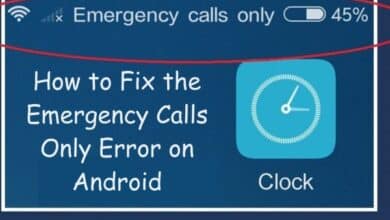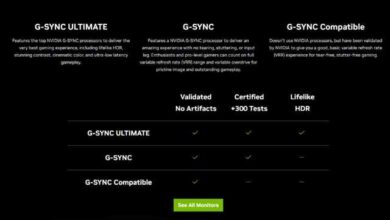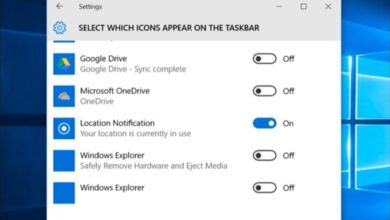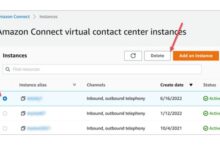In this Article, how to fix the WordPress plugin flaw and protect your site from future assaults. WordPress is a content management system. Managing more than 40% of all websites on the internet. While it is well-known for its simplicity and adaptability.
It is not without faults. A major vulnerability in a famous WordPress plugin was recently found, leaving millions of sites vulnerable to hacking. This vulnerability gave attackers complete control of vulnerable sites. Enabling them to siphon private data, install spyware, and even take over entire systems.
What is the WordPress Plugin Flaw?
The flaw was discovered in the ‘File Manager’ application, which enables users to modify, remove, and submit files directly from their WordPress interface. The WordPress ecosystem has over 700,000 monthly installations.
The vulnerability enabled attackers to submit malicious files to vulnerable sites and run arbitrary code, granting them complete control of the website. They could use the compromised computer to steal confidential data, install backdoors and malware, and even initiate DDoS assaults.
How to Fix the WordPress Plugin Flaw
The first step to fixing the WordPress plugin flaw is to update the File Manager plugin to its latest version. The vulnerability has been addressed in version 6.9. All users should upgrade their plugins as soon as feasible. It is suggested that you uninstall the plugin entirely.
If you are not using or do not require it. This will remove any potential attack vectors from your site.
Other security steps, in addition to updating or uninstalling the component, are required to protect your site from future assaults.
Here are some tips:–
Use a Firewall:
It helps in blocking malicious traffic from reaching your site. Preventing attacks before they happen. There are several WordPress firewall plugins available, such as Wordfence and Sucuri.
Scan Your Site:
Use a security scanner to check for any vulnerabilities on your site. Plugins such as WPScan and Vega can scan for vulnerabilities and suggest fixes.
Change Your Passwords:
Ensure that you are using strong passwords for your WordPress admin account, FTP, and database. Use a password manager to generate and store complex passwords.
Disable File Editing:
Disable file editing from your WordPress dashboard. This will prevent attackers from being able to upload malicious files through the dashboard.
Keep Your Site Updated:
Ensure that your WordPress core, themes, and plugins are always up to date. This will patch any known vulnerabilities and ensure that your site is secure.
FAQ
Q: What is the WordPress plugin flaw that allows hackers to take control of sites?
A: The WordPress plugin flaw that allows hackers to take control of sites is a vulnerability in the “File Manager” plugin, which allows attackers to upload malicious files and execute remote code on a website.
Q: How do hackers exploit this vulnerability?
A: Hackers exploit this vulnerability by uploading a malicious file through the “File Manager” plugin and then using that file to execute remote code on the website. This allows the attacker to take control of the website and perform actions such as stealing sensitive data, defacing the site, or using it to launch further attacks.
Q: What are the potential consequences of a hacker taking control of a website?
A: The potential consequences of a hacker taking control of a website can be severe. These consequences can include data theft, website defacement, loss of reputation, financial losses, and legal consequences. In some cases, a hack can even result in the permanent shutdown of the website.
Q: What steps can website owners take to fix this issue and prevent a hack?
A: Website owners can fix this issue by immediately updating the “File Manager” plugin to the latest version, which contains a patch for the vulnerability.
Additionally, website owners should remove any unnecessary plugins, keep all plugins and themes up to date, use strong passwords, and implement other security measures such as firewalls and malware scanners.
Q: How can website owners know if their site has been compromised?
A: Website owners can know if their site has been compromised by looking for signs such as changes to the website’s appearance or functionality, unfamiliar files or folders on the server, unusual network traffic, or reports of suspicious activity from users.
Q: Can a website owner fix this issue on their own or should they seek professional assistance?
A: In most cases, a website owner can fix this issue on their own by updating the “File Manager” plugin and taking other security measures. However, if the website has been severely compromised, it may be necessary to seek professional assistance from a cybersecurity expert.
Q: Are there any long-term strategies website owners can implement to prevent similar vulnerabilities from occurring in the future?
A: Yes, website owners can implement long-term strategies to prevent similar vulnerabilities from occurring in the future. These strategies include keeping all software up to date, using secure passwords and authentication methods, regularly backing up data, and implementing security measures such as firewalls, malware scanners, and intrusion detection systems.
Q: How often should website owners check for plugin vulnerabilities and update their plugins to prevent hacks?
A: Website owners should check for plugin vulnerabilities and update their plugins as soon as updates become available. This can be done on a weekly or monthly basis depending on the size and complexity of the website.
Q: Are there any other website security measures website owners should consider protecting their site and users?
A: Yes, website owners should consider implementing additional security measures such as using SSL encryption, implementing two-factor authentication, limiting login attempts, and monitoring website activity for signs of suspicious behavior.
Q: What are the legal ramifications of a website owner experiencing a hack?
A: The legal ramifications of a website owner experiencing a hack can vary depending on the severity of the hack and the nature of the data that was compromised.
In some cases, website owners may face legal consequences such as fines or lawsuits if they are found to have been negligent in their security practices. Additionally, website owners may be required by law to disclose the hack and any data breaches to affected users.
- How to Customize a WordPress Theme
- How to choose the best web hosting service
- How To Create A Custom Email Address
Conclusion
The WordPress plugin flaw is a serious issue that should not be taken lightly. It is important to take immediate action against potential attacks.
You can lower the risk of your site being compromised by updating or removing the File Manager extension and taking other security steps such as using a firewall, scanning your site, changing your passwords, disabling file editing, and keeping your site current. When it comes to website security, remember that the greatest defense is a strong offense.