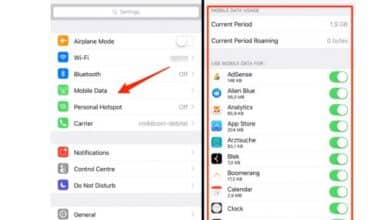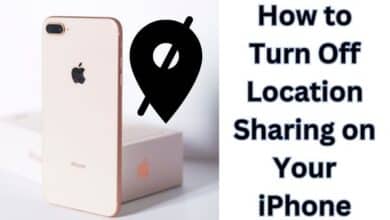How to Clear Instagram Cache

How to Clear Instagram Cache- Instagram is a popular social media platform that allows you to share photos, videos, and stories with your followers. However, over time, the app can store a large amount of cache data, such as images, videos, and other temporary files, on your device. Clearing this cache can free up storage space on your device and improve the performance of the app. In this guide, we’ll show you how to clear your Instagram cache on both iOS and Android devices.
How to Clear Instagram Cache
To clear your Instagram cache on an iOS device:
- Go to your profile by tapping the profile icon in the bottom right corner of the screen.
- Tap the three horizontal lines in the top right corner of the screen.
- Tap “Settings.”
- Tap “Security.”
- Tap “Cache.”
- Tap “Clear Cache.”
- Confirm the action by tapping “Yes, I’m sure.”
To clear your Instagram cache on an Android device:
- Go to your profile by tapping the profile icon in the bottom right corner of the screen.
- Tap the three horizontal lines in the top right corner of the screen.
- Tap “Settings.”
- Tap “Privacy and Security.”
- Tap “Clear Cache.”
- Confirm the action by tapping “Yes, I’m sure.”
Note that clearing your Instagram cache will not delete any of your data, such as photos or posts, but it will clear temporary data, such as cached images and videos, to free up storage space on your device.
How to Clear Searches on Instagram
To clear your search history on Instagram, you can follow these steps:
- Go to your profile by tapping the profile icon in the bottom right corner of the screen.
- Tap the search icon in the bottom center of the screen.
- Tap and hold on the search term or hashtag you want to remove.
- Tap “Delete.”
- Confirm the action by tapping “Yes, I’m sure.”
Alternatively, you can clear all of your search history at once by following these steps:
- Go to your profile by tapping the profile icon in the bottom right corner of the screen.
- Tap the three horizontal lines in the top right corner of the screen.
- Tap “Settings.”
- Tap “Security.”
- Tap “Clear Search History.”
- Confirm the action by tapping “Yes, I’m sure.”
Note that clearing your search history will not affect any of your other data on Instagram, such as posts or saved items, but it will remove your recently searched terms and hashtags from the search history.
Get More from Instagram
If you want to get more from your Instagram experience, here are some tips that can help:
- Use hashtags: Hashtags are a great way to reach a wider audience on Instagram. Use relevant and popular hashtags when you post, so your content can be discovered by users who are interested in the same topics.
- Engage with other users: Respond to comments and like other users’ posts to build relationships and increase your visibility on the platform.
- Post consistently: Posting regularly helps you keep your followers engaged and interested in your content.
- Utilize Instagram Stories: Instagram Stories are a fun and interactive way to share moments with your followers. Use features like filters, polls, and questions to make your stories more engaging.
- Collaborate with other users: Collaborating with other users, such as influencers or brands, can help you reach a new and wider audience on Instagram.
- Post high-quality content: Make sure your posts are visually appealing and of high quality to attract more likes and comments.
- Experiment with different types of content: Mix up your content by posting photos, videos, Reels, IGTV videos, and more to keep your followers interested.
By following these tips, you can get more from your Instagram experience and grow your following on the platform.
- How to find Liked Videos on Instagram
- How to update Instagram on Android and iOS
- How to Fix Instagram Not Uploading Videos
Conclusion
Instagram is a powerful platform for sharing your life, connecting with others, and growing your personal or business brand. By using hashtags, engaging with other users, posting consistently, utilizing Instagram Stories, collaborating with other users, posting high-quality content, and experimenting with different types of content, you can get more from your Instagram experience and reach a wider audience. With a little creativity and effort, Instagram can be a valuable tool for showcasing your passions, building relationships, and making an impact online.