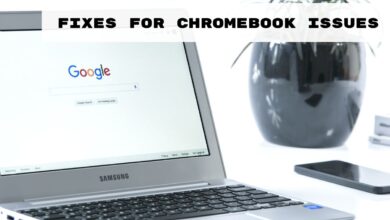How to Avoid Paying Gmail for Extra Storage?

What is avoid Paying Gmail for Extra Storage? Avoiding paying for extra storage on Gmail refers to methods or techniques used by Gmail users to prevent exceeding the storage limit of their Gmail account without having to pay for more storage.
Gmail provides 15GB of storage for free for each account, but users can purchase additional storage if they need more.
However, some users may choose to avoid paying for extra storage by using different methods to optimize and manage their storage usage, such as deleting unnecessary emails, using Google Drive to store large files and attachments, using labels and filters to organize emails, emptying trash and spam folders, using third-party apps, and migrating to a different email service that offers more storage space for free.
How to avoid Paying Gmail for Extra Storage?
There are several ways to avoid paying for extra storage on Gmail:
- Delete unnecessary emails: Regularly go through your inbox and delete any emails that you no longer need. This includes emails with large attachments, spam, and old newsletters.
- Use Google Drive: Gmail integrates with Google Drive, so you can use it to store large files and attachments. This way, you can keep your inbox clean and free up storage space.
- Use labels and filters: Organize your emails by using labels and filters. This can help you keep track of important emails and make it easier to delete the ones you no longer need.
- Empty trash and spam folder: Make sure to empty your trash and spam folder on a regular basis.
- Use third-party apps: There are third-party apps available that can help you clean your Gmail account, such as email archiving apps, which can help you to archive emails that you want to keep but don’t need to access frequently.
- Use a different email service: There are many other email services that offer more storage space for free, such as Outlook.com or Yahoo Mail. You can consider migrating to one of those services if you find that you need more storage space.
By following these steps you can reduce the storage usage and avoid paying for extra storage on Gmail.
Why do we avoid Paying Gmail for Extra Storage
There are several reasons why users may choose to avoid paying for extra storage on Gmail:
- Cost-effective: Paying for extra storage can add up over time, especially if the user needs a large amount of storage. By avoiding paying for extra storage, users can save money.
- Limited budget: Some users may not have the budget to pay for extra storage and would prefer to find other ways to manage their storage usage.
- Not needing extra storage: Some users may not need a lot of storage, and they may be able to manage their storage usage effectively without needing to pay for more storage.
- Other options available: There are other options available, such as using Google Drive, third-party apps, or other email services that offer more storage space for free.
- Privacy concerns: Some users may have concerns about the privacy of their data and may prefer to store it on their own devices or in other cloud services that they trust more.
By avoiding paying for extra storage, users can save money, and use other options available to them. It’s important to note that some users may not have a choice but to pay for extra storage if they exceed their storage limit, but they can always use the above-mentioned methods to optimize and manage their storage usage to avoid getting to that point.
- Window 11 Shortcuts for Microsoft word, excel, Gmail and more
- Google issues urgent Gmail scam warning and calls on people to be vigilant
- How to Keep your Gmail Inbox Free of Spam and Promotions
- How to close Paytm Postpaid
Is this method work
The methods I mentioned earlier can work to help users avoid paying for extra storage on Gmail, but it’s important to note that they may not be suitable for every user. The effectiveness of these methods will depend on the individual user’s storage usage and needs.
Deleting unnecessary emails, using Google Drive, using labels and filters, emptying trash and spam folders, and using third-party apps can all help users to optimize and manage their storage usage. By following these methods, users may be able to reduce their storage usage and avoid paying for extra storage.
Migrating to a different email service that offers more storage space for free is another option for users who need more storage. However, this option may not be suitable for everyone, as it can be time-consuming and may require the user to transfer all their contacts and emails to the new service.
It’s important to note that these methods will work for some users but not for others, it depends on the amount of data they have and the frequency of usage, it’s recommended to regularly check the storage usage and apply these methods to optimize the storage usage.