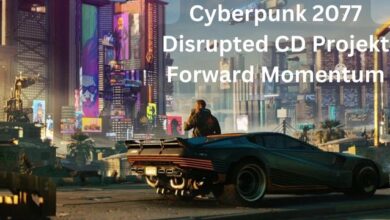How to Fix Required Dependencies Error in Valorant
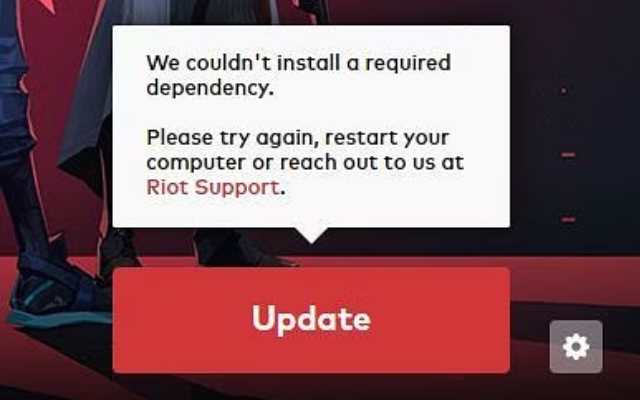
Valorant is a popular online multiplayer first-person shooter game developed by Riot Games. It has gained immense popularity among gamers worldwide, and millions of people play this game every day. However, sometimes players encounter errors that prevent them from launching the game or cause the game to crash. One such error is the “required dependencies error” in Valorant. This error occurs when the game is unable to find some required files or dependencies on your computer. In this article, we will discuss how to fix the required dependencies error in Valorant.
What is Required Dependencies Error in Valorant?
The required dependencies error in Valorant is an error that occurs when the game is unable to find some required files or dependencies on your computer. When you try to launch the game, you may receive an error message that says something like “Required dependencies are missing. Please reinstall the game.”
This error can be frustrating, as it prevents you from playing the game. However, it is usually easy to fix, and you can get back to playing Valorant in no time.
Reasons for the Required Dependencies Error in Valorant
There can be several reasons why you might encounter the required dependencies error in Valorant. Here are some of the most common ones:
a. Corrupted Game Files: If some of the game files are corrupted or missing, the game may not be able to launch, and you may receive the required dependencies error.
b. Outdated Operating System: If your operating system is outdated, it may not have the required dependencies to run Valorant. Make sure your OS is up to date and meets the minimum system requirements for the game.
c. Missing or Outdated Drivers: Your graphics card, sound card, or other hardware drivers may be missing or outdated, causing the required dependencies error. Check for updates for your drivers and make sure they are installed properly.
d. Firewall or Antivirus Software: Your firewall or antivirus software may be blocking the game from accessing necessary files or components, resulting in the required dependencies error. Try temporarily disabling your security software to see if this resolves the issue.
e. Third-Party Software: Some third-party software, such as overclocking tools or game optimization software, may interfere with the game and cause the required dependencies error. Try disabling any such software and see if it resolves the issue.
f. Internet Connection Issues: If your internet connection is unstable or slow, the game may not be able to connect to the necessary servers or download required files, resulting in the required dependencies error. Make sure you have a stable internet connection and try again.
g. Permissions Issues: If you do not have sufficient permissions to access or modify certain files or settings, the game may not be able to launch, resulting in the required dependencies error. Make sure you are logged in as an administrator and have the necessary permissions to run the game.
How to Fix the Required Dependencies Error in Valorant
Here are some steps you can follow to fix the required dependencies error in Valorant:
a. Restart Your Computer: Sometimes, restarting your computer can resolve the required dependencies error. Close all running programs, restart your computer, and try launching Valorant again.
b. Run the Game as an Administrator: Running the game as an administrator can help ensure that it has the necessary permissions to access required files and components. Right-click on the Valorant shortcut or executable file, select “Run as administrator,” and see if it resolves the issue.
c. Reinstall the Game: If the issue persists, try uninstalling and reinstalling the game. This can help ensure that all necessary files and components are installed correctly.
d. Update Your Operating System: Make sure your operating system is up to date and meets the minimum system requirements for the game. Check for updates and install any available updates for your OS.
e. Update Your Drivers: Make sure your graphics card, sound card, and other hardware drivers are up to date. Check for updates on the manufacturer’s website and install any available updates.
If none of these solutions work, you may need to contact Valorant support for further assistance.
- How to earn XP from Valorant Squad Boost event (2022)
- Epic Games Issues A Warning To ‘Fortnite’ PC Players As Season 2 Approaches
- 5 Best Strategy Games
FAQ:
Q: Can the required dependencies error in Valorant be caused by internet connection issues?
A: Yes, a slow or unstable internet connection can prevent the game from connecting to the necessary servers or downloading required files, resulting in the required dependencies error.
Q: Can third-party software cause the required dependencies error in Valorant?
A: Yes, some third-party software, such as overclocking tools or game optimization software, may interfere with the game and cause the required dependencies error.
Q: Can a corrupted game file cause the required dependencies error in Valorant?
A: Yes, if some of the game files are corrupted or missing, the game may not be able to launch, and you may receive the required dependencies error.
Q: Is the required dependencies error in Valorant a common issue?
A: While the required dependencies error is not a widespread issue, some players have reported encountering it.
Q: Can the required dependencies error occur on any operating system?
A: The required dependencies error can occur on any operating system if the system does not meet the game’s minimum requirements or if the necessary components are missing or outdated.
Q: What should I do if none of the solutions work for the required dependencies error in Valorant?
A: If none of the solutions work, you may need to contact Valorant support for further assistance. They can help you diagnose and fix the issue.
Q: Can the required dependencies error in Valorant cause any damage to my computer?
A: No, the required dependencies error is an issue related to the game and should not cause any damage to your computer.
Q: How can I prevent the required dependencies error in Valorant from happening in the future?
A: To prevent the required dependencies error, make sure your operating system and drivers are up to date, and avoid using third-party software that may interfere with the game. Additionally, make sure your internet connection is stable and fast enough to play the game.
Conclusion:
The required dependencies error in Valorant can be frustrating, but there are several solutions you can try to resolve it. Restarting your computer, running the game as an administrator, reinstalling the game, updating your operating system, and updating your drivers are some of the most common solutions. If none of these solutions work, contact Valorant support for further assistance.