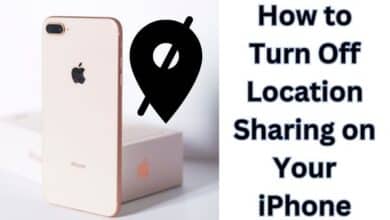How to Cancel Subscriptions on Roku

Although many Roku channels are free, if you sign up for a paid channel through your Roku device, you might want to cancel your membership at some point. So, how to cancel subscriptions on Roku? You can manage your account on the Roku website or through your Roku media player.
The only method to view and manage subscriptions that you started with Roku is in this manner. You’ll need to cancel HBO Max in the same manner if you signed up through the HBO website, for instance.
How to Cancel Subscriptions on Roku
You can cancel your Roku subscription to a streaming channel via the Roku player or the Roku website.
If you signed up for subscriptions in many locations, it could be challenging to keep track of them all. The simplest approach to manage your subscriptions is to make all of your purchases in one place, like on your Roku.
From the Roku device
- Navigate to the channel you wish to stop using your Roku remote
- Then press the asterisk button.
- A pop-up window ought to appear.
- The Manage subscription option.
- Select Cancel Subscription from the Manage Subscription page
- Then be sure this is what you want to do.
- If Manage subscriptions is not shown in the list of alternatives, you most likely have a subscription through another service (or are getting the channel for free).
From mobile or web
- Open the Roku website in a browser and sign in to your account if you haven’t already.
- Click My account by selecting the avatar symbol in the window’s upper right corner.
- Manage your subscriptions by clicking.
- You ought to see a list of the channels to which you have Roku account subscriptions.
- Any channels you want to stop receiving are listed next to Cancel subscription.
Why is Roku charging me monthly?
You don’t need to purchase a subscription in order to use a Roku device, and your Roku account is free. Everything on Roku is cost-free.
A recurring payment indicates that you have a paid or premium subscription if you see it on your credit card billing account (or someone with access to your Roku player has signed up for a channel).
Checking your account page from a website on your computer or mobile device is the simplest approach to determine what subscriptions you may be paying for (see the previous section for instructions on how to do this). The Roku website provides a list of active and expired subscriptions, making it simple to see all of your charges.
How can I prevent Roku from using my credit card?
Log in to your account at my.roku.com, then select Payment method > Update. To remove a payment method, select it. Recurring subscriptions cannot be processed without a card. If you want to make any more Roku purchases, you’ll need to add a card again.
On Roku, is it possible to prevent unintentional purchases?
Setting a Roku PIN is the simplest way to stop yourself (or your children) from making transactions on Roku. This gives the purchasing procedure a passcode.
Can you cancel Roku subscriptions from app?
The Roku Channel: To view a list of all Premium Subscriptions on The Roku Channel, select Manage subscriptions. To examine the renewal date and gain access to more options, select the individual partner subscription. Choose Cancel subscription to stop receiving updates.
How do I view my subscriptions on Roku?
- Access the Roku Home screen.
- Using the remote’s arrow buttons, locate a paid channel.
- Your Roku TV remote’s Star (*) button should be pressed.
- You may view a list of all of your active subscriptions along with their renewal dates by selecting Manage Subscriptions.
How do I manage channels on Roku?
- Select “Home” from the menu.
- To make sure you are on the home screen, press the “home” button on your Roku remote.
- Check out “Streaming Channels”
- To manage a channel, click “OK”
- Then select “Manage Subscription”
- Click “Cancel Subscription” to do so.
- Your membership has been terminated.
How do I find all my subscriptions?
- Open the Google Settings app on your Android smartphone or tablet. your Google Account management.
- Tap Payments & subscriptions at the top.
- Select Manage bookings, Manage subscriptions, or Manage transactions.
- Select an item to display more information.
How do I delete paid channels on Roku?
- Open the Roku mobile application.
- From the navigation bar, select Channels.
- To view a list of the channels installed on your Roku device, choose My Channels from the Channels page.
- To see more details, tap and hold a channel.
- Tap Remove, then click “I Agree.”
Conclusion
Its all about the Roku devices channel subscription or to cancel subscriptions in easy steps. I hope it is very useful to you.