How to Fix Compromised Passwords on Your Device

A hacked password is a risk when logging onto websites despite your best efforts. To find out if you’ve been hacked, check Have I Been Pwned or use the password checker that comes with Windows, Mac, iPhone, Android, or Chrome.
Here’s how to check if any of your passwords on various devices and browsers have been hacked.
Though better technology has been discussed as a password replacement for years, we are nonetheless dominated by passwords today – frequently hundreds of them for all the devices, apps, services, and websites we use.
And despite our best efforts, passwords occasionally get cracked, despite being strong and safe. Do your phone or computer contain any compromised passwords? Here are a few learning methods.
Fix compromised passwords on a Mac
- Select System Preferences by clicking the Apple icon in the top left corner of the desktop.
- Select Passwords.
- To proceed, you might have to enter your password.
- You can browse your potentially hacked passwords on the Passwords page.
- For more information on any entry, click it.
- To update your password, click Change Password on the website.
Use the built-in password checker on macOS Monterey to see if any of your passwords may have been hacked.
Fix compromised passwords in Windows
- Launch the Edge web browser.
- Enter edge:/settings/passwords/PasswordMonitor.
- Hit Enter in the URL bar at the top of the screen.
- Click Scan now under the Leaked Passwords column.
Unfortunately, Windows doesn’t come with a general-purpose password checker, but Microsoft’s Edge browser does. You can use that tool if you use Edge, but if you primarily use Chrome, you should utilize that browser’s built-in password checker.
Fix compromised passwords in Chrome
- Select Settings from the drop-down menu that appears when you click the three dots at the top of the Chrome browser’s window.
- On the Settings screen, select Security and Privacy.
- Click Check Now under the Safety Check section.
- To the right of Password Manager, click Review once the security check is finished.
- You can look through the list of possible hacked passwords on the Check Password page. Chrome will assist you in updating the password if you click Check password for any entry.
Fix compromised passwords on an iPhone
- Start your iPhone’s Settings app.
- Click Passwords.
- Simply select Security Recommendations from the Passwords page.
- You can browse through the passwords that provide security issues on the Security Recommendations page.
- For further information, press the entry, or tap Change Password on Website to access the website and reset your password.
On your iPhone, Apple has a password manager that you can use to access security advice that will show you if any passwords have been known to be compromised.
Fix compromised passwords on an Android
- On your Android smartphone, launch the Chrome app.
- At the top of the screen, tap the three-dot menu.
- After selecting Settings, choose Passwords.
- Tap Check passwords on the Passwords page.
- You’ll get a list of all the saved passwords that might be dangerous in a moment.
- To get help from Chrome changing your password, tap Change password.
Chrome on Android offers a built-in password checker, much like in the desktop browser version.
Signs your password has been compromised
- You see changes to a website or account you didn’t make
- You see your password listed in a leaked password checker
- Someone tells you that you’ve been hacked
- A website notifies you that someone has changed your password
- You find your password at HIBP
- Your info appears in a password dump
Having a compromised password has unfortunate repercussions, and the majority of the obvious warning signals are indicators that you’ve already been hacked, which is hardly ideal.
Because of this, you should occasionally check proactively for compromised credentials rather than waiting until a crisis occurs. Here are the key indicators that your password may have been hacked.
You see changes to a website or account you didn’t make
You might notice changes if a hacker gains access to one of your accounts, even if you didn’t make them yourself. If so, reset the password right away before the hacker does so, as doing otherwise could result in you losing all access to your account.
You see your password listed in a leaked password checker
Use a program included with your Mac, Windows, iPhone, or Android to check your passwords regularly. This check is not automatic, so you must carry it out yourself.
Someone tells you that you’ve been hacked
Consider yourself hacked and act right away to try and access the account and reset the password if a friend, coworker, or member of your family reports receiving something strange from one of your accounts or noticing strange behavior from you online.
A website notifies you that someone has changed your password
After getting access to a website or service using a cracked password, hackers might attempt to change the password. They can wrest authority away from you, the true owner, in this manner. Thankfully, a lot of websites require you to confirm with a second mode of authentication or send you a confirmation email when you change your password.
If you receive a password change notification, your password has probably been compromised, and you should act right away to safeguard your account.
You find your password at HIBP
A Microsoft executive named Troy Hunt runs the excellent website HIBP (Have I Been Pwned). To check if you have any accounts that have been compromised, input your login information here. It’s a quick, simple, and secure approach to assessing your level of security as a whole.
Your info appears in a password dump
There are depressingly frequent news accounts of significant hacks that resulted in massive password leaks. There are frequently websites or tools available when such news items go viral so you can check to see if your credentials were stolen.
Why is Google saying my passwords are compromised?
If you have the Chrome browser’s credential-saving function activated, Google will only be able to identify compromised passwords. When you’re on your Google Password Manager page (you must be signed into your Google Account for this to function), you may check to see if this option is activated.
Why is Apple saying my passwords are compromised?
Your iPhone will notify you of compromised passwords if one of your passwords matches one that was discovered in a data dump. Additionally, that account will be included in the Security Recommendations section of Settings.
What happens if your password gets compromised?
They can access your accounts through hacking and view your emails, medical information, banking information, and more. Hackers may, in the worst situation, even steal your identity. They could take your money, ruin your credit, and hurt your reputation using your identity.
What does it mean when it says compromised passwords?
A compromised password is a unique password that has previously been identified in a verified data breach where hackers sold or publicly distributed stolen information.
Has Google Chrome been hacked in 2022?
Google did, however, acknowledge that Ashley Shen and Christian Resell, two hackers from the Google Threat Analysis Group, disclosed CVE-2022-2856 on July 19. It is an “insufficient validation of untrusted input in Intents,” according to the alert.
Has Google Chrome been compromised in 2022?
Only Windows is affected by CVE-2022-2296, and Use After Free (a memory attack) is the most popular method researchers have used in recent years to take advantage of the browser. Chrome has had around 100 UAF flaws discovered in only 2022.
Should I worry about compromised passwords?
Password and username combinations that have been compromised are dangerous since they have been made public online. Any compromised passwords should be changed as soon as you can, according to our advice.
- How to Fix Android Auto Not Working
- How to Lock Chrome Profile with a Password
- How to Fix Linux Installation on Chromebook
Conclusion
Despite our best efforts, passwords occasionally become compromised even if they are robust and secure. Check Have I Been Pwned or use the password checker that comes with Windows, Mac, iPhone, Android, or Chrome to see whether you’ve been hacked. A built-in password checker is available in Chrome for Android, much like it does in the desktop browser version.
Check your passwords frequently using an application that comes with your Mac, Windows, iPhone, or Android device. Reset the password as soon as possible if a hacker acquires access to one of your accounts, even if you didn’t make them.
When you change your password, some websites ask you to authenticate with a second authentication method or send you a confirmation email. If you get a message that your password has changed.

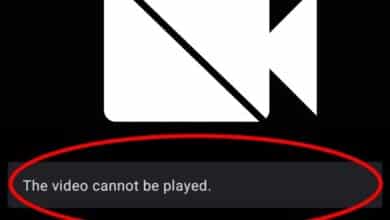
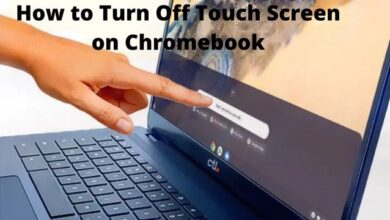



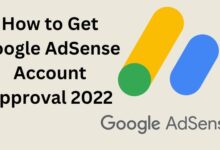

🙏 🙏 ❤ ❤ Always be updated with Computer tips, mobile tips, How to fix, tech reviews, and tech news on Rowdytech or subscribe to the YouTube channel