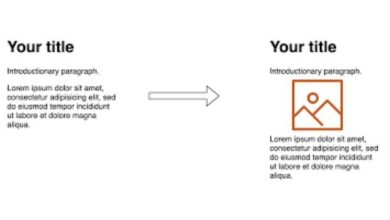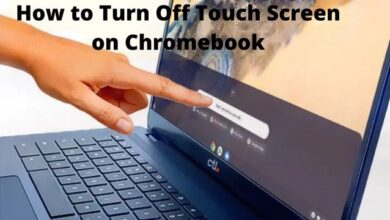How to Create an Instamojo Account: A Beginner’s Guide
Learn how to create an Instamojo account with our step-by-step guide. Simplify your business transactions and expand your reach today!

Creating an Instamojo account is your first step towards unlocking a world of opportunities. Instamojo, a leading payment gateway in India, offers a plethora of services that can help you grow your business and reach a wider audience. With the simple process of creating an Instamojo Account, businesses of all sizes can easily integrate into the digital payment ecosystem.
Whether you’re a budding entrepreneur or an established business owner, having an Instamojo account can significantly streamline your operations. From facilitating seamless transactions to providing a platform for your digital products, Instamojo is a one-stop solution for all your business needs.
The process of Instamojo account creation is simple and user-friendly. With just a few clicks, you can set up your account and start exploring the various features and benefits that Instamojo has to offer. This guide aims to walk you through this process, ensuring that you have a smooth and hassle-free experience.
Remember, creating an Instamojo account is more than just filling out a form. It’s about taking a step towards growing your business and expanding your reach. So, let’s embark on this journey together, and unlock the potential that Instamojo has to offer.
Stay tuned as we delve deeper into the process of creating an Instamojo account, and equip you with the knowledge you need to make the most of this powerful tool.
Pre-requisites to Create an Instamojo Account
Before you start the process of creating an Instamojo account, it’s important to have all the necessary information and documents at hand. This not only makes the process smoother but also ensures that your account is set up correctly.
Here are the pre-requisites for creating an Instamojo account:
- Email Address: You’ll need a valid email address that will be used for all communication and notifications.
- Phone Number: A valid phone number is required for account verification and security purposes.
- PAN Card: A PAN (Permanent Account Number) card is mandatory for Indian users. This is used for identity verification.
- Bank Account Details: You’ll need to provide your bank account details where all the payments will be transferred.
- GST Number: If you’re a registered business, you’ll need to provide your GST number.
- Business or Personal Use: You’ll need to specify whether the account is for business or personal use.
Having these details ready will make your Instamojo account creation process seamless and efficient. In the next section, we’ll walk you through the step-by-step process of setting up your account. Stay tuned!
Step-by-Step Guide to Creating an Instamojo Account
Creating an Instamojo account is a straightforward process. Here’s a step-by-step guide to help you set up your account:
- Visit the Instamojo Website: The first step is to visit the Instamojo website. You can do this by typing ‘www.instamojo.com’ into your web browser.
- Click on ‘Sign Up’: Once you’re on the Instamojo homepage, you’ll see a ‘Sign Up’ button on the top right corner of the page. Click on this button to start the account creation process.
- Fill in the Required Details: You’ll now be directed to a sign-up form. Here, you’ll need to provide your email address, create a password, and enter your phone number. Make sure to use a valid email address and phone number, as these will be used for account verification.
- Verify Your Email Address: After filling in the details, click on ‘Create your Account’. You’ll receive an email with a verification link. Click on this link to verify your email address.
- Complete Your Profile: Once your email is verified, you’ll be directed back to the Instamojo website. Here, you’ll need to complete your profile by providing some additional information. This includes your full name, the purpose of the account (business or personal), and your PAN card number.
- Submit Necessary Documents for Verification: The final step is to submit the necessary documents for verification. This includes a copy of your PAN card and bank account details. Once you’ve submitted these documents, your account will be under review. You’ll receive an email once your account is verified and ready to use.
And that’s it! You’ve successfully created your Instamojo account. In the next section, we’ll explore the Instamojo dashboard and its features.
Understanding the Instamojo Dashboard
Once you’ve successfully created your Instamojo account, you’ll be directed to the Instamojo dashboard. This is your control center, where you can manage your transactions, products, and account settings.
- Home: This is the first page you’ll see when you log in to your account. It provides a quick overview of your account, including recent transactions and account balances.
- Sales & Customers: This section allows you to track your sales and customer data. You can view detailed reports of your sales, refunds, and settlements. You can also manage your customers, view their transaction history, and export customer data.
- Products & Store: Here, you can manage your products and services. You can add new products, set prices, and manage inventory. If you have a digital product, you can upload it here. You can also customize your online store, change its appearance, and manage its settings.
- App Store: Instamojo offers a variety of apps and integrations to enhance your experience. You can explore these options in the App Store.
- Payouts & Invoices: In this section, you can manage your payouts and invoices. You can view your payout schedule, request early payouts, and create and send professional invoices to your customers.
- Settings: This is where you can manage your account settings. You can update your profile, change your password, and manage your payment and notification settings.
Understanding the Instamojo dashboard is crucial to effectively managing your business. Spend some time exploring these features to make the most of your Instamojo account.
Tips for New Users
Congratulations on creating your Instamojo account! As you embark on this journey, here are some tips to help you make the most of your new account:
- Explore the Dashboard: Spend some time familiarizing yourself with the Instamojo dashboard. Understanding its features and functionalities can help you manage your business more effectively.
- Keep Your Account Secure: Always keep your login details secure. Avoid sharing your password and change it regularly to maintain account security.
- Stay Updated: Instamojo regularly updates its features and services. Stay updated with these changes to leverage the platform’s full potential.
- Reach Out for Help: If you encounter any issues or have any queries, don’t hesitate to reach out to Instamojo’s customer support. They’re there to help!
Conclusion
Creating an Instamojo account is a significant step towards simplifying your business transactions and expanding your reach. This guide has walked you through the process, from understanding the prerequisites to exploring the dashboard.
Remember, the key to leveraging Instamojo effectively lies in understanding its features and using them to your advantage. So, take the time to explore, learn, and grow. With Instamojo, you’re not just creating an account; you’re opening a world of opportunities.
So, get started on your journey with Instamojo today and unlock the potential of your business.
Frequently Asked Questions (FAQs)
How do I activate Instamojo?
To activate Instamojo, simply sign up on their website. You’ll be required to provide your email address, phone number, and PAN number. After registration, you’ll verify your phone number using an OTP and complete the onboarding steps.
Is Instamojo free?
Yes, Instamojo does offer a free plan. However, there are transaction fees associated with it. They also provide premium plans which start at ₹3,999 per year.
Is Instamojo safe?
Absolutely. Instamojo uses 128-bit encryption and is PCI-DSS compliant, ensuring it meets RBI standards.
Does Instamojo accept UPI?
Certainly, Instamojo accepts UPI, as well as other payment methods like credit/debit cards and net banking.
Does Instamojo require GST?
Yes, a GST of 18% is applied on each transaction made through Instamojo. Some businesses might be exceptions to this rule.
Can I get a refund from Instamojo?
Yes, Instamojo does facilitate refunds. However, it’s essential to note that the transaction fee from the original transaction isn’t refundable.
Can I earn from Instamojo?
Absolutely! You have multiple avenues to earn with Instamojo. You can benefit from their referral program, earning up to ₹1,500 for each business referred. Additionally, there are opportunities to earn through reselling items or courses.
How do I receive payments from Instamojo?
Once a transaction is made, the amount gets transferred to your bank account within 3 business days, after deducting the transaction fee and GST.
What’s the minimum transaction amount on Instamojo?
There isn’t a specified minimum amount for transactions. However, for those interested in their premium plans, the pricing begins at ₹3,999 per year.
What’s the transaction limit on Instamojo?
For a single transaction, the maximum amount that can be collected is INR 1 lakh. For trial accounts, the monthly payment collection limit is ₹9,999.
Does Instamojo impose charges?
Yes, there are transaction fees associated with Instamojo. For physical goods, the fee is 2% + ₹3 + GST, while for digital goods, it’s 5% + ₹3 + GST.