How to Get Google AdSense Account Approval 2022
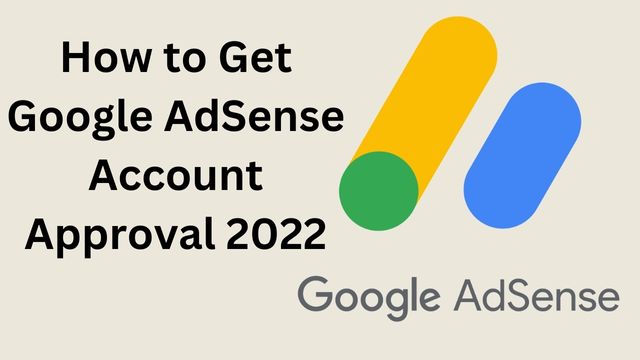
Everyone in the world wants to make money from their valuable time using various offline and online resources. Nobody disputes that the Google AdSense Account is one of the best tools for making good money online from your blogs, responsive websites or AMP-implemented sites, mobile-friendly websites, games, YouTube videos, on-site search result pages, etc.
Did you realize it? Google AdSense, a platform for monetizing online advertising, was introduced on June 18, 2003. By 2022, it will be present on more than 38 million websites.
68% of the contextual advertising that is shown on publishers’ websites is made possible by Google AdSense. For instance, you would receive $6800 through Google AdSense 68% revenue share if Google’s auction of the ad inventory on your website generated an average monthly income of $10000.
Google AdSense Account Approval Process 2022
- Create your website or blog.
- Receive organic traffic from unique, high-quality content.
- Adhere to the AdSense Program’s rules.
- Register for a Google AdSense account.
- Add the AdSense code to your website.
- Wait for a final evaluation and approval status for no more than seven working days.
With effect from Thursday, October 8, 2015, Google has streamlined and accelerated the AdSense registration procedure. Before creating an AdSense account, make sure your website complies with the program’s standards.
How to Apply For Google AdSense Approval
To be approved for Google AdSense, you must adhere to several formal requirements as well as certain unofficial techniques.
There are a few prerequisites that must be met to be qualified to take part in the AdSense online program, which have been briefly mentioned below:
1. Google Account
- We are aware that most of you already have a Gmail account, but if you don’t, please sign up for a free Google account so you may use AdSense.
- The Google AdSense Team will email your Gmail account with all information relating to AdSense, including acceptance, rejection, payments, and so on.
- Always exercise caution when entering personal information when setting up a new Google Account.
- This is because the AdSense team may reject your application if you supply incorrect information, such as your full name, age, and address.
2. Age Requirement
- Applicants must be at least 18 years old by the AdSense Terms and Conditions.
- Therefore, even if you meet all other requirements, you won’t be able to use Google AdSense if you’re under the age of 18.
- In that scenario, there is a straightforward strategy you can use to apply for the AdSense Program by using your parent’s or guardian’s name instead of your own.
3. Blog or Website
Yes! Your web material will become profitable thanks to AdSense. It’s acceptable if you manage your website.
As an alternative, you can either create a free blog on Blogger.com or a website to monetize the content on your Blogger blogs or websites.
If you do have numerous websites, kindly share the address (URL) of the one that best satisfies the requirements outlined below.
Website/Blog Ownership
- You must have your website or blog insert the AdSense Ad Units code, which shows advertisements on your site, into the HTML source code.
- If not, the AdSense team’s final evaluation will not authorize your AdSense account.
- Although you are not required to create a unique domain for your Blogger blog, We strongly advise you to do so for your BlogSpot.com blogs.
- Preferably, this domain should be at the top level, such as aubsp.com or example.net.
Website/Blog Contents
- Post Quality
- Post Quantity
- Insufficient Content
- Original Contents
- Regularly Updated Contents
- Create About Us Page
- Create Contact Page
- Privacy Policy Page
Post Quality
Every webpage, by which mean, contains enough material to cover the entire subject and tale you choose to share online.
Your blog visitors will be pleased since they receive all the information and the resolution they were seeking.
The length of any post that produces great material for Google AdSense cannot be fixed, so keep that in mind.
However, in our opinion, publishing an essay of 800-1000 words (Standard Quality) is preferable to writing a post of just 250–300 words (Low Quality), which is much shorter.
Users may prefer reading posts with more than 1000 words (High Quality) if they want to learn everything there is to know about the subject of your website.
Post Quantity
Until and till your blog or website is accepted by the AdSense Team, please make sure you post at least 3-5 times per week if you wish to receive a quick acceptance for the AdSense program.
If at all possible, you should post high-quality content every day to help your website rank well in organic keyword search results and drive significant traffic.
No magic number of posts has been established by Google as a prerequisite for AdSense approval. However, in our opinion, if your blog has more than 50 posts that are of high quality and interest to readers, it is ready to apply for AdSense.
When the AdSense team reviews your blog or site for AdSense approval, they take into account the quality of your blog entries rather than their quantity.
Insufficient Content
Your websites need to include a minimum amount of material that is composed of whole phrases and paragraphs, not just headlines.
This is because your application will not be granted if your website is primarily made up of images and videos.
Original Contents
Your website’s content must be unique and cannot be taken verbatim from another website, blog, or source.
As a result, you shouldn’t in any way use copyrighted content on your website.
You violate the AdSense content policy if you use any copyrighted text, photos, videos, etc.
Some webmasters utilize photographs for their posts from SERPS or other websites without getting permission from the original owner or giving them credit. For your website, you can utilize royalty-free stock.
Regularly Updated Contents
Let’s say someone submitted 50 posts in a single day or week to be authorized for AdSense and did not submit another post for a week or even a month after receiving the approval.
Therefore, please continue to update and upload content on your blog frequently to prevent your approved AdSense Account from being rejected or disabled suddenly.
After a few months, many AdSense publishers have their fully functional accounts disabled.
Create About Us Page
Many new bloggers fail to include an “about us” page. They don’t want to show their viewers who he is or the person who is in charge of the website.
This is one of the reasons the Google AdSense team did not accept their AdSense account.
As a result, you must construct a page that contains details about your website’s specialization and the team behind it.
If you run your website, introduce yourself and what your viewers may expect from it.
The Google AdSense team wants to know who is in charge of the website when they are reviewing your blog. By creating an “about us” page, you can prove that your company is authentic.
Create Contact page
Do not neglect to include a “Contact Us” page on your website. It not only makes it easier for visitors to your website to contact you, but it also shows the Google AdSense team that you are a real person and that your website is not a spam site.
Privacy policy Page
You may not have included the necessary information, or you may not have created a privacy policy page. Did you realize it?
Google uses cookies to assist serve users of AdSense-approved websites with tailored ads. As a result, Google has offered specified information to be included in the privacy page of an AdSense publisher.
Therefore, the following details should be included in your privacy policy:
- Cookies are used by third-party vendors, such as Google, to deliver adverts to users based on their prior visits to your website or other websites.
- By using advertising cookies, Google and its partners can target advertisements to your users depending on where they have visited on the Internet, including your sites and/or other sites.
- By going to Ads Settings, users can choose not to receive tailored advertisements.
Website/Blog Age
Google AdSense has stipulated that the Indian and Chinese AdSense Publishers are required to have owned their sites for at least 6 months to assure the quality of the contents and keep the interests of Google Advertisers in mind.
There is therefore no minimum age requirement for either blogger blogs or websites to join the Google AdSense Program, except in India and China.
Before applying for the AdSense Program, you must verify that your website is online and not in beta mode or the building process.
As a result, adding ad code to a website that is still under development or that merely consists of a website template won’t be approved in the end.
No matter where you live, We strongly advise you to wait at least 180 days before purchasing a domain or setting up a self-hosted website.
Website/Blog Language
Your website or BlogSpot.com blog can be written in a wide variety of languages. Although not all languages, such as Afrikaans, Irish, Latin, Bengali, Gujarati, Panjabi, Telugu, etc., are supported by the AdSense program, your site’s primary language must be one of these.
Traffic Sources
Your blog or website’s traffic needs to come from reliable sources. In other words, it is advantageous for AdSense approval if you received traffic from search engines, social media, and feed subscribers.
However, it will hurt your site if you send mass SMS or emails with links to your site or encourage your friends, family, or other students to regularly visit your blog without showing any enthusiasm.
How much traffic is required for AdSense approval?
AdSense hasn’t made traffic a condition for approval explicitly. However, if your website isn’t getting at least 125–200 unique visitors per day (or 250–400 page views per day), then you should wait to apply until you’ve increased your site’s organic traffic.
Keep in mind that to receive AdSense income into your bank account, you must earn at least $100. Imagine that during a month there are no AdSense Ad clicks on your website.
As a result, calculation of AdSense profits on Active View CPM bidding (cost per thousand Active View impressions).
$105 = At least $3.5 Daily AdSense Earning X 30 = 5000×3.5×30 = 525000 Pageviews per month.
4. Non-Google Ads
On the same blog or website for which you are applying to the AdSense Program, you are free to utilize any third-party adverts.
The ability to display Google Ads on your blog in addition to ads from Media.net, Adversal, BuySellAds, Clicksor, Chitika, Amazon Associates, etc. is unrestricted. You should, however, take care that there aren’t many third-party adverts on your website.
This is because your website will appear to be content-based rather than based on advertisements, and that kind of website is not eligible for AdSense.
5. Apply For AdSense Approval
You are now prepared to enroll in the AdSense program. Under the AdSense program, there is a two-step application approval process.
Sign up and Connect to AdSense
You can register for an AdSense account and access your AdSense account right away.
You must connect your site to AdSense after signing into your account by inserting code between the tags in your website’s HTML.
After that, you must supply a working phone number and your complete postal address. Before sending your first AdSense payment, the Google AdSense team will send a Personal Identification Number (PIN) to that address.
You will get the following pop-up notification (Code was detected) once you have finished all the steps: “Account activation can now get started.
Normally, this takes less than a day, although it occasionally takes a little bit longer. When everything is prepared, we’ll email you.
Keep in mind that until your AdSense account is fully approved, no advertisements will appear on your live website.
The preliminary checks to confirm the information provided at the time of submitting your AdSense application used to require you to wait a few days or weeks.
You were able to establish your first AdSense Ad Unit after having your information (Your Name, Address, Blog/Site URL, etc.) verified.
Final Activation/Approval
After adding the code to your website, you will receive a response from Google AdSense Team experts regarding the outcome of your application within 24 hours.
However, this procedure could take a day or two. Did you realize it? Previously, the same procedure took 7–10 days to finish.
Finally, you will get an email confirming the approval of your AdSense account.
If not, you’ll get an email on your registered email address outlining the reason for the rejection and any potential next steps you can take to have your account approved.
Once your AdSense account is fully active, Google Ads will start to display on your authorized website or blog, and the red bar at the top of your AdSense account will vanish.
You can construct your first ad unit to display AdSense ads in the header, sidebar, above/below the text, and footer of your website.
Common Reasons for Disapproval
Your website must be unique. The top three explanations for why your Google AdSense account could not be completely enabled in 2022 are as follows:
- Lack of content.
- Noncompliance with the policies of the Google AdSense program.
- Noncompliance with the Webmaster Quality requirements.
Is New Website AdSense Approval Always Says no Content?
In no way! In reality, if you have created compelling content with an excellent user experience, your new website will be approved on the first try. You should never link to other websites that are hosting copyrighted materials without permission.
AdSense always welcomes new sites with fresh content. As a result, you should ignore copyright content or links to such content. One of the main reasons an AdSense account will be rejected in 2022 is that there is insufficient or no content. Before applying for the Google AdSense monetization program, website owners should ensure that their sites offer fresh, high-quality content.
Get Google AdSense Approval in 1 minute
If someone claims to have an AdSense authorized account in less a minute, you should be aware of the actual circumstances. After signing up, Google allows you to immediately connect your website to AdSense.
This does not imply that your application has been granted. To display advertising on your website and get money, you must activate your AdSense account. Your AdSense account homepage contains a list of actions to fulfill before final activation:
- Link your website to your AdSense account, provide the information for your payment address, and confirm your phone number (Not required in all countries).
- Click Done or Submit once each step has been finished.
- The Google AdSense Team is currently reviewing your complete website to ensure that it conforms with the AdSense Program standards and will email you the status of your account within 24 hours.
- You can set up advertising on your website and begin making money by showing contextual adverts after your account is fully activated.
- In most situations, the complete process takes a single day, but it occasionally takes up to two weeks.
Is It Hard to Get AdSense Approval?
In 2022, getting a Google AdSense account approved is fairly simple. AdSense clearance can be obtained in 24 hours. If you are the owner of websites, blogs, or forums, set up your AdSense account. In contrast to personal blogs or websites, news websites or forums tend to receive quick AdSense approval because they post more content.
How can I Get AdSense Approval Fast?
Professional background to receive AdSense clearance quickly in 2022: Only if your website satisfies these three requirements will it be qualified for quick AdSense account approval:
- Best user encounter: Core Web Vitals displays loading, interactivity, and visual stability.
- High-quality content doesn’t have to be lengthy; rather, it should give readers what they want from your website.
- Small-niche website Utilize your knowledge and skills to publish original content using long-tail keywords.
Is It Necessary to Give Bank Details During Creating Google AdSense Account?
No, you do not need to enter the details of your bank account when creating an AdSense account. Following AdSense account acceptance, you may input bank information.
If your total monthly earnings are at least $100, Google AdSense pays you (check your payout threshold). When your earnings reach a certain level, you can manage your payments by using methods like wire transfers, intermediary banks (ask your bank), FFCs, or FBOs (ask your bank), among others.
How Long Does It Take for AdSense to Approve?
Within 24 hours, an AdSense account will be approved. Sometimes, the clearance process can take up to two weeks. As we stated in the sign-up procedure above, the time it takes to get approved depends on things including the number of applications Google received and whether or not you have connected your site to AdSense.
Never overlook adding the AdSense code to a page that receives frequent traffic. Keep in mind that some steps in the procedure call for your participation, and Google can only activate your account once you finish them.
Add AdSense Code into Self-Hosted WordPress
Using WP plugins is the simplest approach to adding AdSense code to WordPress (WP). If you are technically savvy, you can also use the Theme Editor option in the Appearance section of the left navigation sidebar after logging into your self-hosted WordPress blog.
You can also see if your installed WordPress theme allows AdSense code widgets. The majority of themes offer numerous options for inserting AdSense code in the header, sidebar, single page, and footer areas of your website.
Add AdSense Code to Blogger.com
- Simply go to your Blogger dashboard
- Choose Theme in the sidebar
- Then choose Edit HTML from the drop-down menu under the CUSTOMIZE button to add AdSense code to your blog.
- Put your AdSense code directly above the closing head tag at this point.
Add AdSense Code to Shopify Store
You can also insert the AdSense code if your store is on Shopify.
- Go to the published app page.
- Open the Embed Options modal.
- Embed in the Header.
- Embed on the Homepage.
- Embed on a Product or Collection Page.
- Embed on a Single Page or Post.
- Embed on Every Page.
- Embed in the Footer are just a few of the options accessible to you to place your ad code.
Conclusion
You must follow a few formal guidelines and a few unofficial procedures to be accepted for Google AdSense. A few requirements must be satisfied to be eligible to participate in the AdSense online program.
If you provide false information in your application, the AdSense team may reject it. If you want to get approved for Google AdSense quickly after your blog or website is approved, please make sure you post at least 3-5 times per week. Keep in mind that the length of any post that generates excellent content for AdSense cannot be fixed.
Some website owners utilize images without the owners’ consent or giving them credit for their use on the website.





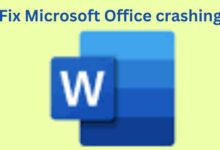


🙏 🙏 ❤ ❤ Always be updated with computer tips, mobile tips, how to fix, tech reviews, and tech news on Rowdytech, or subscribe to the YouTube channel.