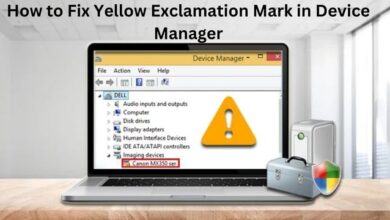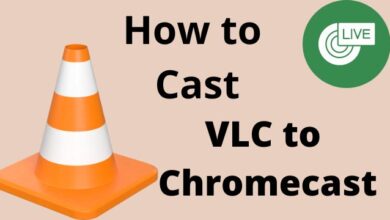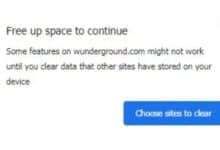Enable WhatsApp Security Code Alerts- The instant messaging service WhatsApp, which is owned by Meta, has frequently made headlines due to security issues. The platform asserts that user chats are protected by end-to-end encryption, nonetheless. The encrypted messages are securely delivered, received, and are not viewed by WhatsApp, according to Meta. According to WhatsApp, security codes are used to protect end-to-end encrypted discussions.
WhatsApp claims to utilize a special security code that is used to confirm that the calls and texts users transmit to the chat are end-to-end encrypted to secure users’ chats. These security codes are referred to as outward manifestations of unique keys.
Additionally, the code is shown as both a QR code and a 60-digit number in the WhatsApp users’ contact information.
The security codes can occasionally change as a result of unpairing a device, transferring phones, or reinstalling WhatsApp.
Notably, users have the option to set security notifications so that they will be informed whenever the device security code of contact changes. To enable the security code notifications, follow these instructions for iOS, PC, and Android.
How to Enable WhatsApp Security Code Alerts on iPhone
- On your smartphone, launch WhatsApp.
- Select the Settings tab.
- Select “Account” by tapping it.
- Activate the Security tab.
- Turn on the phone’s display of security notifications.
How to Enable WhatsApp Security Code Alerts on Web
- Go to WhatsApp Web or launch WhatsApp on a computer.
- The three-dot menu button should be selected.
- Access Settings.
- Pick the security choice.
- On this machine, enable the slider that says Show security notifications.
How to Enable WhatsApp Security Code Alerts on Android
- Launch WhatsApp on your smartphone.
- Navigate to Settings by tapping the three-dot menu button.
- Select “Account” by tapping it.
- Activate the Security Notifications tab.
- On this device, enable the toggle to display security notifications.
- How to Download Social Spy WhatsApp Apk 2022
- How to Secure Your WhatsApp Account
- PayU Lets Indian Rail Commuters Pay With WhatsApp
Conclusion
WhatsApp asserts that it uses a unique security code to verify the end-to-end encryption of the calls and texts users send to the conversation. When a device is unpaired, a phone is transferred, or WhatsApp is reinstalled, these security codes may occasionally change.
How can I enable the WhatsApp security code?
Tap More options > Settings after opening WhatsApp. Click Security under Account. On this device, enable Security Notifications Display.
What is a security code notification in WhatsApp?
A unique security code is used to confirm that calls and messages you make to and send to an end-to-end encrypted chat between you and one other person. Both a QR code and a 60-digit number for this code can be found on the contact information screen.
Does WhatsApp notify me if my security code has changed to people I don’t have in my list of contacts?
There won’t be any security codes shared between you and the contact if you have never spoken. In other words, you won’t notice any modifications made as a result of a reinstall, an app update, or a change in the phone number. The end-to-end encryption security codes may occasionally change.
Can someone use my WhatsApp account without a verification code?
The SMS verification code issued to your phone number is required to take control of your account if someone tries to do so. Without this code, anyone trying to authenticate your phone number will be unable to do so and use your number on WhatsApp. This implies that your WhatsApp account is still under your control.
Should I turn on security notifications on WhatsApp?
Your contact’s key may be maliciously altered, and you could start talking to someone posing as them without realizing it because WhatsApp’s default practice is not to warn you of a key change. Turning on WhatsApp security settings and enabling alerts can fix this.
Can my WhatsApp be hacked after two-step verification?
The text verification code is one of the more well-known ways that someone might access your WhatsApp account. It’s recommended to disregard any SMS verification codes that WhatsApp provides you if you didn’t request them. You might even get many codes at once.
How does WhatsApp security work?
When you use WhatsApp Messenger to chat with someone else, end-to-end encryption is employed. With end-to-end encryption, you can be sure that no third party, not even WhatsApp, will be able to read or listen to the messages you send.
Can anyone hack my WhatsApp?
Your WhatsApp account can be easily hacked by programs like Spyzie and mSPY to obtain your personal information. All that’s required is for you to buy, download, and activate the app on the target phone.
What is the safest way to use WhatsApp?
Utilizing only programs and services from reputable sources is the greatest way to keep secure and on the safe side. You can use WhatsApp Web, a web client that you can use on any computer, but you should only access it via the WhatsApp website.