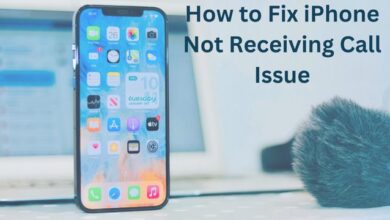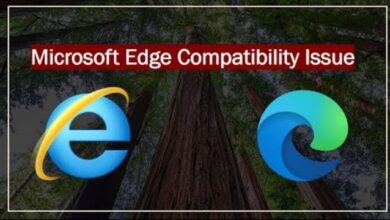How to Close Paytm Postpaid: A Step-by-Step Guide

Are you searching for how to close Paytm Postpaid? Paytm Postpaid is a convenient financial service that allows you to make purchases on credit. It can be quite handy, but there might come a time when you want to close your Paytm Postpaid account. In this article, we’ll guide you through the process of how to close Paytm Postpaid account, step by step, while also providing some helpful tips.
Step-by-Step Guide to Close Paytm Postpaid
A. Verify Account Information
Before starting the closure process, you need to make sure your Paytm account is linked to your Paytm Postpaid. Additionally, check your Paytm Postpaid limit and your balance.
B. Repay Any Outstanding Dues
If you have any outstanding dues, it’s important to clear them before closing your Paytm Postpaid. You can check your dues in the Paytm app. It’s a good idea to make partial payments if you can’t clear the entire amount at once.
C. Contact Customer Support
Now, it’s time to get in touch with Paytm’s customer support. You can do this through various methods, like email, chat, or phone. When you contact them, explain that you want to close your Paytm Postpaid account. They may require some information and documentation from you, so be prepared.
Here are the contact details for the Paytm account closure:
Online queries: You can lodge an issue via the ‘Help & Support’ section in the Paytm Payments Bank section of the Paytm App.
Helpline number: You can call their 24×7 helpline number at 0120-4456-4561.
Nodal Officer: If your issue is not resolved even after contacting various complaint resolution channels or if you’re not satisfied with the response, you can reach out to the Nodal Officer.
The contact details are as follows:
For locations under the jurisdiction of Banking Ombudsman offices in Chandigarh, Dehradun, Jaipur, Jammu, Kanpur, New Delhi (I), New Delhi (II) and Shimla:
Name: Shri Puneet Rastogi
Address: Paytm Payments Bank Limited, V J Towers, A-6, Sector 125 Noida, Uttar Pradesh-201303
Email: nodalofficer@paytmbank.com
Phone Number: 0120-4809661
Please note that the resolution time for queries and complaints may vary, and additional time might be needed depending on the nature of the issue. Remember to keep a record of your interactions for future reference.
D. Wait for Confirmation
After you’ve contacted customer support, they will initiate the closure process. This may take some time, so be patient. While waiting, make sure you keep an eye on your Paytm account to ensure there are no pending charges.
Alternatives to Close Paytm Postpaid
If you’re not quite ready to close your Paytm Postpaid account, there are some alternatives you can consider:
A. Reducing the Credit Limit
You can request to lower your credit limit. This can help you manage your spending better and reduce the risk of accumulating large bills.
B. Suspending Paytm Postpaid
If you don’t want to close your Paytm Postpaid permanently, you can choose to suspend it temporarily. This means you won’t be able to use it until you reactivate it, which can be handy if you need a break from using the service.
Tips for a Smooth Closure
To ensure a smooth closure process, keep these tips in mind:
A. Ensure No Pending Transactions
Make sure there are no pending transactions or charges on your Paytm Postpaid account. Before starting the closing procedure, clear them.
B. Keep a Record of the Closure Request
Keep a record of your request to close your Paytm Postpaid account, including any correspondence with customer support. This may be useful if there are any disagreements.
C. Review Your Credit Report
After your Paytm Postpaid is closed, review your credit report to ensure it reflects the closure. This is essential for maintaining your credit history.
D. Unlink Paytm Postpaid from Any Connected Services
If your Paytm Postpaid was linked to any other services or apps, make sure to unlink it to avoid any unexpected charges.
E. Confirm the Closure
Once you receive confirmation from Paytm that your Postpaid account is closed, double-check your Paytm app to confirm that you can no longer access Paytm Postpaid services.
Conclusion
Closing your Paytm Postpaid account is a straightforward process, but it’s important to follow the steps carefully. Always remember to settle any dues, contact customer support, and be patient throughout the closure process.
If you’re not ready to close your account, consider alternatives like reducing the credit limit or suspending the service temporarily. By following the steps outlined in this guide, you can manage your Paytm Postpaid account responsibly and make informed decisions about its use in the future.
Frequently Asked Questions (FAQs)
1. How can I deactivate my Paytm postpaid?
You can deactivate your Paytm postpaid account through the Paytm app or by sending an email to Paytm’s customer care. The process involves contacting customer service, selecting the issue with Paytm postpaid transactions, and choosing the delete postpaid account option.
2. Can I deactivate my Paytm account?
Yes, you can deactivate your Paytm account. The process involves logging into your Paytm account, going to 24×7 Help, selecting ‘Profile Settings’, and then choosing ‘I need to close/delete my account’.
3. Is Paytm postpaid going to close?
As of 2021, there’s no official announcement about Paytm postpaid closing. However, there was a temporary halt in its Postpaid loan facility.
4. Does Paytm postpaid affect credit score?
Yes, Paytm postpaid can affect your credit score. Non-payment of dues will be reported to credit bureaus, negatively impacting your score.
5. What is the penalty of Paytm postpaid?
Failure to pay your Paytm postpaid dues on time may result in a late payment fee, with the exact amount depending on factors like overdue amounts and past defaults.
6. Can Paytm postpaid take legal action?
While legal proceedings for not paying postpaid bills are rare, it depends on the service provider. If pursued legally, there can be consequences.
7. Is Paytm postpaid worth it?
Paytm postpaid can offer convenience, allowing users to make purchases and pay later. However, non-payment can harm your credit score.
8. Is Paytm postpaid a loan?
Yes, Paytm postpaid is a ‘Buy Now, Pay Later’ facility offered by Paytm’s NBFC partners. Users get credit for a period at 0% interest.
9. Who is the owner of Paytm postpaid?
Paytm postpaid is a service offered by Paytm, owned by One97 Communications Limited. The founder is Vijay Shekhar Sharma.
10. What happens if I don’t pay postpaid bill?
Non-payment of postpaid bills can lead to service disconnection, recovery notices, blacklisting, and a negative credit score impact.