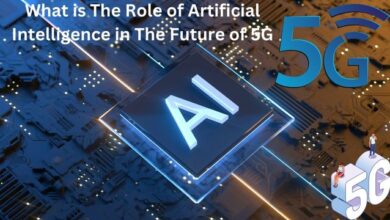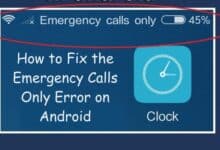Crafting an Effective WhatsApp Unban Request Message

Are you looking for a WhatsApp Unban Request Message? WhatsApp has become an essential part of our lives, helping us connect with friends and family, share moments, and stay in touch. However, sometimes we might find ourselves on the wrong side of the app’s policies, resulting in a WhatsApp ban. The consequences of such bans can be frustrating, especially when you rely on this messaging platform for communication. In such situations, crafting an effective WhatsApp unban request message is your key to regaining access to your account. In this article, we’ll guide you through the process of creating a compelling unban request that increases your chances of success.
Understanding WhatsApp Bans
Before we dive into creating your unban request, let’s understand why WhatsApp might ban an account. Common reasons include spamming, abusive behavior, and unauthorized usage of the platform. Depending on the seriousness of the infraction, bans may be either temporary or permanent. Temporary bans may last for a few hours or days, while permanent bans, as the name suggests, can be more long-lasting.
Bans can have a significant impact on your communication, causing inconvenience and disconnecting you from friends and family. That’s why it’s so important to act quickly to resolve the issue.
Crafting an Effective WhatsApp Unban Request Message
Now, let’s talk about the heart of the matter: your WhatsApp unban request message. Writing an effective message can make all the difference. Consider the following important dos and don’ts:
Do:
Politeness: Maintain a polite and respectful tone throughout the message.
Clarity: Acknowledge the reason for your ban and the steps you’ve taken to address the issue.
Concise Details: Keep your message concise and to the point, avoiding unnecessary explanations.
Don’t:
Aggressive Language: Avoid using aggressive or confrontational language, as it won’t help your case.
Excessive Explanations: While it’s important to explain your situation, don’t go overboard with lengthy explanations. Be clear and concise.
Components of a WhatsApp Unban Request Message
To guide you through the process, here’s a breakdown of the key components that should be included in your unban request:
1. Introduction:
Begin with a polite greeting and introduce yourself, so the support team knows who they are dealing with.
2. Explanation:
Acknowledge the reason for your ban, and if necessary, provide some context to help the support team understand your situation.
3. Apology:
Offer a sincere apology for any wrongdoing. This shows that you understand the issue and are willing to make amends.
4. Assurance:
Explain the steps you’ve taken to ensure that you won’t violate WhatsApp’s policies in the future. This can include changing your behavior or habits on the platform.
5. Closing:
Thank the support team for their time and consideration. A polite closing can leave a positive impression.
6. Contact Information (if required):
Provide your contact information, such as your email address, in case they need to reach you for further clarification.
Sample WhatsApp Unban Request Message
Here’s a sample message to give you an idea of how to put these components together:
Dear WhatsApp Support Team,
I hope this message finds you well. My name is [Your Name], and I am writing to request the removal of a ban on my WhatsApp account. I recently received a ban for [briefly mention the reason, e.g., “spamming messages”], and I would like to apologize for my actions.
I understand that my behavior was against WhatsApp’s policies, and I deeply regret any inconvenience or disruption this may have caused. I assure you that I have taken the necessary steps to ensure that such violations will not happen again.
Thank you for your time and consideration. I appreciate your assistance in resolving this matter.
Sincerely,
[Your mobile No]Submitting the Request
To submit your request, visit WhatsApp’s official support page or contact their support team through the provided channels. Make sure to attach your message and any relevant details about your account.
What to Expect After Sending the Request
WhatsApp’s response time may vary, but you can typically expect a reply within a reasonable timeframe. They may either approve your request and reinstate your account or ask for more information to further assess your situation. Be patient and cooperative throughout this process.
Conclusion
Crafting an effective WhatsApp unban request message is crucial for reinstating your account and re-establishing your connection with friends and family. Remember to maintain a polite and sincere tone in your message, and take steps to ensure you don’t run afoul of WhatsApp’s policies in the future. Your efforts can lead to a successful resolution, allowing you to get back to using this essential communication platform.
Additional Resources
For more information, visit WhatsApp’s official support page at WhatsApp’s support page. You can also find further guidance on resolving account issues on their website. Good luck with your unban request, and may your WhatsApp account be reinstated soon.