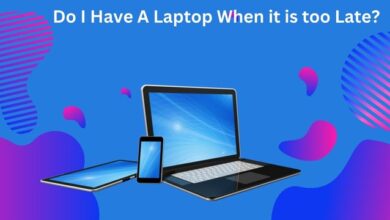How to Build a Custom PC: A Guide for Gamers
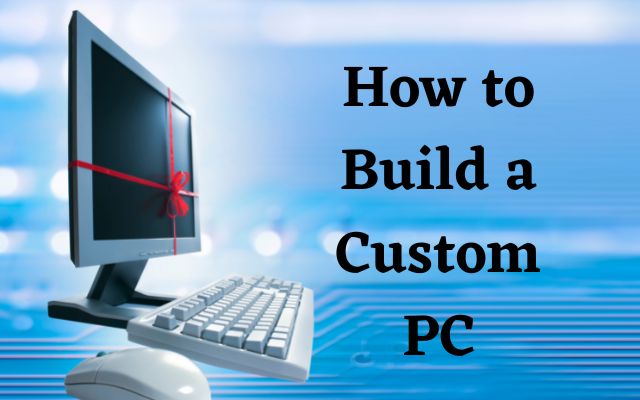
How to Build a Custom PC- Building a custom gaming PC can be an exciting and rewarding experience for gamers who are passionate about optimizing their gaming performance. Whether you’re a beginner or an experienced PC builder, this guide will provide you with the essential steps and tips to build a custom PC that meets your gaming needs.
From setting a budget and choosing the right components to assembling your PC, installing the operating system and drivers, overclocking, and performing regular maintenance, this guide will provide you with everything you need to know to build a custom PC that will take your gaming experience to the next level. With the right tools, knowledge, and passion, you can create a gaming PC that is uniquely tailored to your preferences and that delivers the ultimate gaming performance.
How to Build a Custom PC
Building your own custom PC can be a fun and rewarding experience, especially for gamers looking to optimize their gaming performance. Whether you’re a seasoned PC builder or a beginner, this guide will provide you with the essential steps and tips for building a custom gaming PC.
- Set a budget: Before you start building your PC, it’s important to set a budget. The cost of a custom PC can vary greatly depending on your hardware choices, so it’s important to determine how much you’re willing to spend before you start shopping.
- Choose the right components: Once you’ve set a budget, it’s time to choose the right components for your PC. This includes the processor, graphics card, RAM, storage, and power supply. It’s important to choose components that are compatible with each other and that meet the requirements of your favorite games.
- Assemble your PC: Once you have all your components, it’s time to start assembling your PC. This includes installing the motherboard, processor, RAM, graphics card, and storage devices. Be sure to follow the instructions carefully and take your time to avoid damaging your components.
- Install the operating system and drivers: After assembling your PC, you’ll need to install the operating system and drivers for your components. This will ensure that your PC is running smoothly and that you can get the best performance from your hardware.
- Overclocking: If you’re looking to get the most out of your hardware, overclocking is an option to consider. Overclocking involves increasing the clock speed of your processor or graphics card to improve performance. However, it’s important to be careful when overclocking as it can cause damage to your hardware if not done correctly.
- Maintenance: To ensure that your custom PC continues to perform at its best, regular maintenance is necessary. This includes cleaning the components and ensuring that they are functioning properly. It’s also important to keep your PC updated with the latest drivers and software.
What Do You Need to Build a PC?
To build a PC, you will need the following essential components:
- CPU (Central Processing Unit) – This is the brain of the computer that handles all the calculations and processes.
- Motherboard – This is the main circuit board that connects all the components of the PC.
- RAM (Random Access Memory) – This provides fast access to temporary data and is essential for multitasking and running applications smoothly.
- Storage – You will need a storage device to store your operating system, files, and applications. The two main types of storage are SSD (Solid State Drive) and HDD (Hard Disk Drive).
- Power Supply – This is essential to provide power to all the components of the PC.
- Graphics Card – If you are a gamer, you will need a dedicated graphics card to handle the graphical demands of modern games.
- Case – This is the enclosure that houses all the components of the PC and provides protection.
In addition to these components, you will also need a set of screwdrivers, thermal paste, and a display (monitor). You may also need additional components depending on your specific requirements, such as a sound card or a network card. It’s important to ensure that all the components you choose are compatible with each other and that they meet your specific requirements.
- How to Fix Common Keyboard Issues: A Guide for Gamers
- How to Fix a Noisy PC: Tips and Tricks
- How to Fix a Slow PC: Tips and Tricks
Conclusion:
Building a custom gaming PC can be a fun and rewarding experience for gamers looking to optimize their gaming performance. By setting a budget, choosing the right components, assembling your PC, installing the operating system and drivers, overclocking, and performing regular maintenance, you can build a custom PC that meets your gaming needs and performs at its best. With the right tools and knowledge, anyone can build a custom PC and take their gaming experience to the next level.