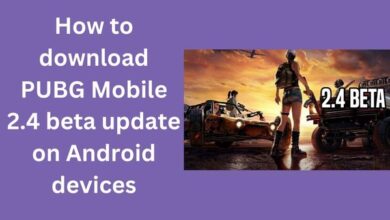How to
How to Fix Common Sound Issues: A Guide for Gamers
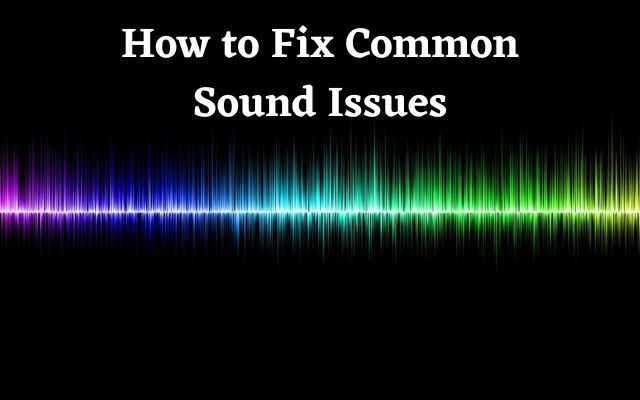
Sound is an integral part of gaming, whether you are playing a first-person shooter or a role-playing game. However, sound issues can often disrupt your gaming experience, whether it’s a sound delay, poor quality, or no sound at all. In this guide, we will discuss some of the most common sound issues faced by gamers and how to fix them.
How to Fix Common Sound Issues
- No Sound: If you are not hearing any sound while gaming, the first thing you should check is your computer’s volume settings. Make sure that the volume is not muted or turned all the way down. If the volume is turned up and you still don’t hear any sound, check your in-game settings and make sure that the sound is not turned off.
- Poor Quality Sound: Poor sound quality can be caused by several factors, such as outdated audio drivers, low-quality speakers or headphones, or interference from other devices. To fix this issue, you should update your audio drivers to the latest version. You should also invest in high-quality speakers or headphones to improve sound quality. Additionally, make sure that your audio settings are optimized for gaming.
- Sound Delay: Sound delay can be caused by several factors, including slow internet speed, outdated drivers, or incorrect audio settings. To fix this issue, make sure that your internet speed is fast enough to support gaming. Additionally, you should update your audio drivers to the latest version and check your audio settings to ensure that they are optimized for gaming.
- Surround Sound Not Working: If you are not hearing surround sound while gaming, the first thing you should do is check your audio settings. Make sure that your audio settings are configured for surround sound. Additionally, you should check your audio drivers to ensure that they support surround sound. If your audio drivers do not support surround sound, you may need to upgrade your audio hardware.
- How to Fix Common Keyboard Issues: A Guide for Gamers
- How to Fix a Stuttering Game: Tips and Tricks
- How to Fix a Noisy PC: Tips and Tricks
- What’s the Difference Between Phono and Line?
Conclusion:
Sound issues can be frustrating, but they can usually be resolved by following a few simple steps. If you are experiencing sound issues while gaming, check your computer’s volume settings, update your audio drivers, invest in high-quality speakers or headphones, and optimize your audio settings for gaming. By doing these things, you can enjoy a seamless and immersive gaming experience.