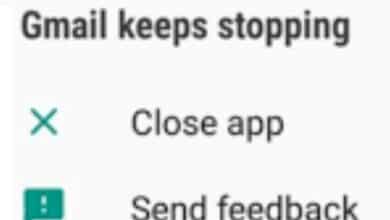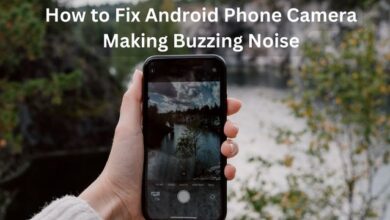How to Fix a Stuttering Game: Tips and Tricks

Stuttering or lag in video games can be incredibly frustrating, ruining your immersive experience and making it difficult to enjoy your favorite games. The good news is that there are several steps you can take to fix a stuttering game.
From updating your drivers to optimizing your network connection, there are many tips and tricks that you can use to improve performance and eliminate stuttering. In this article, we’ll explore some of the most effective ways to fix a stuttering game and help you get back to enjoying your favorite games without any interruptions.
How to Fix a Stuttering Game
If you are experiencing stuttering or lag in your favorite video games, you are not alone. Many gamers face this issue, but the good news is that there are several ways to fix it. Here are some tips and tricks to help you get the best gaming experience possible.
- Update your drivers: Updating your graphics card, sound card, and other device drivers can help to resolve stuttering issues. Make sure to keep your drivers up-to-date for optimal performance.
- Adjust the game’s graphics settings: Reducing the graphics quality, resolution, or frame rate of your game can help to reduce stuttering. Experiment with different graphics settings to find the right balance between visual quality and performance.
- Check your PC specs: Make sure that your PC meets the system requirements for the game you are playing. If your PC is not powerful enough, upgrading your hardware may be necessary.
- Disable background processes: Running too many background processes can cause your game to stutter. Close any unnecessary applications, programs, and services running on your PC before starting your game.
- Clean up your PC: Over time, your PC can get cluttered with temporary files, cache data, and other junk that can slow down your system. Cleaning up your PC can help to improve its performance and reduce stuttering in your games.
- Optimize your network connection: A slow or unreliable network connection can cause stuttering in online games. Make sure that your internet connection is fast and stable by optimizing your network settings or contacting your ISP for support.
- Check for game updates: Game developers often release updates to fix bugs and improve performance. Make sure that you have the latest version of the game installed to resolve any stuttering issues.
What causes game stuttering?
There are several factors that can cause game stuttering or lag:
- Hardware limitations: If your PC’s hardware is not powerful enough to run the game, you may experience stuttering or lag. This is particularly true for demanding games that require a lot of processing power and memory.
- Driver issues: Outdated or incompatible drivers for your graphics card, sound card, or other devices can cause stuttering in games. Updating your drivers can help to resolve these issues.
- Background processes: Running too many background processes or applications can consume system resources, causing your game to stutter. Closing unnecessary processes can help to improve performance.
- Poor network connection: Online games can stutter if your network connection is slow or unstable. Network issues can also be caused by poor routing, congested servers, or other factors beyond your control.
- Overheating: Overheating can cause your PC components to throttle, resulting in stuttering and reduced performance. Make sure that your PC is adequately cooled and free of dust and debris.
- Software bugs: Sometimes, stuttering can be caused by bugs or glitches in the game itself. Game developers may release updates to fix these issues.
- Disk space and fragmentation: Running out of disk space or having a fragmented hard drive can cause stuttering in games. Make sure that you have enough disk space and defragment your hard drive regularly.
In general, stuttering can be caused by a combination of hardware and software issues. By addressing these issues, you can help to reduce or eliminate stuttering in your favorite games.
- How to Fix Common Graphics Card Issues: A Guide for Gamers
- How to Fix Motion Blur in Your PC Games
- 10 legal uses you can give to the Dark Web
In conclusion, if you are experiencing stuttering in your favorite video games, there are several ways to fix it. From updating your drivers to optimizing your network connection, these tips and tricks should help you get the best gaming experience possible.