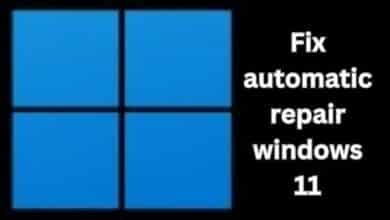How to Fix a Noisy PC: Tips and Tricks

How to Fix a Noisy PC- A noisy computer can be a real distraction, especially when you’re trying to work or just want to relax in peace. The sound of a fan whirring, a hard drive spinning, or other components making noise can quickly become frustrating.
However, before you decide to replace your computer, there are several steps you can take to fix a noisy PC. In this article, we’ll cover some tips and tricks that can help you identify the source of the noise and reduce it. Whether you’re an experienced computer enthusiast or just looking to get rid of some annoying noise, this guide will help you find a solution.
How to Fix a Noisy PC
A noisy PC can be a distraction and an annoyance, especially when you’re trying to work or relax in peace. But before you decide to replace your computer, try these tips and tricks to fix a noisy PC.
- Clean the fans: Dust buildup inside your computer can cause the fans to work harder and make more noise. Use a can of compressed air to remove any dust and debris from the fans and the vents.
- Replace worn-out fans: If your fans are old and worn out, they may be making more noise than they used to. Replace them with new, high-quality fans to reduce noise and improve cooling performance.
- Check for loose screws: If your computer is making a rattling noise, it may be because of a loose screw inside the case. Open up the case and tighten any loose screws to see if it makes a difference.
- Adjust fan speeds: If your computer has a fan speed control utility, use it to slow down the fan speeds. This will reduce noise while still keeping your computer cool.
- Use rubber grommets: If your computer’s hard drives or power supply are making a vibrating noise, try using rubber grommets to isolate them from the case. This will help to reduce vibrations and noise.
- Install soundproofing material: If you’re looking for a more comprehensive solution, you can install soundproofing material inside your computer’s case. This will help to absorb and dampen the noise generated by your components.
- Upgrade your components: If you have an older computer, it may be making more noise because of outdated components. Upgrading to newer, more efficient components can help to reduce noise and improve performance.
By following these tips and tricks, you should be able to reduce the noise from your PC and enjoy a more peaceful computing experience. If the noise persists, it’s a good idea to have a professional check it out to make sure there isn’t a more serious issue at hand.
- How to Fix a Slow PC: Tips and Tricks
- How to Fix Unable to Start Computer Error
- Is a new type of computer emerging?
Conclusion
A noisy PC can be a real headache, but it doesn’t have to be. With the right tools and a little know-how, you can easily fix the problem and enjoy a more peaceful computing experience. Whether you’re dealing with a fan that’s making too much noise, a hard drive that’s vibrating, or any other issue, there are steps you can take to reduce the noise and make your computer run more quietly. So, if you’re tired of dealing with a noisy PC, give these tips and tricks a try and enjoy the peace and quiet you deserve.