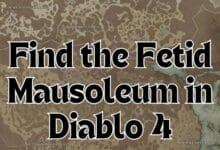Bad Challenge Error in Modern Warfare 2: The recently released Call of Duty: Modern Warfare 2 is driving players insane everywhere. The first-person shooter is renowned for its cutting-edge graphics and action, but it’s beginning to develop a reputation for something Activision may not be a big fan of.
In the days and weeks following the release, several issues have surfaced. Accidental wall-hacking, crashing, and other bugs have appeared as glitches that want to compete.
The “EXE/BAD CHALLENGE” bug is present and eager to draw attention to itself. Players from all over the world are affected.
What is the EXE/BAD CHALLENGE Error in Modern Warfare 2
After giving fans double tokens for experience points and weapon experience points as a result of glitches, the bug started to manifest. Sadly, their attempt to make things better only made things worse.
Fix Bad Challenge Error in Modern Warfare 2
- Avoid being idle in the lobby
- Reinstalling Call of Duty: Modern Warfare 2
- Check for game updates
- Restart the game
Avoid being idle in the lobby
The bulk of incidents have been brought on by waiting in the lobby. Just make sure you’re looking for games or leaving the lobby if you’re not. If not, you’ll probably run across this issue.
Reinstalling Call of Duty: Modern Warfare 2
Reinstalling the game is the final piece of advice. The problem can be resolved by reinstalling Modern Warfare 2, but there is no assurance as to how long that repair will persist.
Check for game updates
Players must first click the MW2 icon on the home screen, then “settings,” and then “check for updates,” to accomplish this.
For PC users, open the “Battle.net” client and select “check for updates” from the cog next to the game’s name on the bottom left-hand side.
Choose “manage” for Xbox users, then go to “updates.”
Restart the game
On a console or computer, you can restart your game. Restart the game first, of course. Try rebooting your entire device to see if the bug still exists.
To fix the Modern Warfare 2 “exe/bad challenge” Error, you only need to adhere to the straightforward procedures
- The first step in resolving the “exe/bad challenge” error in Modern Warfare is to check for game updates.
- Activision will provide a patch to address the potential server-side problem.
- The alternative approaches to fixing this mistake are listed below.
- Restart your game next: To do this, close the game and start it again. If a transient problem is the root of the fault, this will be helpful.
- Examine your internet connection right now: Another possible source of this problem is a poor or erratic internet connection. You must thus recheck your internet connection and restart your modem or router.
- After that, remove the “players2” folder: The “C: Program Files (x86) ActivisionCall of Duty – Modern Warfare 2players2” folder contains the “player2” folder. In order to fix the “exe/bad challenge” problem, you must delete this folder. But keep in mind that you must backup the folder beforehand so you can restore it if something goes wrong.
- Reinstalling the game is the next step to take if none of the aforementioned techniques are successful. The game files will all be deleted so you may install them again.
The Exe Bad Challenge Error can be fixed in a number of ways
- There are a few troubleshooting techniques you may try to see if that fixes the Exe Bad Challenge message error if waiting at the Weapons tab would not work.
- In order to do that, first see if the game needs any updates that you need to download.
- Typically, selecting the Modern Warfare 2 icon from the home screen will allow you to check for updates. Try closing the game and opening it again to see if the problem persists.
- Try restarting your console if the previous step doesn’t work.
- Try uninstalling Modern Warfare 2 on your hardware and then reinstalling it if the Exe Bad Challenge still persists.
- Try again to restart your modem and router if it doesn’t work.
- The majority of contemporary routers include a button you can tap to turn them on and off; older routers, however, need you to unplug and replug them.
Why does MW2 keep crashing?
Verify that your system satisfies the basic requirements. How can MW2 be kept from crashing? Reduce your graphics settings and see if that helps if Modern Warfare 2 frequently crashes for you. Ensure that you have downloaded the most recent drivers.
Are the MW2 servers still up?
Are the servers for Modern Warfare 2 up or down? 9 November 2022 The servers for Modern Warfare 2 are operating as intended. For all the most recent details prior to Season 1, scroll down.
Can MW2 run on 2gb RAM?
For Call of Duty: Modern Warfare 2, 2 GB of performance memory is needed.
Is MW2 playable in 2022?
It serves as the nineteenth instalment in the overall Call of Duty franchise and is a follow-up to the 2019 reboot. It was made available on October 28, 2022, for Xbox One, Xbox Series X/S, Windows, PlayStation 4.
Can you play MW2 right now?
Early access to Call of Duty Modern Warfare 2’s campaign will begin on October 20, 2022, at 10 AM Pacific Time, 1 PM Eastern Time.
- How to Fix Modern warfare 2 Weapon XP Glitch
- How to Fix Modern Warfare 2 Crash on PC
- How to Craft Call of Duty in Modern Warfare 2
Conclusion
The “EXE/BAD CHALLENGE” bug is there and it wants to make itself known. Glitches have included unintentional wall-hacking, crashes, and other issues. Waiting in the lobby has been the main cause of incidents. There are several methods for resolving the Exe Bad Challenge message problem. “C: Program Files (x86) ActivisionCall of Duty – Modern Warfare 2players2″ should be deleted.
The folder should be backed up in advance so you can recover it if something goes wrong. Call of Duty: Modern Warfare 2’s servers are functioning as expected. On October 20, 2022, early access to the game’s campaign will start. On October 28, 2022, it became accessible for PlayStation 4, Xbox One, Xbox Series X/S, Windows, and Xbox One.