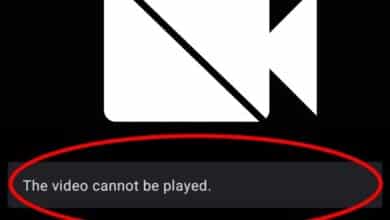How to Fix Twitch Desktop not Working on Windows 11
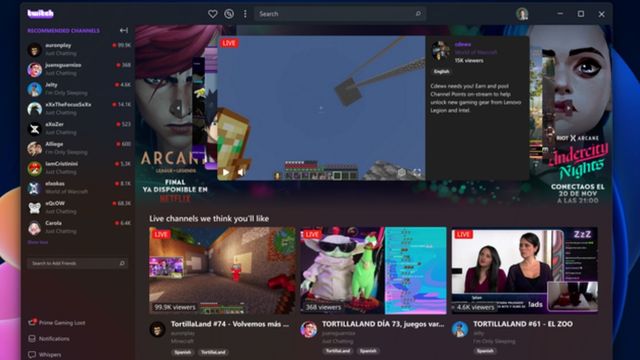
Is Windows 11’s Twitch Desktop App not loading or opening? The Simple Guide to Resolving Twitch Desktop Not Working on Windows 11 is available here.
Is the Windows 11 version of the Twitch desktop software unusable? Then, to prevent any disruptions in your streaming or viewing on that platform, you must adhere to a few troubleshooting recommendations.
The desktop app might not load if the software rendering is deactivated. The Twitch client software won’t load if your network connection is unstable or poor.
Users have occasionally claimed that the desktop software frequently crashes or stalls when Twitch is not running as an administrator. Additionally, the Twitch app occasionally has problems that make it unresponsive or crash while being utilized.
This guide’s troubleshooting advice has been carefully discussed so you can easily fix Twitch and resume streaming.
Tips to Fix Twitch Desktop Not Working on Windows 11
- Restart your PC
- Update Twitch
- Fix Your Internet Connection
- Use Twitch as an Administrator
- Log Out and Log in to Twitch
- Uninstall and Reinstall Twitch
- Enable Software Rendering on Twitch
- Toggle Software Rending
Restart your PC
- Simply press the Windows key.
- Click the Power symbol from the search console.
- Then a menu will appear. Choose the restart option.
The following common patch appears to have helped the majority of Twitch users. Restarting the computer is all that is necessary.
Update Twitch
- Activate the Microsoft Store.
- In the bottom left corner, click Library.
- Then see if there are any upcoming updates for the Twitch app.
- Click on the Update button next to Twitch if a new build of the application was discovered in the Microsoft Store Library. With this, Twitch will be updated to the new version.
Install the version update from the Microsoft Store to get rid of any bugs and all the newest Twitch feature updates.
Fix Your Internet Connection
Can you use your PC to access other internet-based services and is your WiFi operational? If not, there is probably a problem with your WiFi. Contact your ISP and get assistance from them. Their servers might be offline for maintenance, which would interrupt the internet.
Connect your computer to a different WiFi network and see whether you can now access Twitch. File a complaint with your ISP to have the main network fixed in the interim. You could even reset the WiFi router manually by following the directions provided by your service provider.
Use Twitch as an Administrator
- Start Twitch.
- On the PC screen, select the menu button in the top-right corner.
- Next, choose Files > to choose Settings.
- After that, select the General option, which is listed in the following section.
- Select the switch next to Run Twitch as Administrator by going to that option.
Run Twitch as an administrator if you want to give it access to all system resources.
Log Out and Log in to Twitch
- Ensure that Twitch is active.
- To open the menu, click the profile avatar.
- Select the Log Out option from the menu.
- Click login and enter your login information to access your Twitch account after a brief delay.
It is a simple task that you can carry out.
Uninstall and Reinstall Twitch
- Utilize Windows search to navigate to Control Panel.
- Simply select Programs & Features.
- Go to Twitch and then choose Uninstall/Change from the menu that appears.
- Accept any pop-ups that ask you to confirm the changes if they appear.
- Open the Microsoft Store now and look for Twitch.
- Once you’ve found Twitch, select the Get option to download the app to your smartphone.
Reinstalling Twitch after uninstalling it is one of the last options. Your account data will be safe, so don’t worry.
Enable Software Rendering on Twitch
- Open the Twitch desktop program on your computer.
- In the display’s upper right corner, select the menu button.
- Pick on Files > then click Settings from the menu that appears when you click the menu button.
- Select the General option when you are taken to another area.
- To enable the option Software Rendering Mode, navigate to it and click the toggle next to it.
As a result, your computer’s graphics driver won’t be used at all to render the application’s graphics.
In the settings of the Twitch desktop app, you can enable the software rendering.
Toggle Software Rending
- Open the Twitch application on your Windows computer and select the three vertical lines icon in the top-right corner of the screen to do this.
- Select the Files option from the drop-down box, then click Settings.
- Select the general option in the next popup.
- Locate the Software Rendering Mode button, then toggle it.
How do I watch twitch on Windows 11?
- Though any broadcasting program will work, download and install Twitch Studio.
- Open Twitch Studio and log into your Twitch after downloading and installing it.
- After clicking Get Started, follow the on-screen instructions.
Why is twitch not working on my PC?
Checking Twitch’s server status should always come first when a problem with the Twitch app arises. Twitch is it down? You have no choice but to wait for the server’s developers to fix it if it is down. You should then check your Internet connection if the server is not down.
Can you still use the Twitch desktop app?
The decision to completely discontinue it, according to Twitch, “allows us to invest more heavily in enhancing and creating new ways to engage with the creators and communities you care about,” on a page explaining how to detail the desktop software.
Why is the Twitch desktop app being discontinued?
The difficult decision to discontinue the Twitch Desktop App on April 30 has been made. This choice was carefully considered and resulted from both user input and usage. This change enables us to devote more resources to improving and introducing fresh methods of connecting with the creators and communities you care about.
- How to Fix Twitch Buffering
- Windows 11 KB5019157 Cumulative Update
- How to Fix Bluetooth Audio Not Working on Windows 11
Conclusion
If the software rendering is off, it can be impossible for the Twitch desktop program to launch. Your network connection must be stable in order for the Twitch client software to load. The troubleshooting recommendations in this tutorial have been thoroughly thought out so you may quickly fix Twitch and restart streaming on that platform. How do I use Windows 11 to watch Twitch? How can I reinstall Twitch after uninstalling it?
After logging out and back in, turn on Software Rendering Mode in your Twitch account. As an alternative, you can run Twitch as an administrator to grant it complete control over the system. On April 30, Twitch will stop supporting its desktop app. The business claims that by making the change, it will be able to “spend more significantly in improving and developing new methods to engage with the creators.