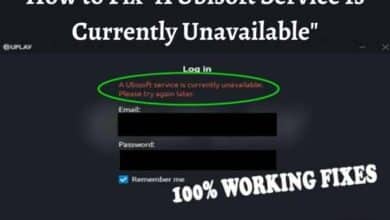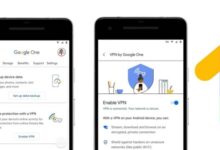How To Delete Reddit Posts?

Here is How To Delete Reddit Posts? Deleting a Reddit post can be useful if you want to remove a post that is outdated, contains incorrect information, or if you simply no longer want it to be visible on the platform. In this guide, we will cover the steps for deleting a post on Reddit, whether you are using a computer or a mobile device.
Before we begin, it is important to note that the ability to delete posts is limited to the user who created the post and Reddit administrators. Some communities may also have their own policies regarding post-deletion.
How To Delete Reddit Posts?
To delete a Reddit post, follow these steps:
- Log in to your Reddit account.
- Go to the post you want to delete.
- Click on the three dots icon (also known as “more options”) located next to the post’s upvote/downvote arrows.
- Select “Delete” from the dropdown menu.
- Confirm that you want to delete the post by clicking “Yes, delete post.”
Note: The ability to delete posts is limited to the user who created the post and Reddit administrators. Additionally, some communities may have their own rules and policies regarding post deletion.
How do I permanently delete a post on Reddit?
To permanently delete a post on Reddit, you can follow the steps mentioned above to delete a post, then wait for it to be fully deleted by Reddit’s servers, which can take up to 90 days.
How do I delete a post on Reddit mobile?
To delete a post on Reddit mobile, you can follow the steps mentioned above, but using the Reddit app on your mobile device.
How do I mass delete all Reddit posts?
To mass delete all Reddit posts, you would need to delete each post individually, as there is no built-in feature to delete multiple posts at once. To do this, you would need to go to each post and follow the steps for deleting a post, one by one.
How to delete a Reddit post you’ve written on a computer or mobile device
To delete a Reddit post you’ve written on a computer or mobile device:
- Log in to your Reddit account.
- Go to the post you want to delete.
- Click on the three dots icon (also known as “more options”) located next to the post’s upvote/downvote arrows.
- Select “Delete” from the dropdown menu.
- Confirm that you want to delete the post by clicking “Yes, delete post.”
Note: The ability to delete posts is limited to the user who created the post and Reddit administrators. Additionally, some communities may have their own rules and policies regarding post deletion.
- How to Use Reddit App
- How to fix the “unable to sync files” error on Steam
- How to Fix Slow Internet on Google Nest Pro WiFi
Conclusion,
To delete a Reddit post, you need to log in to your Reddit account on either a computer or mobile device, find the post you want to delete, and select the delete option from the more options menu. Confirm the deletion, and the post will be deleted. The ability to delete posts is limited to the post’s creator and Reddit administrators, and some communities may have their own policies regarding post deletion.