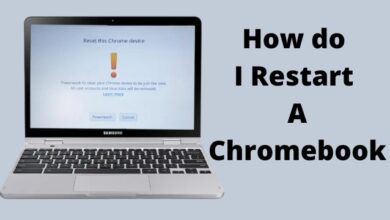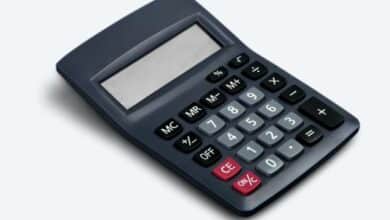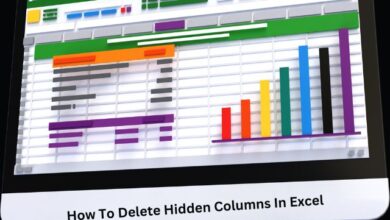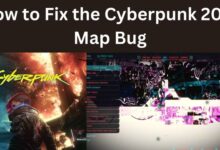How to Delete Your Search History on Instagram Mobile

How to Delete Your Search History on Instagram Mobile: Instagram, one of the most popular social media platforms, keeps a record of all your searches within the app. This can be helpful in finding past searches, but it can also be a privacy concern if you’re not careful. If you want to delete your search history on mobile, this article will guide you through the process step by step. We will also address some frequently asked questions about deleting search history on Instagram.
How to Delete Your Search History on Instagram Mobile
Follow these steps to delete your search history on Instagram:
- Open Instagram and go to your profile.
- Tap the three horizontal lines in the upper-right corner.
- Select “Settings” at the bottom of the menu.
- Tap “Security.”
- Scroll down and tap “Clear Search History.”
- Confirm that you want to clear your search history by tapping “Yes, I’m sure.”
That’s it! Your search history on Instagram has been deleted.
- How to Clear Instagram Cache
- How to find Liked Videos on Instagram
- How to update Instagram on Android and iOS
FAQ:
Q: Will deleting my search history on Instagram affect my account in any way?
A: No, deleting your search history on Instagram will not affect your account in any way. It simply clears your search history from the app.
Q: Will clearing my search history on Instagram affect my recommendations?
A: Yes, clearing your search history on Instagram will affect your recommendations. The app uses your search history to recommend posts and accounts that it thinks you might be interested in. If you clear your search history, your recommendations may be less accurate.
Q: How often should I clear my search history on Instagram?
A: It depends on how often you use the app and how concerned you are about your privacy. If you use Instagram frequently and want to minimize the amount of data that the app collects about you, you may want to consider clearing your search history every few weeks or months.
Q: Can I delete individual searches from my search history on Instagram?
A: No, Instagram does not currently allow users to delete individual searches from their search history. You can only clear your entire search history at once.
Q: Can I view my search history on Instagram?
A: Yes, you can view your search history on Instagram. To do so, go to your profile, tap the three horizontal lines in the upper-right corner, select “Settings,” tap “Security,” and then tap “Access Data.” From there, you can view your search history as well as other data that Instagram has collected about you.
Q: Does clearing my search history on Instagram also clear my search history on Facebook?
A: No, clearing your search history on Instagram does not clear your search history on Facebook. Instagram and Facebook are separate platforms and require separate actions to clear search history.
Q: Does clearing my search history on Instagram also clear my search history on Instagram’s desktop website?
A: No, clearing your search history on the Instagram mobile app does not clear your search history on Instagram’s desktop website. You will need to clear your search history separately on each platform.
Q: Can someone else see my search history on Instagram?
A: No, your search history on Instagram is private and cannot be seen by anyone else. It is only visible to you when you are logged into your account.
Q: Will clearing my search history on Instagram delete my saved posts and collections?
A: No, clearing your search history on Instagram will not delete your saved posts or collections. These are separate features within the app and are not affected by clearing your search history.
Q: How long does Instagram keep my search history?
A: Instagram does not specify how long it keeps your search history. However, it is safe to assume that the app stores this data for at least a few weeks or months.
Q: Can I prevent Instagram from collecting my search history in the first place?
A: No, Instagram does not currently offer an option to turn off search history collection. However, you can minimize the amount of data that the app collects about you by clearing your search history regularly and being mindful of the content you search for on the platform.
Q: Can I delete my Instagram account and have all of my data, including search history, deleted permanently?
A: Yes, if you delete your Instagram account, all of your data, including your search history, will be deleted permanently. However, keep in mind that this action is irreversible, and you will not be able to recover your account or data once it has been deleted.
Q: Will clearing my search history on Instagram improve app performance?
A: Clearing your search history on Instagram may improve app performance to some extent. However, the effect is likely to be minor, and other factors, such as your internet connection and device performance, may have a greater impact on app performance.