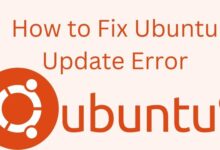How to Reclaim and Secure Your Hacked Telegram Account

Learning how to reclaim and secure your hacked Telegram account can help you regain control and protect your personal information from potential cyber threats.
Discovering that your Telegram account has been hacked can be a distressing experience. However, with the right steps and precautions, you can regain control and fortify the security of your compromised account. In this article, we will guide you through the process of reclaiming and securing your hacked Telegram account, empowering you to regain your peace of mind and protect your personal information.
Reclaim and Secure Your Hacked Telegram Account
Step 1: Assess the Damage
- Recognize the signs: Look for any unusual activities, such as unauthorized messages sent from your account or unfamiliar contacts added.
- Check for changes: Verify if any modifications have been made to your profile picture, username, phone number, or other account settings without your knowledge.
- Monitor device access: Pay attention to unexpected notifications regarding new logins or account activities from unfamiliar devices.
Step 2: Act Swiftly – Change Your Password
- Launch the Telegram app and navigate to the “Settings” section.
- Tap on “Privacy and Security” and select “Two-Step Verification.”
- Enable two-step verification and create a strong, unique password by combining uppercase and lowercase letters, numbers, and special characters.
- After setting up two-step verification, proceed to change your account password by selecting “Password” in the “Privacy and Security” settings and following the provided instructions.
Step 3: Revoke Unauthorized Access
- Within the Telegram app, access the “Settings” menu and select “Privacy and Security.”
- Locate the “Active Sessions” or “Active Devices” option to view a list of devices currently logged into your account.
- Identify any unrecognized devices and select the “Log Out” or “Terminate” option next to them to revoke their access.
Step 4: Strengthen Account Security
- Enable Login Verification Notifications: In the “Settings” menu, select “Privacy and Security” and activate the “Login Verification” feature. This will notify you of any new login attempts, allowing you to take immediate action if unauthorized access is detected.
- Enable Two-Step Verification Recovery Email: In the “Two-Step Verification” settings, add a recovery email address to facilitate account recovery and password reset in case of emergencies.
Step 5: Seek Telegram Support
- Report the hacking incident to Telegram’s support team promptly.
- Visit the official Telegram website and navigate to the support page.
- Provide essential details, including your account username, phone number, and a comprehensive description of the hacking incident.
- Cooperate with Telegram’s support team, who will guide you through the recovery process and provide further assistance.
Step 6: Bolster Device and Account Security
- Keep your device’s operating system, Telegram app, and other applications up to date. Regularly install security patches and updates to mitigate potential vulnerabilities.
- Utilize reliable mobile security apps that can detect and eliminate malware or spyware from your device, further enhancing your account’s protection.
FAQ
Q1: What are the signs that my Telegram account has been hacked?
A: Some signs of a hacked Telegram account include unauthorized messages being sent or received, changes to your account settings without your knowledge, unfamiliar contacts added to your account, and unexpected notifications about new logins or activities from unknown devices.
Q2: How can I regain control of my hacked Telegram account?
A: To regain control: start by changing your Telegram account password. Enable two-step verification and create a strong, unique password. Revoke access to unauthorized devices by logging them out through the “Active Sessions” or “Active Devices” section in the Telegram app. Contact Telegram support for further assistance and follow their guidance.
Q3: How can I strengthen the security of my reclaimed Telegram account?
A: To enhance security: enable login verification notifications to receive alerts for any new login attempts. Add a recovery email address to your account for password reset and account recovery purposes. Keep your device’s operating system and Telegram app up to date. Consider using reputable mobile security apps to detect and remove malware.
Q4: Should I report the hacking incident to Telegram support?
A: Yes, it is crucial to report the hacking incident to Telegram support. Visit the official Telegram website and navigate to the support page. Provide them with your account details, including your username and phone number, and describe the hacking incident in detail. Telegram’s support team will assist you in the recovery process.
Q5: How can I prevent future hacking attempts on my Telegram account?
A: To prevent future hacks, use strong and unique passwords, enable two-step verification, and regularly update your Telegram app and device’s operating system. Be cautious of suspicious messages, links, or downloads, and avoid sharing sensitive information with untrusted sources. Stay vigilant and promptly report any suspicious activity to Telegram support.
Q6: Can I trust Telegram as a secure messaging platform after my account has been hacked?
A: While no system is completely immune to hacking attempts, Telegram has robust security measures in place. By following recommended security practices, such as using strong passwords, enabling two-step verification, and promptly reporting incidents, you can enhance the security of your Telegram account and continue to enjoy its secure messaging features.
- How to fix Telegram connecting problems on Android or iPhone
- Resolving the Issue: “This Channel Cannot Be Displayed” on Telegram
- How to Fix Links Not Opening in Telegram Problem
- How to fix Telegram on iPhone and Android Phones
Conclusion:
Reclaiming and securing your hacked Telegram account requires swift action, resilience, and a commitment to proactive security measures. By following the steps outlined in this guide, you can regain control of your account, reinforce its defenses, and prevent future hacking attempts. Stay vigilant, maintain strong passwords, enable two-step verification, and promptly report any suspicious activity to Telegram support. By taking control of your account’s security, you can continue to enjoy the secure and seamless communication that Telegram offers.