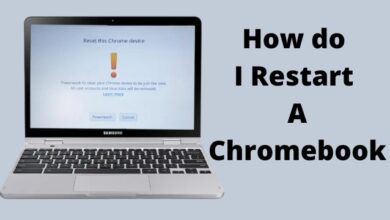How to delete your youtube history in 2023

Learn how to delete your YouTube history in 2023 with these easy steps. Managing your YouTube viewing history is crucial for privacy-conscious users and those seeking a fresh start. Discover the simple methods to delete your YouTube history and ensure a personalized and secure YouTube experience. Follow our comprehensive guide below.
Efficient Steps on How to Delete Your YouTube History in 2023
Step 1: Accessing YouTube History:
- Open your preferred web browser and visit the official YouTube website.
- Sign in to your YouTube account using your unique username and password.
Step 2: Navigating to Your YouTube History:
- Click on the three horizontal lines known as the “hamburger menu,” at the top-left corner of the YouTube homepage.
- From the menu- select “History.” You will be redirected to your YouTube watch history page.
Step 3: Clearing Your Entire YouTube History:
- On the YouTube watch history page, you will find a list of all the videos you’ve watched.
- To delete your entire history, click on the “Clear All Watch History” button. A confirmation message will appear.
Step 4: Confirming the Deletion:
- Carefully review the confirmation message to understand the implications of clearing your entire watch history.
- If you’re certain, click on the “Clear Watch History” button to proceed. Your entire YouTube watch history will be permanently deleted.
Step 5: Removing Individual Videos from Your YouTube History:
- To delete specific videos from your YouTube history, locate the video you want to remove.
- Click on the three vertical dots (more options) icon on the video’s thumbnail.
- From the dropdown menu, select “Remove from Watch History.” The selected video will be eliminated from your watch history.
Step 6: Pausing Your YouTube History:
- To prevent YouTube from recording your future watch history, you can pause it temporarily.
- On the YouTube watch history page, click on the “Pause Watch History” button. This action will halt YouTube from saving your viewing activity until you choose to resume it.
FAQ
Q1: Why should I delete my YouTube history?
A1: Deleting your YouTube history can help protect your privacy by removing your browsing habits. It also allows you to start with a clean slate and personalize your YouTube recommendations.
Q2: Will deleting my entire YouTube history affect my YouTube account or subscriptions?
A2: No, deleting your entire YouTube history will not impact your YouTube account or subscriptions. It only removes the record of videos you have watched.
Q3: Can I delete individual videos from my YouTube history instead of clearing the entire history?
A3: Yes, you can remove specific videos from your YouTube history. Simply follow the steps outlined in the article to delete individual videos.
Q4: Will deleting my YouTube history affect the recommendations I receive?
A4: Deleting your YouTube history may temporarily impact the accuracy of the recommendations you receive. However, as you continue watching and interacting with videos, YouTube will adjust its recommendations based on your new viewing habits.
Q5: Can I recover my deleted YouTube history?
A5: No, once you delete your YouTube history, it cannot be recovered. Make sure to consider this before clearing your entire watch history.
Q6: Does pausing my YouTube history permanently stop YouTube from tracking my viewing activity?
A6: Pausing your YouTube history temporarily prevents YouTube from saving your future viewing activity. You can resume it at any time, allowing YouTube to track your viewing habits again.
Q7: Will deleting my YouTube history impact my liked videos or playlists?
A7: No, deleting your YouTube history does not affect your liked videos or playlists. It only removes the record of videos you have watched.
Q8: Can I delete my YouTube history on mobile devices?
A8: Yes, you can delete your YouTube history on mobile devices by following similar steps as outlined in the article. Access your YouTube app, navigate to the settings, and find the option to clear your watch history.
Q9: How often should I delete my YouTube history?
A9: The frequency of deleting your YouTube history is entirely up to you. It depends on your privacy preferences and the level of personalization you desire for your YouTube experience. You can choose to delete it periodically or whenever you feel the need for a fresh start.
Q10: Can I prevent YouTube from tracking my viewing activity permanently?
A10: While you can pause your YouTube history, there isn’t a permanent option to disable tracking entirely. YouTube relies on your viewing history to personalize your recommendations. However, you can regularly clear your history or pause it to limit tracking to a certain extent.
- YouTube Premium Subscribers Get Free Walmart+ and XBOX PC Games Pass
- What’s up with YouTube TV video quality?
- YouTube’s Apple TV application faces issue during exit, users complain
Conclusion:
Deleting your YouTube history in 2023 is a straightforward process that ensures privacy and a fresh YouTube experience. This comprehensive step-by-step guide empowers you to delete your entire watch history or remove specific videos, granting you control over your browsing habits. Consider pausing your watch history to prevent further tracking. Maintain your privacy and enjoy an optimized YouTube platform with peace of mind. Follow our guide today and take charge of your YouTube history.