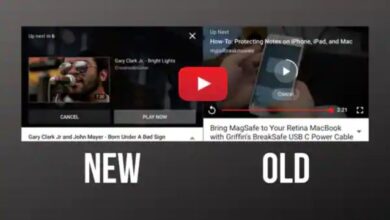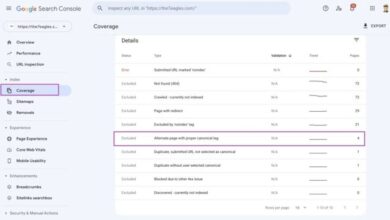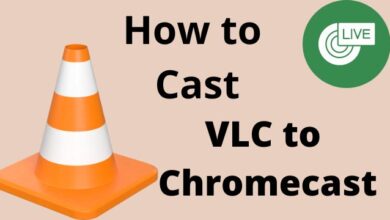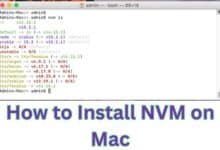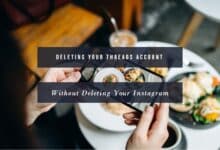We frequently want to get in touch with certain YouTubers. Social media is not the ideal approach to communicating with them because they receive so many messages there. Knowing how to find someone’s email from a YouTube channel can be an effective way to reach out to potential clients or collaborators.
Emailing a YouTuber is the most effective approach to getting in touch with them. Since email is a far less used platform, the likelihood that they will read your message there is higher.
To contact someone, you will need their email address. Because of this, we’re going to share a few techniques in this post that you may use to find someone’s email address on their YouTube channel.
How to Find Someone’s Email from YouTube
- From their YouTube Channel’s About Us Section
- Check Their Social Media Profiles
- Email Permutation Method
- Look at the Video Description
- Tap on View Email Address
- Guess their Email Address
- Subscribe to Their Mailing List
From their YouTube Channel’s About Us Section
If you wish to connect with creators for business goals, YouTube itself can assist you do so.The steps to take in order to obtain someone’s email from their YouTube channel are as follows. Once you have the details, you can also run a reverse email lookup to verify them.
- Go to their YouTube Channel
- Go to the “About” section of the channel
- Scroll down
- Tap on the “details” section
- Click on the “Business inquiry “ option
- Tap on the “View Email Address” Option
- Now verify Captcha
- Submit it
- Now you have got the official Email Address from the YouTube channel
Check Their Social Media Profiles
The “About Us” section of their website also lists the social media accounts connected to their YouTube channel.
You might locate the email in their bio if you read through them.
Even better, utilize a Chrome addon like Swordfish AI’s email finder. One of the greatest Chrome extensions for locating phone numbers and other contact information is the Swordfish extension.
Utilize the YouTuber’s other social media profiles, if they have them, if you can’t discover the email on YouTube.
As an illustration, consider other websites of all kinds, like Facebook, Twitter, LinkedIn, GitHub, Dribble, Stack Overflow, Bing, Google, and others.
Email Permutation Method
There are many email permutation tools that you can find with one Google search. For example, the email permutation tool helps you find all the possible email addresses of one person.
You don’t need to email them all. Instead, you can use email validators to find the working email addresses. This method works really well for many people.
Look at the Video Description
- Just open the YouTube app
- Log in to your YouTube Account
- Search and open the video of the YouTube channel whose Email you want to find
- Just scroll down to the video description
- Now you can easily find the Email Address if the channel owner shared it publicly.
Tap on View Email Address
A recent addition to YouTube is a function called “View Email Address” that displays the email address connected to the channel.
- Simply open a YouTube channel
- Click the “View Email Address” option to discover an email address from a YouTube channel.
Guess their Email Address
Email addresses typically adhere to a number of patterns. Therefore, you can make some educated assumptions to identify the correct email address if you know your target’s first, last, and domain names.
The name@domain.com email address format is used by about 70% of contacts. Finding such a list manually, though, would take a lot of time.
There are various solutions available on the market that generate an email list automatically. Simply paste the email address into the “to” column of your Gmail once you have the list. If the email address is connected to a Google profile, a pop-up will let you know.
How to Find Someone’s YouTube Channel With Their Email
- Go to the YouTube homepage
- Paste the Email Address in the YouTube search section
- Click on the Search button
- Tap on the Filters Option on the top
- Just below the Type section, select Channel only
- Now it will show only channels that are related to the Email Address that you have used.
- Now you will get a YouTube channel for the person using Email
Here is the inverse scenario you might experience. Your next step is to locate their YouTube channel now that you have their email address.
Finding someone’s YouTube channel is a rather easy task. Here is a step-by-step tutorial that will show you how to locate their YouTube channel and email address.
Can you find someone’s email through YouTube?
Sadly, YouTube does not display users’ private email addresses. Instead, you must use You tube’s own messaging system to communicate with the person.
Can you find someone from a YouTube account?
Enter the name or username of your buddy in the YouTube search box. You can use the Search feature to locate your friend if they’ve added their real name to their YouTube account. You can also enter your friend’s username in the search bar if you know it.
Is my email address visible on YouTube?
Viewers won’t see your name or email address because there is no public linkage between your Google Account and the Brand Account, per Google’s “Manage account settings” (unless you publicly link them yourself)
Can you trace someone on YouTube?
The IP address linked to a YouTube account or a YouTube video can be used by investigative authorities to determine both your precise location and your Internet service provider. Nothing can be done to stop IP address tracking. However, tracking becomes more challenging when using a public computer.
Can people see your email on YouTube?
Honorable. They can also if you access your email while you’re “broadcasting” to your YouTube channel.
How do you find out someone’s YouTube username?
In the “Search” field at the top of YouTube, type the user’s user name. For instance, enter “johndoe123” into the “Search” section and click “Enter” to find that user. To view the user’s profile, click the name that is linked beneath any of the shown videos.
FAQ
Q: Is it possible to find someone’s email from their YouTube channel?
A: It is not possible to find someone’s email directly from their YouTube channel as YouTube does not display email addresses publicly. However, you can try reaching out to the person through other means such as social media or their website.
Q: How can I contact someone from their YouTube channel if I don’t have their email address?
A: You can contact someone from their YouTube channel by leaving a comment on one of their videos, sending them a message through YouTube, or reaching out to them on their social media profiles.
Q: Can I use third-party tools to find someone’s email from their YouTube channel?
A: There are no third-party tools specifically designed to find someone’s email from their YouTube channel. However, you can use email lookup tools to find someone’s email address by entering their name and the domain name associated with their email address.
Q: What should I do if I’m unable to find someone’s email from their YouTube channel?
A: If you’re unable to find someone’s email address from their YouTube channel, try reaching out to them through other means such as their social media profiles or their website contact page. You can also try searching for the person on professional networking sites or conducting a more extensive online search.
Q: Is it ethical to use someone’s email address obtained from their YouTube channel?
A: If you do happen to find someone’s email address through other means besides their YouTube channel, it is important to use the information obtained ethically and not for spamming or unsolicited marketing purposes. It is also important to respect the person’s privacy and only contact them for legitimate reasons.
Conclusion
The strategies that suit everyone the best have been disclosed. You can find someone’s YouTube channel using their email or vice versa by using the aforementioned techniques.