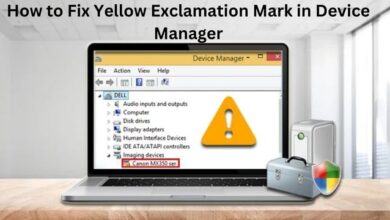How to Solve Discord Error 1006? Possible Causes, How to Fix, and More

To resolve the connectivity problem, I followed the troubleshooting steps to fix Discord Error 1006 and successfully joined a chat with my friends.
Millions of people utilize the popular communication tool Discord on a global scale. However, occasionally, users may encounter errors while using Discord, and one such error is Error 1006. This article will explore the causes behind Discord Error 1006 and provide effective solutions to resolve it.
Causes of Discord Error 1006:
- Violation of Discord’s terms of service: If you engage in activities that breach Discord’s terms of service, such as using malicious websites or spamming, your account may be banned, resulting in Error 1006.
- Incorrect login credentials: Multiple unsuccessful attempts to log in to Discord with incorrect credentials can trigger Discord’s security mechanisms, leading to a temporary ban on your IP address and resulting in Error 1006.
Solutions to Fix Discord Error 1006:
Solution 1: Change to a different network:
- Sometimes, network restrictions or port configurations on your current network can cause Discord Error 1006. Switching to a different network, such as using mobile data or a different Wi-Fi network, might help resolve the issue.
- If the error disappears on a different network, consider reconfiguring your router’s ports or contacting your network administrator for assistance.
Solution 2: Switch to a more reliable VPN:
- If you’re using a VPN extension in your web browser, it could conflict with Discord and trigger Error 1006. Disable all VPNs, and opt for a reputable desktop VPN solution known to work well with Discord, such as NordVPN, VyprVPN, ExpressVPN, Avast SecureLine, or Zenmate.
Solution 3: Enable random hardware addresses on Windows 11:
- Windows 11 users with dynamic IP addresses can enable random hardware addresses to prevent Discord from banning their IP. Follow these steps:
- Click on the Windows icon and select the settings icon.
- In the new window, choose “Network & Internet” from the left menu.
- Select Wi-Fi from the right menu.
- Switch the switch for the “Enable Random hardware addresses” option.
- Launch Discord and check if Error 1006 is resolved.
Solution 4: Contact Discord support:
- If none of the above solutions work, it’s advisable to reach out to Discord support for further assistance.
- Contact Discord support, explain the situation, and provide any relevant information or files they may require. Discord support typically responds within 24 hours.
FAQ
Q: What is Discord Error 1006?
A: Discord Error 1006 is an error code that occurs when there is an issue with accessing or using the Discord platform. It usually indicates that your account has been banned or restricted due to a violation of Discord’s terms of service or security measures.
Q: What are some common causes of Discord Error 1006?
A: Some common causes of Discord Error 1006 include engaging in activities that violate Discord’s terms of service, such as spamming or using malicious websites, using incorrect login credentials multiple times, or encountering network restrictions or port configurations on your current network.
Q: How can I fix Discord Error 1006?
A: Here are some solutions to fix Discord Error 1006:
- Change to a different network: Try using a different network, such as mobile data or a different Wi-Fi network, to see if the error persists.
- Switch to a more reliable VPN: If you’re using a VPN, disable it or switch to a reliable desktop VPN solution that works well with Discord.
- Enable random hardware addresses on Windows 11: If you’re using Windows 11, enable random hardware addresses in your network settings.
- Contact Discord support: If the above solutions don’t work, reach out to Discord support for assistance.
Q: How do I contact Discord support?
A: To contact Discord support, visit the Discord support website and submit a ticket or request assistance. Provide a detailed explanation of the issue and any relevant information or files they may require. Discord support typically responds within 24 hours.
Q: Can I get unbanned from Discord Error 1006?
A: If you have been banned from Discord and are experiencing Error 1006, the best course of action is to contact Discord support and explain the situation. They will review your case and determine if the ban can be lifted. However, there is no guarantee of being unbanned, as it depends on the severity of the violation and Discord’s policies.
Q: Are there any other Discord error codes similar to Error 1006?
A: Yes, Discord has several other error codes that users may encounter, such as Error 404, Error 500, Error 503, etc. Each error code indicates a specific issue or problem with accessing or using Discord. The troubleshooting steps may vary depending on the specific error code you encounter.
- How to fix GPU Slowdown Issue Caused by Discord Update
- How to Fix Discord Lagging
- How to Stream Prime Video on Discord
Conclusion:
Discord Error 1006 can be caused by various factors, including violations of Discord’s terms of service or incorrect login attempts. By following the solutions: changing to a different network, switching to a reliable VPN, enabling random hardware addresses, or contacting Discord support, users can effectively troubleshoot and resolve Discord Error 1006.