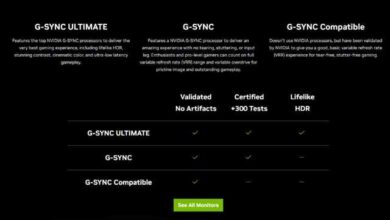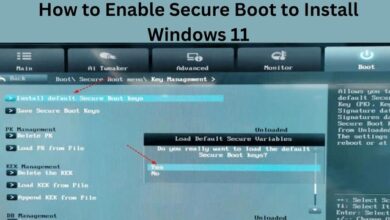How to Download Google One VPN on Windows And Mac

Does Google offer a free VPN service? Google One VPN: What is it? Does Google One offer a VPN service? We’ll give you details about this VPN service in this article. Along with utilising it on Android/iOS devices, you can also download Google One VPN for Desktop (Windows & macOS) to access the internet using a fake IP address.
Google One VPN is now accessible on Mac and Windows devices after being made available on iOS earlier this year. As part of its Google One membership package, which offers extra cloud storage on Google Drive, extended support, and other perks, Google initially released its VPN service on Android in late 2020.
Now that the service has been added to iOS, Windows, and Mac, it is accessible on all significant mobile and desktop operating systems.
Along with iCloud, OneDrive, Dropbox, IDrive, Box, and other prominent cloud storage options, Google One is one of the most widely used services globally. Google One, however, provides more than just online storage, in contrast to the other options.
Google Workspace, which includes Photos, Docs, Sheets, and Slides, enables users to create, edit, store, view, and sync data across platforms. The Basic plan, which includes 100GB of additional cloud storage, is available for $1.99 per month or $19.99 per year.
The Standard plan offers 200GB of extra storage space for $2.99 per month or $19.99 per year, while the Premium plans start at $9.99 per month or $99.99 per year for 2TB of storage.
How to Download Google One VPN on Windows And Mac
- Log into your Google One account in a browser and select the “Benefits” tab on the left to access Google One VPN on a Mac or Windows computer.
- The download option will now appear if you choose “VPN for multiple devices” and press the “Download” button.
- To download and install the app, choose VPNbyGoogleOneSetup.exe on Windows or VPNbyGoogleOne.dmg on Mac.
- Keep in mind that the app is still being rolled out, so it can still take a few days for all eligible customers to have access to it.
Only Available With Select Plans
Users who have a Premium 2TB plan or higher are the only ones who can access the Google One VPN. The United States, United Kingdom, Australia, Ireland, Austria, Belgium, Canada, Denmark, Finland, France, Germany, Iceland, Ireland, Italy, Netherlands, Norway, South Korea, Spain, Sweden, Switzerland, and Taiwan are among the 22 nations that now offer it.
The VPN can be shared with up to five people, including friends and family, much like the rest of the Google One service.
It is important to note that Google One only gives customers an IP address from the location they are connecting from, unlike most VPN services that let users choose servers in numerous countries to get around geo-restrictions imposed by various apps, websites, and online services.
Thus, even though standalone VPN services like Nord, Express, or CyberGhost are more beneficial, Google One VPN still provides the protection and encryption required to protect users’ browsing sessions from monitoring and potential eavesdropping.
What is Google One VPN?
Your online activity is encrypted by the Google One VPN app for an additional layer of security wherever you are connected. The app provides protection against hackers on insecure networks, such as public Wi-Fi, once the VPN is enabled. Additionally, it conceals your IP address, making it possible to track your location.
What data does Google One VPN collect?
According to Google, the VPN provided by Google One does not monitor user activity online. Information that could be used to identify them personally is not gathered by it. One VPN does not keep track of information like network traffic, including DNS, IP addresses of the devices connecting to the VPN, bandwidth used by a specific user, or connection timestamps by user, according to Google.
- 16 Cool Uses of VPN(Virtual Private Network)
- Google to Roll Out App for AI Generated Artwork
- Google to Discontinue Street View App from 2023
- How to fix Nordvpn not connecting Error
Conclusion
Now available for Mac and Windows devices is Google One VPN. was included in the Google One membership package early this year and made available for iOS. The service is now available on all important mobile and desktop operating systems thanks to the additions to iOS, Windows, and Mac. On unsecured networks, such as public Wi-Fi, Google One VPN offers protection against hackers. Your IP address is hidden by the app, allowing for location tracking. The Google One VPN can only be accessed by users with a Premium 2TB plan or higher.
Does Google One VPN work on Mac?
The Google One VPN service is currently accessible on Mac and Windows laptops. One VPN desktop applications have been made available by the company for Windows and Mac systems. A virtual private network, or VPN, increases the security of an internet connection and offers IP address and encrypted transit.
Can you download Google One on a computer?
Visit one.google.com whenever you want to utilise Google One on your PC. You can also download the Google One app for your devices if you’d like.
Is Google One VPN available for iOS?
For iOS 14.0 and later, this feature is accessible. You must install the Google One app in order to use the VPN provided by Google One. Ensure that the Google One app is running at the most recent version.
Does Google One give you a VPN?
On numerous platforms, including Android and iOS, Google One subscribers with a Premium 2 TB subscription (or higher) have access to VPN by Google One in all the aforementioned places. Your browser and your apps routinely exchange private information while you’re online.
Does one VPN cover all devices?
Six devices can be protected simultaneously by a single NordVPN account, giving you six times the security. Regardless of the operating system you use—Windows, macOS, Android, iOS, or Linux—NordVPN will mask your IP address and encrypt all traffic.