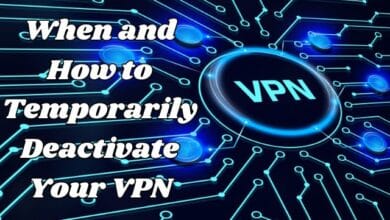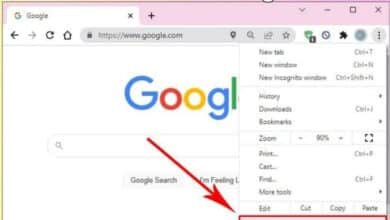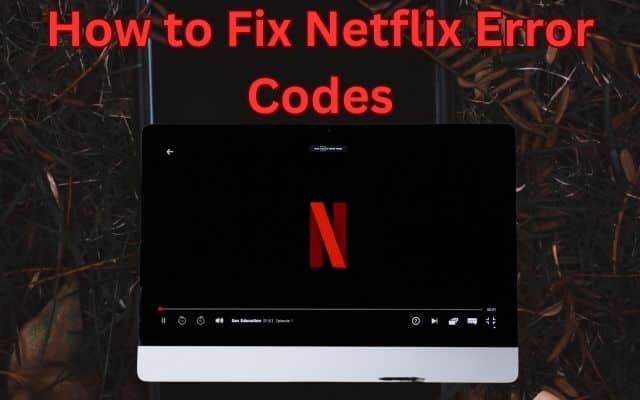
Learn how to fix Netflix error codes and get back to uninterrupted streaming of your favorite shows and movies. Netflix has become a go-to streaming platform for millions of users worldwide, offering a vast library of movies, TV shows, and original content. However, like any online service, it’s not immune to occasional errors. Netflix error codes can be frustrating, interrupting your binge-watching sessions. But fear not! In this article, we will cover enjoying your favorite shows in no time.
How to Fix Netflix Error Codes
Netflix Error Code NW-2-5:
This error often indicates a network connectivity issue between your device and Netflix’s servers. To fix it:
- Check your internet connection.
- Restart your router and streaming device.
- Ensure your device’s DNS settings are set to automatic.
- Disable any VPN or proxy services.
Netflix Error Code UI-113:
This error typically occurs when there is a problem with the data stored on your device. To resolve it:
- Restart your streaming device.
- Clear Netflix app data or reinstall the app.
- Ensure your device’s software is up to date.
- Check for available storage space on your device.
Netflix Error Code NW-3-6:
This error suggests a problem with your home network, preventing your device from connecting to Netflix. Try these steps:
- Restart your router and streaming device.
- Move your device closer to the router to improve signal strength.
- Temporarily disable any firewall or antivirus software.
- Reset your network settings or contact your ISP for assistance.
Netflix Error Code H7361-1253-80070006:
This error usually indicates a problem with your browser settings or an outdated browser. Consider the following solutions:
- Clear your browser cache and cookies.
- Disable browser extensions or plugins.
- Try a different browser or update your current one.
- Ensure you have the latest version of Silverlight or Widevine installed.
Netflix Error Code NW-4-7:
This error occurs when there is a problem with the information stored on your device. Try these troubleshooting steps:
- Sign out of Netflix on your device.
- Clear the application data or reinstall the app.
- Restart your device and sign in to Netflix again.
- If using a smart TV, reset the Netflix app or perform a factory reset if necessary.
FAQ
Q: What are Netflix error codes?
A: Netflix error codes are alphanumeric codes that appear when there is an issue or problem preventing the streaming service from functioning properly. These codes help identify specific errors and assist in troubleshooting.
Q: What causes Netflix error codes?
A: Netflix error codes can have various causes, including network connectivity issues, outdated app or browser versions, incorrect device settings, problems with stored data, or issues with streaming devices.
Q: How can I fix Netflix error codes?
A: The solutions to Netflix error codes vary depending on the specific error encountered. However, some common troubleshooting steps include checking your internet connection, restarting devices, clearing app data or reinstalling the app, updating software or browsers, adjusting device settings, and contacting your internet service provider (ISP) if necessary.
Q: Where can I find more information about specific Netflix error codes?
A: Netflix provides a Help Center on its official website, which offers detailed information about common error codes and step-by-step solutions. You can visit the Netflix Help Center or search for the specific error code on their support page to find relevant troubleshooting tips.
Q: What should I do if I encounter an error code not listed in the Netflix Help Center?
A: If you encounter an error code that is not listed in the Netflix Help Center or the provided solutions do not resolve the issue, it’s recommended to reach out to Netflix customer support. They have dedicated teams to assist with troubleshooting and can provide personalized guidance based on your specific situation.
Q: Are Netflix error codes permanent?
A: Netflix error codes are usually temporary and can often be resolved by following the appropriate troubleshooting steps. However, if the issue persists or recurs frequently, it’s advisable to contact Netflix customer support for further assistance.
Q: Can Netflix error codes occur on any device?
A: Yes, Netflix error codes can occur on various devices, including smart TVs, streaming boxes, gaming consoles, smartphones, tablets, and computers. The troubleshooting steps may vary slightly depending on the device you are using, but the general principles remain the same.
- Android Streaming Apps: A Guide to the Best Video and Music Apps for Your Smartphone or Tablet
- How to Fix Common Errors of Xbox Series X that People Make
- How to Fix Slow Internet on Google Nest Pro WiFi
Conclusion:
Encountering Netflix error codes can be frustrating, but they are often solvable with some basic troubleshooting steps. By following the solutions outlined above, you can resolve common Netflix error codes and get back to enjoying your favorite movies and shows without interruptions. If the issue persists or you encounter a different error code, it’s recommended to visit the official Netflix Help Center or contact their customer support for further assistance. Happy streaming!