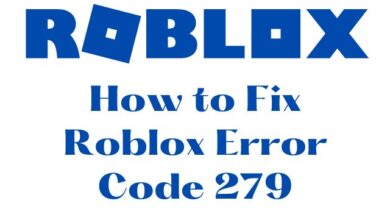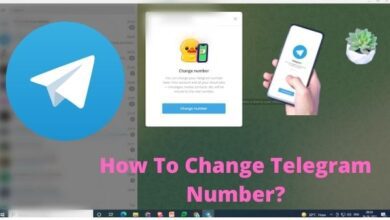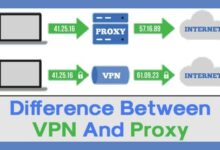When and How to Temporarily Deactivate Your VPN
Balancing Privacy and Accessibility in the Online Realm
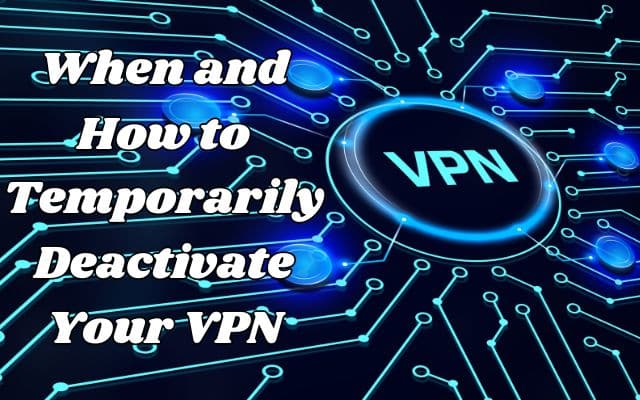
Knowing “When and How to Temporarily Deactivate Your VPN” is important for using the internet safely and efficiently. A virtual private network (VPN) is like your online guardian, shielding your data and concealing your location as you navigate the digital world. But there are times when you might need to take a break from your VPN to access certain websites, resolve network issues, or adhere to rules. In this article, we’ll explore the why and how of temporarily disabling your VPN.
Why You Might Want to Turn Off Your VPN
Banks: Some banks restrict access from foreign locations, meaning you may need to deactivate your VPN to access your financial institution securely. Always use a secure network for banking transactions.
Work or School: Your workplace or school may have policies against VPN usage. Following these rules is essential to avoid trouble.
Streaming Services: Popular streaming platforms like Netflix and Hulu often frown upon VPN use. To avoid potential penalties and enjoy high-quality video streaming, you should disconnect your VPN.
Troubleshooting: If you encounter network problems while using a VPN, disconnecting can help pinpoint the issue and restore your internet connection.
Traveling: In some countries, VPN usage is either illegal or subject to strict regulations. It’s wise to turn off your VPN while traveling to stay on the right side of the law.
How to Disable Your VPN
Turning off your VPN is a breeze, and the process may vary slightly depending on the app or program you’re using. Here’s a general guide:
Open your VPN app or program: Look for a “connected” or “on” indicator. Click or tap it, and it should change to “Disconnected.”
Alternative method: Some apps have a dedicated “Disconnect” button. Clicking or tapping this button will disconnect your VPN.
Pause your connection: Certain VPN apps, such as NordVPN and Surfshark, allow you to pause your VPN for a specific time, like five or 30 minutes. This feature ensures you won’t forget to reactivate your VPN, especially if you’re dealing with network issues.
Read user agreements: Always review a site or service’s terms of use before employing a VPN. Understand that illegal activities remain unlawful, even if you’re masking your location with a VPN.
FAQ: When and How to Temporarily Deactivate Your VPN
Q1: Why would I need to turn off my VPN?
A1: There are several reasons to turn off your VPN, such as accessing certain websites that block VPNs, resolving network issues, or complying with rules at your workplace or school.
Q2: Are there situations where it’s not recommended to disable a VPN?
A2: Yes, if you are concerned about online security or privacy, it’s generally not advisable to turn off your VPN when accessing sensitive information or browsing in public Wi-Fi spots.
Q3: How do I disable my VPN?
A3: Disabling your VPN is usually simple. In your VPN app or program, look for an “On” or “Connected” indicator and click or tap it to switch it to “Off” or “Disconnected.” Some apps also have a dedicated “Disconnect” button.
Q4: Can I temporarily pause my VPN?
A4: Some VPN apps offer a pause feature, allowing you to disconnect for a set amount of time (e.g., 5 or 30 minutes) before automatically reconnecting.
Q5: What should I be cautious about when turning off my VPN?
A5: Always read and follow a website or service’s terms of use before turning off your VPN. Keep in mind that illegal activities are still against the law, even if you’re not using a VPN.
Q6: Are there specific countries where using a VPN is illegal?
A6: Yes, in some countries, VPN usage is either illegal or subject to strict regulations. It’s important to check the legal status of VPNs in the region you’re visiting.
Q7: Is it safe to use public Wi-Fi without a VPN?
A7: Public Wi-Fi networks can be less secure, so it’s generally recommended to use a VPN when connecting to them to protect your data and privacy.
Q8: What are the potential consequences of using a VPN on websites that block them?
A8: Websites that block VPNs might restrict access or penalize users. It’s a good practice to disconnect your VPN when visiting such sites to avoid issues.
Q9: Can I use a VPN to stream content without issues?
A9: While many streaming services like Netflix and Hulu discourage VPN usage, some VPNs are better at bypassing these restrictions. However, it’s generally recommended to turn off your VPN for smoother streaming.
Q10: How can I ensure I’m not breaking any rules when using a VPN?
A10: To stay on the right side of the law and terms of service, always review guidelines, understand the legality of VPN usage in your location, and use your VPN responsibly.
-
How to fix Nordvpn not connecting Error
-
Brave Brings VPN to its Desktop Web Browser
-
Proxy vs VPN: What Works Better
Conclusion
Your VPN is a valuable tool for online privacy and security. However, there are valid reasons for temporarily deactivating it and doing so is straightforward. Just remember to follow guidelines and stay within the bounds of the law, whether you’re connected to a VPN or not.