How to Fix Roblox Error Code 279
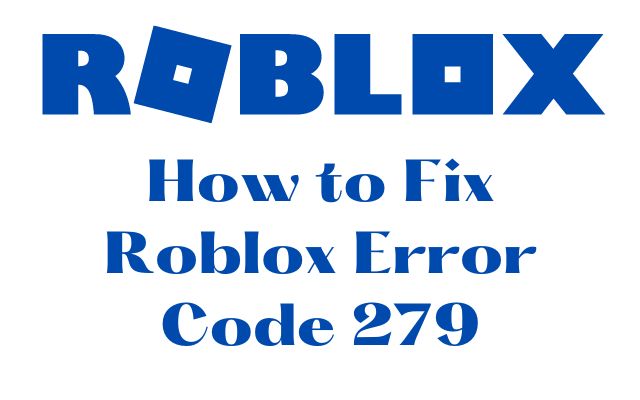
Here is How to Fix Roblox Error Code 279. Error Code 279 in Roblox is an error that typically occurs when a player tries to join a game but is unable to due to a connection issue. This error code is usually displayed as “Failed to Connect to the Game. Error Code: 279.”
There are several possible causes of Error Code 279 in Roblox, including network connectivity issues, firewall restrictions, and server problems.
Causes of Roblox Error Code 279
Roblox error code 279 is usually caused by network connectivity issues, firewall restrictions, or server problems. Some of the common causes of Roblox Error Code 279 include:
- Weak or unstable internet connection: If your internet connection is slow or unstable, you may experience Error Code 279 when trying to join a game in Roblox.
- Firewall restrictions: Your firewall may be blocking the connection between your device and the Roblox server, causing Error Code 279.
- Server problems: The Roblox server may be experiencing maintenance, upgrades, or heavy traffic, causing Error Code 279.
- Outdated browser or plugins: If you are using a web browser to play Roblox, using an outdated browser or outdated plugins may cause Error Code 279.
- Corrupted game data: Corrupted game data on your device can also cause Error Code 279 in Roblox.
It’s important to note that the specific cause of Error Code 279 may vary from case to case, and that the steps to resolve the error may also vary depending on the specific device and setup you are using.
How to Fix Roblox Error Code 279 on Windows
Here are the steps to fix Roblox Error Code 279 on Windows:
- Check your internet connection: Make sure that you have a stable internet connection and that your device is connected to the internet.
- Disable your firewall: Temporarily disable your firewall to see if it is causing the error. If disabling the firewall resolves the issue, you may need to add Roblox to the list of allowed programs in your firewall settings.
- Try joining the game at a later time: The server may be experiencing heavy traffic or maintenance, and trying to join the game later may resolve the error.
- Restart your device: Sometimes, restarting your device can resolve the error.
- Clear your browser cache and cookies: Clearing your browser cache and cookies can help resolve the error.
- Try using a different browser: If you are using a web browser to play Roblox, try using a different browser to see if that resolves the error.
- Update your device drivers: Make sure that you have the latest device drivers installed on your Windows device.
- Contact Roblox support: If these steps do not resolve the issue, it may be a problem with the Roblox server or the game itself. In such cases, you can try contacting the Roblox support team for further assistance.
It’s important to note that the steps to resolve Error Code 279 may vary depending on the specific device and setup you are using. If you are unable to resolve the error using these steps, you may need to seek further assistance from Roblox support.
How to Fix Roblox 279 Error Code on Mac
Here are the steps to fix Roblox Error Code 279 on Mac:
- Check your internet connection: Make sure that you have a stable internet connection and that your device is connected to the internet.
- Disable your firewall: Temporarily disable your firewall to see if it is causing the error. If disabling the firewall resolves the issue, you may need to add Roblox to the list of allowed programs in your firewall settings.
- Try joining the game at a later time: The server may be experiencing heavy traffic or maintenance, and trying to join the game later may resolve the error.
- Restart your device: Sometimes, restarting your device can resolve the error.
- Clear your browser cache and cookies: Clearing your browser cache and cookies can help resolve the error.
- Try using a different browser: If you are using a web browser to play Roblox, try using a different browser to see if that resolves the error.
- Update your Mac OS: Make sure that your Mac is running the latest version of the Mac OS.
- Contact Roblox support: If these steps do not resolve the issue, it may be a problem with the Roblox server or the game itself. In such cases, you can try contacting the Roblox support team for further assistance.
It’s important to note that the steps to resolve Error Code 279 may vary depending on the specific device and setup you are using. If you are unable to resolve the error using these steps, you may need to seek further assistance from Roblox support.
- 5 most frequently asked questions on Roblox
- Drift Paradise codes in Roblox: Free cash (December 2022)
- How to Fix Roblox Error Code 103
How to Fix Roblox Error Code 279 on Android/ iOS
Here are the steps to fix Roblox Error Code 279 on Android or iOS:
- Check your internet connection: Make sure that you have a stable internet connection and that your device is connected to the internet.
- Restart the app: Close the Roblox app and restart it to see if the error is resolved.
- Restart your device: Sometimes, restarting your device can resolve the error.
- Update the Roblox app: Make sure that you have the latest version of the Roblox app installed on your device.
- Clear the app cache and data: Clearing the cache and data of the Roblox app can help resolve the error. To do this, go to your device’s Settings > Apps > Roblox > Storage > Clear Cache and Clear Data.
- Uninstall and reinstall the Roblox app: If the error persists, try uninstalling the Roblox app and reinstalling it from the app store.
- Contact Roblox support: If these steps do not resolve the issue, it may be a problem with the Roblox server or the game itself. In such cases, you can try contacting the Roblox support team for further assistance.
It’s important to note that the steps to resolve Error Code 279 may vary depending on the specific device and setup you are using. If you are unable to resolve the error using these steps, you may need to seek further assistance from Roblox support.






