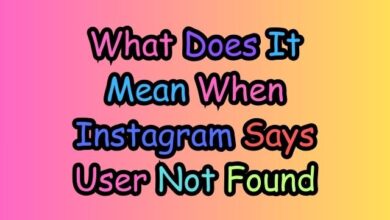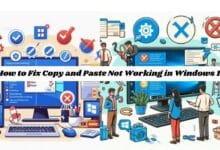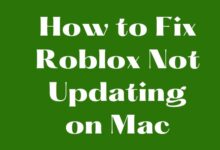Fixing Blurry Instagram Reels: Top Strategies Uncovered!

In the dynamic world of social media, Instagram Reels have carved out a significant niche. These short, engaging videos are a powerful tool for expression, allowing users to share snippets of their lives, showcase their talents, or promote their businesses. However, a common issue that many users face is blurry Instagram Reels.
Blurry Reels can be frustrating, especially when you’ve spent time creating the perfect video, only to have it appear unclear or pixelated. This issue can detract from the viewer’s experience, potentially leading to less engagement on your post. But why does this happen? What causes your Instagram Reels to become blurry, and more importantly, how can you fix it?
This article aims to delve into these questions, providing you with comprehensive strategies to tackle the problem of blurry Instagram Reels. Whether you’re an avid social media user or a business owner looking to optimize your online presence, these solutions can help enhance the quality of your Reels, ensuring they appear clear and crisp to your audience.
Stay tuned as we uncover the top strategies to fix blurry Instagram Reels, empowering you to make the most of this popular feature on Instagram.
Remember, a clear and high-quality Reel can significantly enhance your Instagram experience, so let’s dive in and explore how to achieve this!
Understanding the Problem: Why Are Instagram Reels Blurry?
When you notice that your Instagram Reels are blurry, it’s natural to wonder why. The issue can stem from various factors, and understanding these can help you find the right solution. Here are some common reasons why your Instagram Reels might appear blurry:
- Internet Connection: Instagram requires a stable internet connection to upload and display Reels in high quality. If your internet connection is slow or unstable, it can affect the quality of your Reels, making them appear blurry.
- App Glitches: Like any other app, Instagram isn’t immune to glitches and bugs. Sometimes, these can cause issues with the display of Reels.
- Device Issues: The problem might not always be with Instagram. Sometimes, the device
Strategy 1: Checking Internet Connection
One of the most common reasons for blurry Instagram Reels is a poor or unstable internet connection. Instagram requires a good internet connection to upload and display Reels in their highest quality. If your internet connection is slow or unstable, it can affect the quality of your Reels, making them appear blurry.
Here are some tips to ensure a good internet connection:
- Check Your Wi-Fi or Data Connection: Make sure you have a strong Wi-Fi signal or a good mobile data connection. If you’re using Wi-Fi, try moving closer to the router for a stronger signal.
- Restart Your Internet Connection: Sometimes, simply restarting your internet connection can solve the problem. Turn off your Wi-Fi or mobile data, wait for a few seconds, and then turn it back on.
- Try a Different Network: If possible, try switching to a different Wi-Fi network or switch between Wi-Fi and mobile data to see if it makes a difference.
Remember, a stable and strong internet connection is not just important for Instagram Reels, but for the smooth functioning of all internet-based apps and services. So, it’s always a good idea to ensure you have a good internet connection. Stay tuned for more strategies to fix blurry Instagram Reels!
Strategy 2: Updating the Instagram App
Another common cause of blurry Instagram Reels is using an outdated version of the Instagram app. App developers regularly release updates to fix bugs, improve performance, and add new features. If you’re using an older version of the app, you might experience issues, including blurry Reels.
Here’s how you can update Instagram on various devices:
- Android: Open the Google Play Store app, tap on the menu icon and select ‘My apps & games’. Find Instagram in the list and tap ‘Update’ if it’s available.
- iOS: Open the App Store and tap on your profile icon. Scroll down to see pending updates and release notes. If an update for Instagram is available, tap ‘Update’.
Remember to regularly check for updates to ensure you’re using the latest version of Instagram. This not only helps in fixing blurry Reels but also enables you to enjoy the latest features and improvements offered by Instagram.
Stay tuned as we continue to uncover more strategies to fix blurry Instagram Reels! Up next, we’ll discuss how clearing cache and data can help improve the quality of your Reels.
Strategy 3: Clearing Cache and Data
Sometimes, the cause of blurry Instagram Reels could be as simple as an overloaded cache. The cache is where the app stores temporary data to ensure it runs smoothly. However, over time, this data can accumulate and cause issues like app slowdowns or blurry Reels.
Here’s how you can clear your Instagram cache and data:
- Android: Go to your device settings and select ‘Apps’. Find Instagram in the list, tap on it, and then tap ‘Storage’. Here, you’ll see options to clear cache and clear data. Tap on these options to clear your Instagram cache and data.
- iOS: Unfortunately, iOS does not provide a direct option to clear cache for specific apps. However, you can uninstall and reinstall the Instagram app to achieve the same
Strategy 4: Reinstalling Instagram
If none of the above strategies work, you might want to consider reinstalling Instagram. Sometimes, the app can develop issues that aren’t resolved by the usual fixes. In such cases, uninstalling and then reinstalling the app can help.
Here’s how you can do it:
- Android: Go to your device settings and select ‘Apps’. Find Instagram in the list and tap on it. Then, tap ‘Uninstall’. Once the app is uninstalled, go to the Google Play Store, search for Instagram, and install it again.
- iOS: Tap and hold the Instagram app icon on your home screen until it starts to jiggle. Then, tap the ‘x’ that appears on the top left of the icon. Confirm that you want to delete the app. Once the app is deleted, go to the App Store, search for Instagram, and install it again.
Remember, uninstalling the app will not delete your Instagram account or any of your photos, videos, comments, or likes. However, you will need to log back into your account once you reinstall the app.
Stay tuned as we continue to uncover more strategies to fix blurry Instagram Reels! Up next, we’ll discuss how to report the issue to Instagram.
Strategy 5: Reporting the Issue to Instagram
If you’ve tried all the above strategies and your Instagram Reels are still blurry, it might be time to report the issue to Instagram. Instagram has a dedicated support team that can help resolve app-related issues.
Here’s how you can report an issue to Instagram:
- Open Instagram: Tap on your profile icon at the bottom right of the screen.
- Go to Settings: Tap on the three lines at the top right of the screen, then tap on ‘Settings’ at the bottom.
- Help Center: In the ‘Settings’ menu, tap on ‘Help’, then ‘Report a Problem’.
- Report the Issue: Select ‘Something isn’t working’. Describe your issue in the text box, including as much detail as possible. Mention that your Instagram Reels are appearing blurry.
- Send the Report: Tap ‘Send’ to submit your report.
Instagram’s support team should get back to you with a solution or further troubleshooting steps. Remember, reporting the issue helps Instagram improve the app for all users.
- How to Appear on Someone’s Instagram Suggestions
- How to Turn On Instagram Dark Mode on Mobile and PC
- How to fix Instagram Story Views Not Showing on iPhone and Android
FAQ: Blurry Instagram Reels
How do you make Instagram reels not blurry?
- Ensure you have a stable internet connection.
- Update your Instagram app to the latest version.
- Clear the cache and data of your Instagram app.
- If none of these work, consider reinstalling Instagram or reporting the issue to Instagram support.
How do you get super clear reels on Instagram?
- Use a high-quality camera for recording your reels.
- Ensure good lighting while recording.
- Use editing tools to enhance the video quality.
Why is my Instagram reel cover blurry?
This could be due to a poor internet connection or an outdated Instagram app. Try the fixes mentioned above.
How do I stop Instagram from making my videos blurry?
- Ensure your original video quality is high.
- Check your internet connection.
- Update your Instagram app or reinstall it if necessary.
Why is my reel quality so bad?
This could be due to several reasons such as poor internet connection, outdated Instagram app, or low-quality original video. Try the solutions mentioned above.
Why is my 4K video blurry on Instagram story?
Instagram compresses videos to reduce their size, which can affect the quality. Try reducing the video resolution before uploading.
How to enhance video quality?
- Use a good quality camera for recording.
- Ensure adequate lighting.
- Use video editing tools to enhance the quality.
How can I improve my Instagram quality?
- Regularly update your Instagram app.
- Use high-quality images and videos.
- Engage with your audience regularly.
Which is the best time to post reels on Instagram?
The best time can vary depending on your audience. However, generally, posting during the day when most people are active on Instagram can lead to better engagement.
Conclusion
We’ve now explored several strategies to fix blurry Instagram Reels, a common issue that can detract from the viewing experience. From checking your internet connection to updating the Instagram app, clearing cache and data, reinstalling Instagram, and finally reporting the issue to Instagram, these strategies are designed to tackle the problem from multiple angles.
Remember, Instagram Reels are a powerful tool for expression and engagement. Ensuring they appear clear and crisp is crucial for maximizing their impact. While it can be frustrating to deal with blurry Reels, the strategies we’ve discussed provide a comprehensive approach to resolving this issue.
It’s important to note that technology isn’t perfect, and issues like these are quite common. However, with a little patience and the right troubleshooting steps, most problems can be resolved. So, the next time you notice your Instagram Reels appearing blurry, don’t despair. Instead, revisit these strategies and try them out.
We hope this guide has been helpful in providing solutions to fix blurry Instagram Reels. Remember, the key is to understand the problem, try different solutions, and not hesitate to seek help when needed. With these strategies at your disposal, you’re well-equipped to ensure your Instagram Reels are always at their best.
Thank you for staying with us throughout this guide. We encourage you to share your experiences and any additional tips you might have for dealing with blurry Instagram Reels. After all, we learn best when we learn from each other. Here’s to clear, engaging, and impactful Instagram Reels!
Stay tuned for more tips and strategies to enhance your Instagram experience!
Did you find this guide helpful? Do you have any other tips for fixing blurry Instagram Reels? We’d love to hear from you! Share your thoughts, experiences, and suggestions in the comments below. And if you found this guide useful, don’t forget to share it with your friends, family, and fellow Instagram users. Let’s help each other create the best Instagram Reels possible! Stay tuned for more helpful guides and tips. Happy Instagram