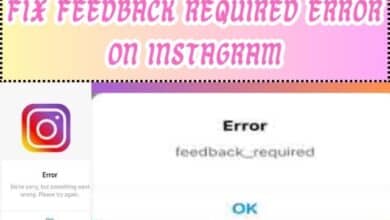How to Add Instagram Account to Meta Business Suite
Discover how to add Instagram to Meta Business Suite. Streamline your social media, engage your audience, and drive business growth.”

In the digital age, How to Add Instagram Account to Meta Business Suite has become a crucial question for businesses aiming to maximize their online presence. Instagram, with its visually appealing platform and vast user base, offers businesses a unique opportunity to engage with their audience. On the other hand, Meta Business Suite, formerly known as Facebook Business Suite, provides a comprehensive set of tools for managing and tracking your business’s social media activities.
The integration of Instagram with Meta Business Suite allows businesses to streamline their social media management, saving time and improving efficiency. This process involves adding your Instagram account to the Meta Business Suite, enabling you to manage your Instagram and Facebook pages from a single location.
This article aims to guide you through this process, providing a step-by-step tutorial on how to add your Instagram account to Meta Business Suite. Whether you’re a social media novice or a seasoned professional, this guide will equip you with the knowledge you need to successfully integrate these two powerful platforms.
By the end of this article, you’ll not only know how to add your Instagram account to Meta Business Suite, but you’ll also understand the benefits this integration can bring to your business. So, let’s dive in and start exploring the process of adding your Instagram account to Meta Business Suite.
Understanding Meta Business Suite
Meta Business Suite, formerly known as Facebook Business Suite, is a comprehensive tool designed to manage and track your business’s social media activities. It is a one-stop shop where you can manage all of your marketing and advertising activities on Facebook and Instagram.
Launched in 2020, Meta Business Suite has quickly become an essential tool for businesses aiming to maximize their online presence. It centralizes tools that help you connect with your customers on all apps and get better business results. With this native tool, you can do everything from creating and scheduling content to responding to engagement to analyzing insights.
To get started with Meta Business Suite, you need a Facebook business Page or an Instagram business account. If you don’t yet have one, you can easily set one up. Once you have one or more accounts, you can use Meta Business Suite to manage your online presence more efficiently.
Meta Business Suite provides you with a set of free tools to manage your business presence, content, ads, and insights. It offers a consolidated surface to help you reach and connect with your audience across all of your accounts. You can link, view, and manage all of your Facebook and Instagram accounts, respond to messages and comments across Facebook and Instagram, publish posts, stories and Reels on all of your accounts from one place, create and manage ads, and review analytics from all your Facebook and Instagram accounts.
Setting Up Your Instagram Account
Before you can add your Instagram account to Meta Business Suite, you need to have an Instagram account. If you don’t have one yet, don’t worry. Setting up an Instagram account is a straightforward process.
First, you need to download the Instagram application from your device’s app store. Once the app is installed, launch it by tapping on the Instagram icon.
To register an account, you have two options: you can either register with your email or with your Facebook account. If you choose to register with your email, you will need to enter a username and password and then complete your profile. If you opt to use Facebook to register, simply log in using your Facebook username and password.
Once your account is created, it’s time to configure it. Start by adding a profile photo. Go to your profile page by tapping the bottom-right corner icon. Select the blank space beside your name. You can select a picture from your library or choose to import your Facebook, Twitter, or other social accounts’ picture.
Next, you can link your account to other social media platforms. Go to your profile page once again and tap the settings icon at the top-right corner of the screen. Tap “Share Settings” and select the accounts you would like to link to by tapping on its icon. You can choose more than one account.
Adding Instagram Account to Meta Business Suite
Now that you have set up your Instagram account, the next step is to add it to Meta Business Suite. This process is straightforward and can be completed in a few steps.
First, open Meta Business Suite on your desktop. On the left sidebar, click on “Settings”. This will open a new page with various settings options.
Next, click on “Business assets”. This will open a dropdown menu with different types of assets that you can add to your business account.
From the dropdown menu, select “Instagram account”. This will open a new window where you can add your Instagram account.
Before you can add your Instagram account, you will need to review and agree to the terms for connecting your Instagram account. Once you have read and understood the terms, click on “Claim Instagram account”.
A new window will open where you can enter your Instagram username and password. If you are already logged into Instagram, you can also click on “Continue as [Instagram handle]” if that’s the account you want to connect. If you want to connect a different account, click on “Switch accounts” to log into another account.
If you have Two-Factor Authentication turned on for your Instagram account, you will be asked to enter your security code. Once you have entered the code, click on “Confirm”.
You should see a confirmation message that your Instagram account has been successfully added. If the connection is unsuccessful, you can troubleshoot possible errors and try again.
Once your Instagram account is connected to Meta Business Suite, you can manage your business’s activity across both Facebook and Instagram. For example, you can schedule posts, respond to messages and comments, create ads, and see insights across both platforms.
Common Issues and Troubleshooting
While adding your Instagram account to Meta Business Suite is generally a straightforward process, you may encounter some issues. Here are some common problems and their solutions:
- You don’t have full control of the business portfolio: Only people with full control of the portfolio can connect an Instagram account to a Page that’s owned by a business portfolio. If you don’t have full control, you may be prompted to send a request to confirm the Instagram account and Facebook Page connection.
- Your Instagram account is already connected to a different Facebook page: This issue often occurs when you, or another admin, linked your Instagram account to a different Facebook page in the past. You can switch the connection in the “posts & stories” section in Meta Business Suite. Click “create post” and then “Connect Instagram” in the placements section. From here, log into your brand’s Instagram account. The “already connected” message will pop up and you will see the page it’s already connected to. Click “next” followed by “switch connection” to change it over.
- There’s a block on your business portfolio or personal Facebook account: When there’s a violation of Meta’s Advertising Standards or other standards, you may be restricted from advertising or using Meta products. To review any account issues, you can go to facebook.com/accountquality.
Leveraging the Integration for Business Growth
Once you’ve successfully added your Instagram account to Meta Business Suite, you can start leveraging this integration for business growth.
The integration of Instagram with Meta Business Suite allows you to manage your business’s social media activities from a single location. This centralized management can save you time, improve efficiency, and provide a more cohesive brand experience across platforms.
One of the key benefits of this integration is the ability to schedule posts across both platforms. This means you can plan your content calendar in advance ensuring consistent engagement with your audience. Scheduled posts can also be timed to coincide with peak engagement times, increasing the visibility of your content.
Another benefit is the ability to respond to messages and comments across both platforms from the same interface. This can improve your response time, leading to better customer service and increased customer satisfaction.
The integration also provides valuable insights into your audience’s behavior. You can track engagement metrics such as likes, comments, shares, and more across both platforms. These insights can inform your content strategy, helping you create posts that resonate with your audience.
- What are Instagram notes?
- What are Instagram Broadcast Channels?
- Embracing Meta for Business on Instagram
FAQ
What is Meta Business Suite?
Meta Business Suite is a comprehensive tool designed to manage and track your business’s social media activities across Facebook and Instagram.
How can I add my Instagram account to Meta Business Suite?
You can add your Instagram account to Meta Business Suite by going to “Settings”, then “Business assets”, and selecting “Instagram account”. You’ll then be prompted to enter your Instagram login details.
What are the benefits of adding my Instagram account to Meta Business Suite?
Adding your Instagram account to Meta Business Suite allows you to manage your business’s social media activities from a single location, saving time and improving efficiency. It also provides valuable insights into your audience’s behavior.
What if I encounter issues while adding my Instagram account to Meta Business Suite?
Common issues include not having full control of the business portfolio, your Instagram account being connected to a different Facebook page, or there being a block on your business portfolio or personal Facebook account. Each of these issues can be resolved by following the troubleshooting steps provided in the article.
Can I manage both my Facebook and Instagram accounts from Meta Business Suite?
Yes, once your Instagram account is connected to Meta Business Suite, you can manage your business’s activity across both Facebook and Instagram. This includes scheduling posts, responding to messages and comments, creating ads, and viewing insights across both platforms.
Conclusion: The Power of Adding Instagram to Meta Business Suite
Integrating Instagram with Meta Business Suite is a powerful strategy for managing your business’s online presence. This integration not only streamlines your social media management but also provides a more cohesive brand experience across platforms.
By leveraging the features and tools of Meta Business Suite, you can optimize your Instagram strategy, engage more effectively with your audience, and drive business growth. Remember, the digital landscape is constantly evolving, and staying ahead requires adaptability and a willingness to leverage new tools. So, start adding your Instagram account to Meta Business Suite today and take your business to new heights.