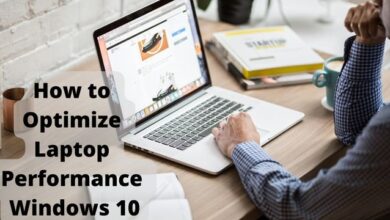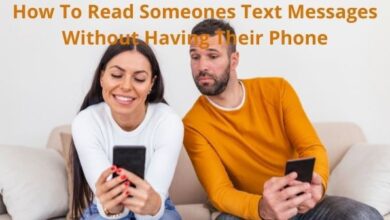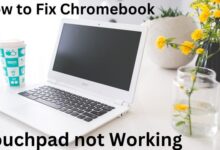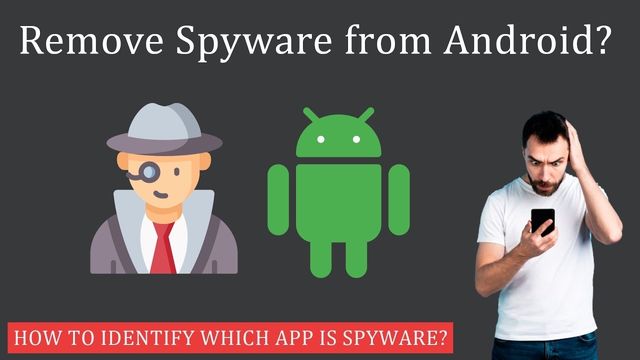
Malicious spying software called spyware sneaks deep inside your Android handset. If you install spyware on your Android device, you run the risk of giving fraudsters access to your username, password, and credit card information. Learn how to identify and remove spyware from Android, and use antivirus software to protect your smartphone from all types of malware and viruses.
How to remove spyware from Android
- Manually remove spyware
- Use a spyware removal tool
- Perform a factory reset
Manually remove spyware
- To display your power off and restart choices, hold down the power button on your phone.
- The Reboot to safe mode option will appear if you long-press the Power off option.
- Tap OK.
- The signal in the bottom left should make it clear that you are in safe mode.
- It’s time to get rid of any shady apps that might be dangerous.
- Depending on your version of Android, open Settings and select Apps or Apps & notifications.
- Go through your apps and search for anything unfamiliar.
- Once the dangerous software has been located, tap Uninstall to get it off your device.
- Whether you’re unsure, try Googling the app’s name to see if other people have encountered similar problems.
- If the software is particularly cunning, you might not be able to delete it because of device administrator permissions.
- You must then withdraw the permissions in that situation.
- You must go to Settings
- Click on Security
- Go to Advanced
- Click on Device Administrators. The procedure differs slightly based on the type of phone you have and the version of Android you use.
- Uncheck the box next to the malicious app in the list of applications having device administrator access.
- Additionally, now is a good time to see whether any other dubious apps have these rights; if so, you should uninstall them as well.
- To deactivate this device admin app, select it from the list that appears.
- Return to your list of applications. You can now uninstall the software you couldn’t before, along with anything else that seems fishy.
- Test it out after restarting your phone in regular mode.
Here are the actions to take if you want to resolve the problems on your own. You must restart your phone in safe mode first. Safe mode stops all third-party apps from functioning, allowing you to confirm that the weird behavior your phone is exhibiting is due to spyware rather than another problem.
Hopefully, the malware has been uninstalled, and your phone is now operating correctly. If not, you might have to restart in safe mode and try removing additional programs or temporary files. You can also run an antivirus scan to make sure the spyware has been eliminated.
Reset your password and look for other security measures if you believe someone you know may have installed the spyware app on your smartphone (like requiring a passcode or fingerprint to sign in).
Use a spyware removal tool
- Obtain and set up antivirus software.
- To find spyware or any other types of malware or viruses, run an antivirus scan (Smart Scan).
- To get rid of the spyware and any potential risks, simply follow the app’s instructions.
The easiest way to find hidden spies and ensure that all traces are eliminated, unless you are a specialist in malware, is to use a spyware removal tool. But take care; you shouldn’t just download any old antivirus program from the Google Play Store.
There are numerous phony programs available that are malware. Use a genuine mobile security app created by a reputed developer.
Perform a factory reset
- Select Options
- Go to Settings
- Tap on System
- Click on Reset.
- Select Factory data reset or Erase all data, depending on the type of phone you have (factory reset).
To confirm, tap Reset device. - You will be prompted by your phone to confirm by entering your password or PIN.
- Your phone will reboot as though it were a brand-new device after some time has passed while everything is deleted and reset.
- Your phone will prompt you to choose between starting over and restoring data from a backup.
- If you choose to utilize a backup, be careful to choose one from before your phone started having problems (in other words, be careful not to reinstall the spyware!).
- Spyware will no longer exist! Now, to prevent future threats, think about downloading an antivirus program for Android.
How to detect spyware on an Android phone or tablet
Spyware is difficult to find because it is intentionally concealed. There won’t be a “Spyware” icon in your list of applications. However, other infection symptoms can be used to identify spyware on Android devices.
Look for the following signs to see if a hidden spy app has access to your phone:
- Unexpected delays or failures. Your phone looks slower overall, apps take longer to load, your OS seems buggy, apps freeze, etc.
- Faster battery and data drain. When you’re not connected to Wi-Fi, spyware runs covertly in the background, but in doing so, it consumes a lot of extra battery life and data, which might raise your phone bill.
- New or modified settings or applications. Changed settings, such as a new homepage or persistent pop-up windows, or apps you don’t remember installing (even hidden Android apps), may be signs of an infection.
- Continuous heating Malware might make your phone overheat far more than it would normally due to normal usage.
It can be challenging to pinpoint the exact origin of these problems because they may be brought on by different Android spyware that has to be eliminated.
To fix issues with speed, battery, or overheating, you could also need to clear up or speed up your Android.
What makes spyware so dangerous?
Because it hides inside your device and accesses your personal information without your knowledge, spyware is a particularly dangerous type of malware.
Because it’s hard to see and can collect private information like usernames, passwords, banking information, credit card numbers, and location information, malicious spyware poses a major threat.
Malicious spying software is used by cybercriminals to acquire private information and monitor your activities. Data found by spyware can be easily used by hackers to perpetrate fraud, identity theft, and other crimes.
Spyware is no different from other spies in that it typically records its targets. The type of spyware on your Android may be able to record audio or video through your device, trace your browsing history, or determine where you are physical. Keyloggers are specialized spyware programs that can even capture everything you type.
Stalkerware is used to describe when a person you know secretly installs a spying program on your phone without your knowledge or consent. These apps are typically utilized by envious partners, wary employers, or overly concerned parents.
Stalkerware differs slightly from other varieties of spyware in that it sends your data to a person you know rather than an anonymous cybercriminal. Stalkerware can be used for extortion, blackmail, or as a weapon in domestic abuse. Stalkerware is an extremely risky privacy violation as a result.
Additionally, spyware is invisible by design, making it challenging to find and get rid of.
Where does spyware come from?
There are several methods by which spyware can infiltrate your system:
- Malicious apps
- Malvertising
- Scams
- Direct-to-device downloads
Malicious apps
Malware can occasionally evade Google’s vetting procedure for apps before they are accepted into the Play Store. Google eventually removed the apps, but not before 140,000 people had downloaded them.
Malvertising
Malware can be inserted by cybercriminals inside advertising, which is subsequently shared through ad networks. You may unintentionally download malicious code if you click on an advertisement or pop-up by mistake.
Scams
Phishing and other email or SMS scams include a cybercriminal pretending to be a company or acquaintance to mislead the target into downloading malware or disclosing personal information.
Direct-to-device downloads
When someone physically accesses your device, stalkerware is downloaded right there. They may track your location or keep an eye on your web activity and device usage with the spyware they install on your device. Even worse, it can be a keylogger that logs every keystroke you make.
Can all Android devices get spyware?
Unfortunately, all Android smartphones and tablets are susceptible to spyware infection. Spyware for Android phones is all too frequent. Phones can acquire a variety of malware, even while spyware is not a virus and is a different type of dangerous software.
The risk is significantly smaller when it comes to other Android devices, such as smartwatches, smart TVs, and other gadgets. Although technically any device with software and internet connectivity could be a target for infection, not all devices are equally likely to be chosen as a target by online criminals. But if the IoT industry grows in popularity, this might alter in the future.
It is unsettling to consider that a hacker could monitor all of your health data, for instance, using your smartwatch. Fortunately, modern smartwatches function as an extension of your phone. Therefore, if you successfully protect your phone against spyware, your other gadgets should also be protected.
- YouTube for Android Updated with Home Screen Widgets
- How to Stop Your Android From Tracking You
- Android Phones Alerts Users Seconds Before Earthquake in US
Conclusion
You run the danger of allowing hackers access to your passwords and credit card information if you install spyware on your Android phone. Use antivirus software to safeguard your phone against all kinds of malware and viruses, and learn how to spot and remove spyware from Android. Resetting your password is one of these actions, as is checking for additional security precautions like those that require a passcode or fingerprint to log in. From your Android device, malicious software can gather personal data like usernames, passwords, banking information, credit card numbers, and location data. When someone you know installs a spying app on your phone without your knowledge or consent, it is referred to as stalkerware.
Can spyware be detected on Android?
There is a feature in Settings that permits downloading and installing programs that aren’t available in the Google Play Store. If this has been activated, it may have been unintentionally installed spyware, which is a warning indicator.
Can I scan my phone for spyware?
Scan your phone using an anti-spyware app for the quickest and most convenient way to check for spyware. Spyware detection and eradication tools are available in apps like AVG and Anti Spy for Android and Certo for iPhone.