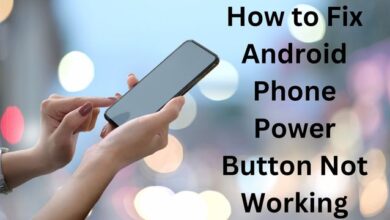How to Use a Power Supply Tester to Test a PSU

A power supply unit (PSU) is an essential component of a computer system, responsible for providing power to all other components. However, a faulty PSU can cause a variety of problems, including system crashes, shutdowns, and component damage. To ensure that your PSU is functioning properly, you can use a power supply tester. In this article, we will discuss how to use a power supply tester to test a PSU and answer some frequently asked questions about the process.
How to Use a Power Supply Tester to Test a PSU:
Step 1: Disconnect the PSU from the Computer
Before you begin testing your PSU, you must first disconnect it from your computer. This ensures that there is no power running through the PSU while you are testing it.
Step 2: Connect the Power Supply Tester
Connect the power supply tester to the 24-pin ATX connector on your PSU. This connector is located on the motherboard and is usually located near the CPU socket.
Step 3: Turn on the Power Supply
After connecting the power supply tester to the PSU, turn on the power supply by flipping the switch on the back of the unit.
Step 4: Read the Results
Once the power supply is turned on, the power supply tester will display the results of the test. The most common power supply testers will show if the power supply’s voltage outputs are within the normal range or if they are too high or too low.
Step 5: Interpret the Results
Interpreting the results of a power supply test depends on the specific power supply tester you are using. However, in general, if the voltage outputs are within the normal range, your PSU is functioning correctly. If the voltage outputs are too high or too low, you may need to replace your PSU.
FAQ:
What are the most common power supply testers available on the market?
A: The most common power supply testers available on the market are the ATX power supply tester and the digital power supply tester. The ATX power supply tester is a simple device that shows if the voltage outputs are within the normal range or not. The digital power supply tester provides more detailed information about the PSU’s voltage outputs and other factors.
Can I use a multimeter to test my PSU?
A: Yes, you can use a multimeter to test your PSU, but it can be more complicated than using a power supply tester. To test your PSU with a multimeter, you will need to open up your computer case and remove the PSU. Then, you will need to connect the multimeter to the PSU and measure the voltage outputs. This process requires a good understanding of electronics and may not be suitable for beginners.
What are the signs that my PSU needs to be tested?
A: If your computer is experiencing system crashes, shutdowns, or other hardware issues, it may be due to a faulty PSU. Additionally, if you hear strange noises coming from your PSU, such as grinding or buzzing, it may be time to test it.
Can a power supply tester damage my PSU?
A: No, a power supply tester should not damage your PSU if used correctly. However, if you are unsure about how to use the tester, it is best to consult the user manual or hire a professional to help you.
Can a power supply tester test all types of PSUs?
A: No, some power supply testers are designed to test only specific types of PSUs, such as ATX PSUs. Before purchasing a power supply tester, make sure it is compatible with your PSU type.
- How to Fix Common Power Supply Issues: A Guide for PC Builders
- How to Fix Common Boot Issues: A Guide for PC Builders
- How to Fix Common Motherboard Issues: A Guide for PC Builders
Conclusion
In conclusion, a power supply unit is a critical component of a computer system, and a faulty PSU can cause significant problems. To ensure that your PSU is functioning correctly, you can use a power supply tester to test its voltage outputs. By following the simple steps outlined in this article, you can test your PSU quickly and interpret the results to determine whether you need to replace your PSU or not.
It’s essential to note that not all power supply testers are designed to test all types of PSUs, so it’s essential to ensure that the tester you are using is compatible with your PSU type. Finally, if you are unsure about how to use a power supply tester, it’s best to consult the user manual or hire a professional to help you.