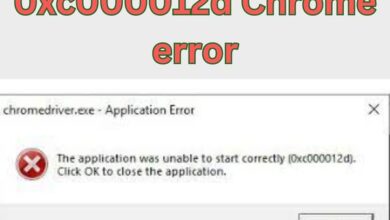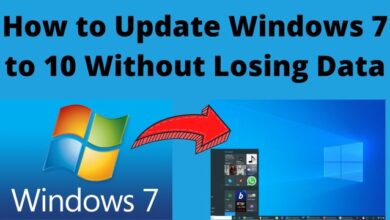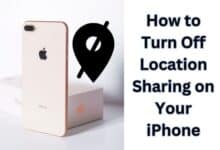How to Approve Membership Requests in WhatsApp Groups: A Step-by-Step Guide

Here is How to Approve Membership Requests in WhatsApp Groups: WhatsApp, the popular messaging app, is introducing a new feature that allows group administrators to approve membership requests before adding new members to the group. This new feature will provide greater control and privacy to group administrators, preventing unwanted members from joining and participating in group conversations. In this article, we will discuss how to use the new feature to approve membership requests in WhatsApp.
How to Approve Membership Requests in WhatsApp Groups:
Step 1: Open the WhatsApp app on your device and navigate to the group you are an administrator of.
Step 2: In the group chat, tap the group name at the top of the screen to access the group settings.
Step 3: Tap on “Group Settings” and select “Invite to Group via Link.”
Step 4: Under “Who Can Invite?” select “Admins Only.”
Step 5: Now, when someone requests to join the group, the request will be sent to the group administrators for approval.
Step 6: To approve a membership request, simply tap on the request and select “Approve.”
Step 7: If you wish to deny a membership request, tap on the request and select “Deny.”
- How to Use a Mac Magic Keyboard on a Windows PC
- How to Use a Power Supply Tester to Test a PSU
- How to Degauss a Computer Monitor
Frequently Asked Questions (FAQs):
Q: Can I enable the approval feature for all new members joining the group?
A: Yes, by setting the “Who Can Invite?” option to “Admins Only,” all new members must be approved by the group administrators before being added to the group.
Q: Can I remove a member from the group even after they have been approved?
A: Yes, as an administrator, you can remove any member from the group at any time.
Q: Will the member who requested to join the group be notified if their request is denied?
A: No, members who are denied membership requests will not receive a notification.
Q: Can I allow other group members to approve membership requests?
A: No, currently only group administrators can approve membership requests.
Q: Can I change the approval setting after the group has been created?
A: Yes, you can change the “Who Can Invite?” setting at any time by accessing the group settings and selecting “Invite to Group via Link.”
Q: How many membership requests can be pending at once?
A: There is no limit to the number of membership requests that can be pending at once.
Conclusion:
The new membership approval feature in WhatsApp provides greater control and privacy for group administrators, allowing them to approve membership requests before adding new members to the group. By following these simple steps, group administrators can easily enable this feature and maintain a safe and secure group conversation.