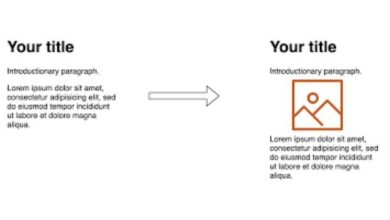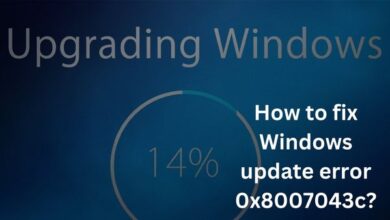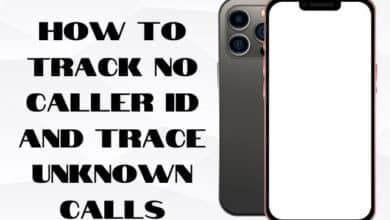How to Fix Common Motherboard Issues: A Guide for PC Builders
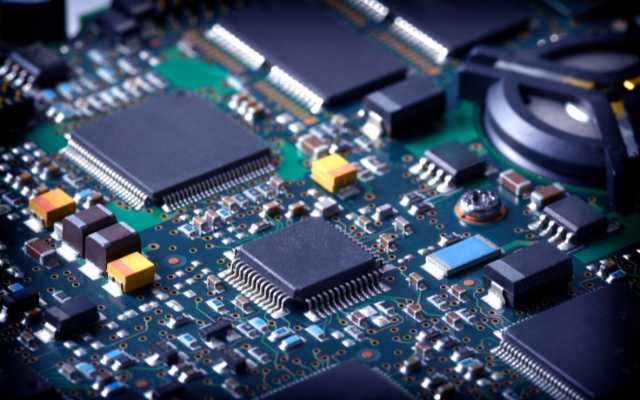
As a PC builder, one of the most frustrating issues you can encounter is a problem with your motherboard. The motherboard is the backbone of your computer, connecting all your components.
In this guide, we’ll discuss common motherboard issues and how to fix them to keep your system running smoothly.
How to Fix Common Motherboard Issues
Failure to boot:
One of the most common issues with motherboards is a failure to boot. If your computer doesn’t start up, it’s likely a problem with the motherboard.
Check your power supply.
Make sure your power supply is providing enough power to your motherboard. Use a power supply tester to ensure that your power supply is working correctly.
Check your RAM.
If your RAM is faulty, it can cause your system to fail to boot. Test your RAM using a memory testing program like Memtest86.
Check your CPU.
If your CPU is damaged or not seated correctly, it can prevent your system from booting up. Check that your CPU is correctly installed and not damaged.
How to Fix Common Motherboard Overheating Issues
Overheating can cause damage to your motherboard and other components, so it’s essential to address any overheating issues.
Here’s how to fix this:
Check your cooling system.
Make sure your cooling system is working correctly. Clean your fans and heat sinks, and check your thermal paste.
Increase airflow:
Make sure your system has enough airflow by ensuring that all fans are spinning and not obstructed. You can also add more fans to increase airflow if necessary.
Monitor temperatures:
Use a program like HWMonitor to monitor your system’s temperatures. If your temperatures are consistently high, you may need to adjust your cooling system.
How to Fix Common Motherboard USB Issues
USB ports are essential for connecting peripherals to your computer, but they can also be a source of problems.
Here’s how to fix common USB issues:
Check your drivers
Make sure your USB drivers are up-to-date. Go to your motherboard manufacturer’s website and download the latest drivers.
Check your USB ports.
If your USB ports are damaged, they may not work correctly. Inspect your ports for any physical damage.
Check your peripherals.
If your USB peripherals aren’t working correctly, it may not be a problem with your motherboard. Test your peripherals on another computer to see if they work correctly.
- How to Fix Common Hard Drive Issues: A Guide for PC Users
- How to Fix Common Blue Screen of Death Issues: Tips and Tricks
How to Fix Common Motherboard BIOS Issues:
The BIOS is the software that controls your motherboard, and it can sometimes cause problems.
Here’s how to fix common BIOS issues:
Reset your BIOS.
Sometimes, resetting your BIOS can fix issues. You can reset your BIOS by removing the CMOS battery for a few minutes.
Update your BIOS.
Make sure your BIOS is up-to-date. Go to your motherboard manufacturer’s website and download the latest BIOS.
- How to Fix Common Power Supply Issues: A Guide for PC Builders
- How to Fix Common Driver Issues: A Guide for PC Users
Conclusion
Motherboard issues can be frustrating, but with a little know-how, you can fix them and keep your computer running smoothly.
By checking your power supply, RAM, and CPU, monitoring temperatures, addressing USB issues, and resetting or updating your BIOS, you can solve common motherboard problems and avoid hardware damage
Frequently Asked Questions (FAQ)
What are the common signs of motherboard problems?
Signs of motherboard problems include a completely dead system, noisy fans, error messages, and unexpected shutdowns. A crashing GPU could also be due to a motherboard issue.
How can I reset my UEFI/BIOS to fix motherboard problems?
If you push things too far, turn on a setting your hardware isn’t compatible with, or disable something important, you could find your system is unstable. The easiest and quickest fix for this and many other motherboard problems is to reset the BIOS.
What should I check if my system won’t turn on at all?
If your system won’t turn on at all, checking the power cables is essential. Modern motherboards typically require multiple power cables, and forgetting just one of them will mean your PC won’t turn on.
What are some common causes of a dead system?
The most likely cause of a dead system is a blown fuse or breaker at the wall receptacle. A dead system is more often caused by a dead power supply than a dead motherboard.
What are some long-term solutions to prevent motherboard issues?
Regular maintenance, updating your software, scanning for malware, and being mindful of your motherboard’s environment can go a long way in preventing motherboard issues.