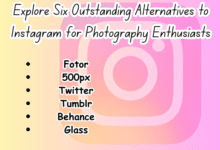Fix Can’t Pause Instagram Videos or Reels

In the dynamic world of social media, Instagram has carved a niche for itself with its captivating features like videos and reels. However, users often encounter a common issue: they can’t pause Instagram videos or reels. This problem can be frustrating, especially when you’re engrossed in a fascinating video or reel and need to pause it for some reason.
The ability to pause videos or reels at will enhances the user experience, allowing for better engagement with the content. Imagine being in the middle of an intriguing reel, only to be interrupted by a phone call or a knock at the door. The inability to pause the reel means you miss out on the content, and that’s not an ideal user experience.
This article aims to address this issue head-on. We’ll explore why you might be unable to pause Instagram videos or reels and provide practical solutions to fix this problem. Whether you’re an avid Instagram user or a casual browser, this guide will help you navigate this issue, ensuring a seamless Instagram experience.
Stay tuned as we delve into the world of Instagram videos and reels, unravel the mystery behind this issue, and equip you with the knowledge to fix it. Remember, a problem well understood is a problem half-solved. Let’s get started!
Understanding the Issue: Can’t Pause Instagram Videos or Reels
Instagram, with its engaging features like videos and reels, has become a popular social media platform. However, users often encounter a common issue: they can’t pause Instagram videos or reels. This problem can be quite frustrating, especially when you’re engrossed in an interesting video or reel and need to pause it for some reason.
The inability to pause Instagram videos or reels can occur due to various reasons. One of the most common reasons is a glitch in the Instagram app itself. Sometimes, the app may not function as expected due to bugs or issues that can cause this problem. Another reason could be the device’s touchscreen not registering the pause command correctly. This could happen if there’s dust, debris, oil, or moisture on your finger or if you’re using a thick screen protector.
Interestingly, Instagram’s mobile app doesn’t have a dedicated pause button for videos. To pause a video or reel, users typically tap and hold their finger on the screen. However, this action might not always work as expected, leading to the inability to pause videos or reels.
Moreover, certain types of content on Instagram, such as live video sessions and video ads, cannot be paused. This is by design and not a bug or issue with the app. For live video sessions, you can use your device’s screen recording function to record the session.
In the following sections, we will delve deeper into these issues and provide practical solutions to fix them. Whether you’re an avid Instagram user or a casual browser, this guide will help you navigate this issue and enhance your Instagram experience. Stay tuned as we unravel the mystery behind this issue and equip you with the knowledge to fix it. Let’s dive in!
- Fixes for Message Reactions Not Working on Instagram
- Fix Instagram Messages Blacked Out on Android and iPhone
Common Troubleshooting Steps: Can’t Pause Instagram Videos or Reels
When you encounter the issue where you can’t pause Instagram videos or reels, it can be quite frustrating. However, there are several common troubleshooting steps that you can take to resolve this issue.
Restarting the App
One of the simplest solutions is to restart the Instagram app. This can often resolve minor glitches or bugs that may be causing the issue. To do this, simply close the app completely and then reopen it. If the problem persists, you may need to try a more advanced solution.
Checking for Updates
Another common solution is to check for updates to the Instagram app. Instagram regularly releases updates to fix bugs and improve the user experience. If you’re using an outdated version of the app, it may be causing the issue. To check for updates, go to your device’s app store, search for Instagram, and see if an update is available.
Clearing Cache and Data
Clearing the cache and data of the Instagram app can also help resolve the issue. The cache stores temporary data that helps the app run more smoothly. However, over time, this data can become corrupted and cause issues. To clear the cache and data, go to your device’s settings, find the Instagram app, and select ‘Clear Cache’.
Reinstalling the App
If none of the above solutions work, you may need to reinstall the Instagram app. This can help resolve any deeper issues that may be causing the problem. To do this, uninstall the app from your device, then go to your device’s app store and download the latest version of Instagram.
Remember, these are just common troubleshooting steps and may not work for everyone. If you’re still experiencing the issue after trying these solutions, it may be worth reaching out to Instagram’s support team for further assistance. In the next section, we’ll explore some more advanced solutions to this issue. Stay tuned!
Advanced Solutions: Can’t Pause Instagram Videos or Reels
If the common troubleshooting steps don’t resolve the issue where you can’t pause Instagram videos or reels, there are several advanced solutions that you can try.
Using Instagram’s Web Version
Interestingly, while the mobile app doesn’t have a dedicated pause button for videos, Instagram’s web version does. To pause a video, visit Instagram on the web, log in with your account details, find a video you want to pause, and click on it. This workaround can be particularly useful if you frequently watch videos on Instagram and want more control over playback.
Video Ads and Live Video Sessions
It’s important to note that certain types of content on Instagram, such as video ads and live video sessions, cannot be paused. This is by design and not a bug or issue with the app. For live video sessions, you can use your device’s screen recording function to record the session.
Screen Protector and Finger Cleanliness
The ability to pause videos or reels on Instagram relies on the touchscreen registering your touch accurately. If you’re using a thick screen protector, Instagram may face issues with registering your finger on the screen. In this case, removing the screen protector and trying again might help.
Similarly, if there’s dust, debris, oil, or moisture on your finger, your phone may not register your touch. Cleaning your fingers and trying again can often resolve this issue.
Force Stop Instagram
Sometimes, Instagram may act weirdly, and a simple restart of the app doesn’t fix the issue. In such cases, forcing the app to stop can help. To do this, go to your device’s settings, find the Instagram app, and select ‘Force Stop’.
These advanced solutions should help resolve the issue where you can’t pause Instagram videos or reels. However, remember that these are just solutions and may not work for everyone. If you’re still experiencing the issue after trying these solutions, it may be worth reaching out to Instagram’s support team for further assistance.
In the next section, we’ll explore some preventive measures to avoid this issue in the future. Stay tuned!
Preventive Measures: Can’t Pause Instagram Videos or Reels
Prevention is always better than cure. Here are some preventive measures you can take to avoid the issue where you can’t pause Instagram videos or reels.
Regularly Update Your App
Instagram regularly releases updates to fix bugs and improve the user experience. Keeping your app updated ensures that you have the latest features and bug fixes. You can set your device to automatically update apps or manually check for updates in your device’s app store.
Clean Your Phone’s Screen and Your Fingers
The ability to pause videos or reels on Instagram relies on the touchscreen registering your touch accurately. Ensure that your phone’s screen is clean and free from dust, debris, oil, or moisture. Also, make sure your fingers are clean and dry.
Use a Thin Screen Protector
If you’re using a thick screen protector, Instagram may face issues with registering your finger on the screen. Consider using a thinner screen protector or one specifically designed for touch screen sensitivity.
Force Stop Instagram Regularly
Sometimes, Instagram may act weirdly, and a simple restart of the app doesn’t fix the issue. In such cases, forcing the app to stop can help. You can do this from your device’s settings.
By following these preventive measures, you can ensure a smooth Instagram experience and avoid the issue where you can’t pause Instagram videos or reels. In the next section, we’ll wrap up our discussion and provide a recap of the solutions provided.
FAQ
Why can’t I pause Instagram videos?
Instagram videos, especially those shared by businesses, are set to automatically play as you scroll through your feed. These videos cannot be paused. However, there is a workaround to pause Instagram videos using the company’s web version.
Why reels can’t be paused?
Instagram Reels can’t be paused by simply tapping on it once. A single tap mutes the Reel instead of pausing it.
Is there a way to pause Instagram reels?
Yes, you can pause an Instagram Reel by tapping and holding your finger on the screen. The Reel will pause and will continue playing once you lift your finger.
How do you freeze a reel on Instagram?
To freeze a reel on Instagram, you need to tap and hold your finger on the screen. This will pause the reel at the current frame.
Why Instagram has no pause button?
Instagram does not have a pause button for its videos because they are designed to automatically play as users scroll through their feeds. This feature is designed to keep users engaged with the app and to help them quickly and easily see new content.
How do you pause Instagram reels 2023?
In 2023, you can pause Instagram reels by tapping and holding your finger on the screen. The reel will pause and will continue playing once you lift your finger.
Why are reels disabled on Instagram?
Instagram reels might be disabled due to a poor data connection, Instagram service downtime, corrupt app cache files, and more. Also, the feature may not be available in your country.
Why are Instagram reels stuck?
Instagram reels might get stuck due to issues with your internet connection, smudges or debris on your device’s camera lens, restrictions on the Instagram app by your device, or if the Instagram app is out-of-date.
Why does Instagram block my reels?
Instagram might block your reels if you violate the community rules, involve in infringement issues, or are reported by others.
Conclusion: Can’t Pause Instagram Videos or Reels
Issue where you can’t pause Instagram videos or reels can be quite frustrating, but it’s not insurmountable. We’ve explored a variety of solutions, from common troubleshooting steps to advanced solutions, and preventive measures.
Remember, the ability to pause videos or reels enhances the user experience, allowing for better engagement with the content. Whether it’s a minor glitch in the app, an outdated version, or a touchscreen issue, there’s always a solution.
We hope this guide has helped resolve the issue and enhance your Instagram experience. Remember, a problem well understood is a problem half-solved.