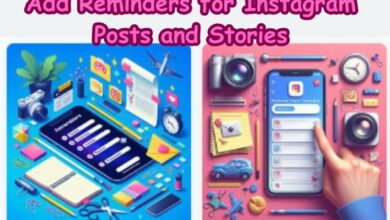Fixes for Message Reactions Not Working on Instagram

Message reactions not working on Instagram can be a frustrating issue for many users. This feature, which allows us to express our feelings towards a message without typing a word, has become an integral part of our daily communication on the platform. When it stops working, it disrupts our seamless interaction and leaves us searching for solutions.
Instagram, with its billion-plus users, is more than just a photo-sharing app. It’s a platform where people connect, communicate, and express themselves. The message reactions feature is a small but significant part of this ecosystem. It enables us to react quickly to messages, adding a layer of emotion to our conversations. But what happens when this feature stops working? It can leave users feeling disconnected and frustrated.
In this article, we will delve into the issue of Instagram message reactions not working. We will explore the common problems users face, investigate the potential causes, and most importantly, provide effective fixes. Our aim is to help you navigate this issue, understand its roots, and equip you with the knowledge to resolve it.
Whether you’re an avid Instagram user or a casual browser, this guide will be a valuable resource. So, let’s embark on this journey to ensure your Instagram experience remains uninterrupted and enjoyable. Stay tuned for some practical, easy-to-follow solutions that will get your Instagram message reactions back on track.
Understanding Instagram Message Reactions
Instagram, a social media giant with over a billion users, has revolutionized the way we communicate and share our lives online. One of its features, message reactions, has become a vital part of this communication ecosystem.
Message reactions on Instagram allow users to express their emotions towards a message without typing a single word. This feature has improved conversations on Instagram, as the right emoji can sometimes convey your message better than words. It’s a quick and easy way to respond to messages, adding a layer of emotion to our conversations.
However, there are instances when users find that they can’t react to Instagram messages with emojis. Instead of having all emojis available to express a range of reactions, they’re only able to like a message with the red heart by double-tapping it. This can be frustrating, as it limits the ways users can express their reactions to messages.
There could be several reasons why you’re unable to use this feature on your Instagram app. Sometimes, you may be working with an outdated version of the Instagram app, which will typically not have the latest features. Another reason could be that Instagram is generally down, or you’re using Instagram from a location that does not yet have access to the Instagram reaction feature.
Now, we will delve deeper into these issues and provide effective fixes to get your Instagram message reactions working again. So, stay tuned as we navigate through this issue and equip you with the knowledge to resolve it…
Common Issues with Instagram Message Reactions
Instagram’s message reactions feature has significantly improved the way we communicate on the platform. It allows us to express our emotions towards a message without typing a single word. However, there are instances when users find that they can’t react to Instagram messages with emojis. Instead of having all emojis available to express a range of reactions, they’re only able to like a message with the red heart by double-tapping it.
There could be several reasons why you’re unable to use this feature on your Instagram app. Sometimes, you may be working with an outdated version of the Instagram app, which will typically not have the latest features. Another reason could be that Instagram is generally down, or you’re using Instagram from a location that does not yet have access to the Instagram reaction feature.
In some cases, the issue could be due to poor internet connection, or because someone has blocked you. If you’re using the Instagram Lite app, you might also face this issue as it doesn’t support all the features of the full application.
These issues can be frustrating as they limit the ways users can express their reactions to messages. But don’t worry, now, we will delve deeper into these issues and provide effective fixes to get your Instagram message reactions working again. So, stay tuned as we navigate through this issue and equip you with the knowledge to resolve it.
Investigating Instagram Message Reactions Issue
Before we delve into the fixes for Instagram message reactions not working, it’s crucial to understand the issue at hand. This involves identifying the problem, understanding its impact, and knowing what causes it.
Instagram’s message reactions feature allows users to express their emotions towards a message without typing a single word. However, there are instances when users find that they can’t react to Instagram messages with emojis. Instead of having all emojis available to express a range of reactions, they’re only able to like a message with the red heart by double-tapping it.
There could be several reasons why you’re unable to use this feature on your Instagram app. Sometimes, you may be working with an outdated version of the Instagram app, which will typically not have the latest features. Another reason could be that Instagram is generally down, or you’re using Instagram from a location that does not yet have access to the Instagram reaction feature.
Understanding these potential causes is the first step towards resolving the issue.
Fixes for Message Reactions Not Working on Instagram
When Instagram’s message reactions stop working, it can be quite frustrating. However, there are several fixes you can try to resolve this issue.
Log In Again to Your Instagram Account
Sometimes, a simple log out and log in can resolve the issue. This action refreshes your app data and may help solve the problem. To do this, open Instagram, tap on your profile icon, select ‘Settings and Privacy’, scroll down to the bottom and tap on ‘Log Out’. Then, log in again to your account and check if the problem is solved.
Check Chat Privacy Settings on Instagram
If your Instagram emoji reactions are not working for direct messages, you need to check the chat privacy settings for that follower. You can check and enable all the necessary permissions for a particular contact on Instagram and check if the problem is solved.
Force Quit and Relaunch Instagram
Force quitting and relaunching the app will give it a fresh start. If Instagram has been running in the background for a long time, force quit and relaunch the app.
Update Instagram
You can install the latest version of Instagram if message reactions are still not working. A bug or glitch in the current version could be causing this issue. Updating the app should help in resolving the issue.
Check Your Internet Connection
A poor internet connection can also cause issues with Instagram’s message reactions. Ensure that you have a stable internet connection before using the app.
Remember, these are just potential solutions. The effectiveness of each fix may vary depending on the specific issue you’re facing. If none of these solutions work, you may need to contact Instagram Support.
Preventive Measures
To prevent issues with Instagram’s message reactions feature, it’s important to follow some best practices:
- Regular Updates: Always ensure you have the latest version of Instagram. Instagram frequently updates its messaging system to introduce new features, improve user experience, and fix bugs. An outdated app could be the reason for many issues, including the inability to react to messages.
- Good Internet Connection: A stable internet connection is crucial. If you’re using an unstable Wi-Fi or mobile data connection, you might face difficulties with various features, including message reactions.
- Check Privacy Settings: If the privacy settings of the person you’re trying to react to are restricted or blocked, you won’t be able to react. Always ensure that you have enabled all the required settings to be able to chat with your friends.
- Switch from Instagram Lite to Full Application: Instagram Lite, designed for limited storage capacity, has restricted functionalities. If you’re using this version, you won’t be able to react to messages.
By following these preventive measures, you can ensure a smooth and enjoyable Instagram experience.
- Fix Instagram Messages Blacked Out on Android and iPhone
- Fix Instagram Black Screen Issue: Quick Solutions for Android and iPhone
- Quickly Find and Follow Your Instagram Friends on Threads
FAQ
Why are my Instagram message reactions not available?
Instagram message reactions might not be available due to several reasons. You might be using an outdated version of the Instagram app, or there could be a temporary glitch in the app. Also, your chat privacy settings might be restricting you from reacting to messages. Logging out and signing in again, checking chat privacy settings, force quitting and relaunching the app, or updating Instagram can help fix this issue.
Why can’t I react to a story on Instagram?
If you can’t react to a story on Instagram, it could be because the user has disabled replies to their stories entirely or has enabled the option to only allow replies from people they follow. You can react to an Instagram story by swiping up from the bottom of your screen or tapping the message bar.
Why can’t I react to messages on messenger?
If you can’t react to messages on Messenger, it could be due to an outdated app version, bugs or glitches, or outdated web browsers. Checking privacy and security settings, resetting custom emoji, logging in again to Facebook Messenger, force quitting and relaunching the app, or updating the Messenger app can help resolve this issue.
How do you get Instagram messages to react?
To react to Instagram messages, open your Instagram app, navigate to your chats, locate the message you want to react to, tap and hold on to the message until a row of reaction icons appears. Select the emoji that you would like to react with.
How do I enable reactions on Instagram?
To enable reactions on Instagram, press and hold a message and tap the plus button. Select a pre-existing reaction, then pick a replacement emoji from the list that appears. You can also change the quick emoji responses in Instagram DMs.
How do I update my Instagram messages 2023?
To update your Instagram messages, start the Instagram app and tap the DM icon at the top right of the screen. You should see a pop-up screen that invites you to upgrade to Messenger. Tap “Update”. You’ll see a page indicating your messaging has been updated. Tap “Continue”.
Why can’t I update messaging on Instagram?
The Instagram Messenger update might not be showing because it’s not available in your country yet or you didn’t update the Instagram app. You can try updating Instagram to the latest version or wait until the update is released to you.
How come I can’t react to text messages on Android?
You can’t react to text messages on Android because you are not using the RCS chat feature but rather using the SMS text messages. You need to enable Chat Features or RCS Messaging to react to text messages on Android.
Conclusion
Instagram’s message reactions feature is a fun and efficient way to communicate. However, when it stops working, it can disrupt our seamless interaction on the platform. This article has provided you with an understanding of the common issues that cause this problem and effective fixes to get your Instagram message reactions working again. By following these steps and preventive measures, you can ensure a smooth and enjoyable Instagram experience. Remember, if none of these solutions work, you may need to contact Instagram Support. Happy Instagramming!