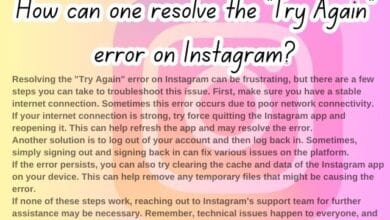How to See Your Old Instagram Bios on iPhone and Android

In the digital age, social media platforms like Instagram have become an integral part of our lives. They serve as a canvas for us to paint a picture of our lives, interests, and personalities. One such feature that allows us to do this is the Instagram bio. Your Instagram bio is a small yet significant space that lets you introduce yourself to the world. It’s a snapshot of who you are, what you do, and what you love.
Over time, as we evolve, so do our Instagram bios. We update them to reflect changes in our lives, our new favorite quotes, or even the latest trend we’re following. But have you ever wondered how to see your old Instagram bios? Have you ever felt a pang of nostalgia and wished to revisit the person you once presented to the world through your Instagram bio?
This article will guide you on how to see your old Instagram bios on both iPhone and Android devices. Whether you’re curious about your digital evolution or simply want to retrieve some old information, this guide will provide you with a step-by-step process to do so. So, let’s embark on this journey to uncover your digital past and see how your Instagram bio has transformed over time. Stay tuned!
Understanding Instagram Bios
Instagram, a popular social media platform, offers a feature known as the ‘bio’. This is a small space on your Instagram profile where you can share a brief description about yourself or your page. It’s a snapshot of who you are, what you do, and what you’re passionate about. It’s the first thing people see when they visit your profile, making it a crucial part of your online identity .
An Instagram bio can include details such as your interests, your work, quotes that inspire you, or even a call to action such as ‘Follow me on my journey!’. It can also include emojis, hashtags, and links to other websites or profiles . This makes it a versatile tool for personal expression and branding.
Over time, as we grow and evolve, our Instagram bios tend to change. We update them to reflect new interests, achievements, or phases in our lives. Sometimes, we might change our bio to match a trend or to promote a particular post or event .
But what happens to our old bios? Can we ever see them again? The answer is yes. Instagram has a feature that allows you to view your old Instagram bios. This can be useful if you want to revisit your past bios or if you need to retrieve some information from them .
Now, we will guide you on how to see your old Instagram Bios on iPhone and Android devices. Whether you’re feeling nostalgic or need to find an old bio for practical reasons, we’ve got you covered . So, let’s dive in and learn how to uncover your Instagram bio history. Stay tuned!
Why Would You Want to See Your Old Instagram Bios?
Instagram bios are more than just a few lines on a profile. They are a reflection of our personalities, interests, and evolution on the platform. As we grow and change, so do our Instagram bios, constantly updated to mirror our current state.
But why would someone want to see their old Instagram bios? There are several reasons. For one, it can be a trip down memory lane. Viewing your old bio texts on Instagram is akin to viewing your childhood videos. It refreshes past memories in your mind, giving you that unexpected nostalgic feeling.
Secondly, it can be a way to track personal growth and changes. By looking back at your old bios, you can see how your interests and focus have shifted over time.
Lastly, it can be a practical tool for recovering old information. Perhaps there was a quote or a piece of information in your old bio that you want to retrieve.
Now, we will guide you on how to see your old Instagram bios on iPhone and Android devices. So, let’s continue our journey into the past. Stay tuned!
How Instagram Stores Bios
Instagram, like many other social media platforms, stores user data to enhance the user experience. This includes your Instagram bio, which is the small section under your username where you can share a brief description about yourself.
When you update your Instagram bio, the previous version doesn’t just disappear. Instagram keeps a history of your past bios. This allows you to view your old bios and see how they’ve changed over time.
However, with the latest app version, the option to view or copy your bio is not available anymore. But don’t worry, there’s a workaround to this. You can still check your previous Instagram Bios.
Now, we will guide you on how to see your old Instagram Bios on iPhone and Android devices. Whether you’re feeling nostalgic or need to find an old bio for practical reasons, we’ve got you covered. So, let’s continue our journey into the past. Stay tuned!
Seeing Your Old Instagram Bios on iPhone
Instagram, a popular social media platform, allows you to view your old bios. This feature can be quite useful, especially if you want to revisit your past bios or retrieve some information from them. Here’s a step-by-step guide on how to see your old Instagram bios on an iPhone:
- Open Instagram: Start by opening the Instagram app on your iPhone.
- Go to Your Profile: Tap on your profile icon at the bottom-right corner of the screen.
- Access the Menu: Tap on the hamburger menu icon (three horizontal lines) located at the top-right corner.
- Select ‘Your Activity’: From the list of options that appear, select ‘Your Activity’.
- Tap on ‘Account History’: Scroll down and tap on ‘Account History’. This will lead you to a page where you can find all your old bios.
- Take a Screenshot: Since you cannot directly copy your old bio, you’ll need to take a screenshot of the old bio that you want to copy.
- Copy the Text: Open the screenshot in the Photos app, long-press on the bio text to select and copy it.
- Paste the Bio Text: Finally, paste the copied bio text in the Instagram app.
Please note that you can check your Instagram bios only from the mobile app and not the web version of Instagram. Also, you don’t get the option of deleting any of your old bios. But you can always change your bio depending on your choice.
Seeing Your Old Instagram Bios on Android
Just like on an iPhone, you can also view your old Instagram bios on an Android device. Here’s a step-by-step guide on how to do it:
- Open Instagram: Start by opening the Instagram app on your Android device.
- Go to Your Profile: Tap on your profile icon at the bottom-right corner of the screen.
- Access the Menu: Tap on the hamburger menu icon (three horizontal lines) located at the top-right corner.
- Select ‘Your Activity’: From the list of options that appear, select ‘Your Activity’.
- Tap on ‘Account History’: Scroll down and tap on ‘Account History’. This will lead you to a page where you can find all your old bios.
- Take a Screenshot: Since you cannot directly copy your old bio, you’ll need to take a screenshot of the old bio that you want to copy.
- Copy the Text: Open the screenshot in Google Photos and tap on ‘Copy Text’ at the bottom using Google Lens.
- Paste the Bio Text: Finally, paste the copied bio text in the Instagram app.
Please note that you can check your Instagram bios only from the mobile app and not the web version of Instagram. Also, you don’t get the option of deleting any of your old bios. But you can always change your bio depending on your choice.
FAQs about Instagram Bios
Can I change my Instagram bio?
Yes, you can change your Instagram bio anytime you want. To do this, go to your profile, tap “Edit profile,” and then tap “Bio.” You can then add your new description.
What is the character limit for an Instagram bio?
An Instagram bio can be up to 150 characters long. This includes letters, numbers, symbols, emojis, and spaces.
Can I include clickable links or hashtags in my Instagram bio?
Yes, you can include one clickable link in your Instagram bio. This could be a link to your website, a new blog post, a campaign, or any other URL. As for hashtags, yes, they are clickable in your bio. However, they don’t contribute to search results.
How to add pronouns to your Instagram bio?
To add pronouns to your Instagram bio, go to your profile, tap “Edit profile,” and then tap “Pronouns.” You can add up to four pronouns.
How do I see old BIOS on Instagram on iPhone?
You can view your old Instagram bios by going to your profile, tapping on the three-line icon in the top right corner, selecting “Your activity”, and then “Account history”. Here, you can find all your previous Instagram bios.
How do you view BIOS on Instagram?
You can view your Instagram bio by opening the Instagram app, tapping on your profile icon at the bottom-right corner, and looking at the information under your profile picture and name.
How do you change your Instagram bio on iPhone? To change your Instagram bio on iPhone, open the Instagram app, tap on your profile icon at the bottom-right corner, select “Edit Profile”, and then tap on “Bio”. Here, you can write your new bio and include the URL of your website, online store, or blog.
How do you stack Instagram bio on iPhone?
To stack your Instagram bio on iPhone, you can add line breaks in your bio. This can be done by typing out your bio in your phone’s notes app with the line breaks you want to include, then copying and pasting it into your Instagram bio.
Can you still see old Instagram BIOS?
Yes, Instagram saves your old bios. You can view them by going to your profile, tapping on the three-line icon in the top right corner, selecting “Your activity”, and then “Account history”. Here, you can find all your previous Instagram bios.
How do I find my old Instagram account?
To find your old Instagram account, you can use third-party tools or search for your old username on other social networks. However, the most reliable way is to request a download of your Instagram data, which includes all the information related to your account.
How do I find my BIOS?
You can find your BIOS version by typing “wmic bios get smbiosbiosversion” in the Command Prompt. You can also find your BIOS version in the System Information window by typing “msinfo32” in a Run box.
How do I view BIOS?
To view your BIOS, you can hit a key while the manufacturer’s splash screen is visible during startup. The keys you can press to access the BIOS will typically be displayed near the bottom. Usually, the key will be either F2 or Delete.
Can you see the BIOS of private Instagram accounts?
Yes, it is possible to view bios on private Instagram accounts. The bio information cannot be hidden and remains public, regardless of the privacy settings on the personal Instagram account.
Conclusion: See Your Old Instagram Bios
In conclusion, Instagram offers a unique feature that allows you to view your old bios. Whether you’re feeling nostalgic or need to retrieve some old information, this guide has provided you with a step-by-step process to see your old Instagram bios on both iPhone and Android devices. Remember, your Instagram bio is a reflection of your online identity, and seeing how it has evolved over time can be a fascinating journey. So, go ahead and uncover your digital past. Happy exploring!.