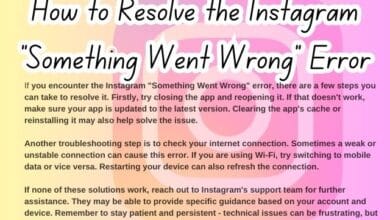5 Best ways to Download Instagram Reels on Both iPhone and Android Devices
A Comprehensive Guide to Downloading Instagram Reels

In the ever-evolving world of social media, Instagram has made a significant impact. One of its most popular features is Instagram Reels, a platform that allows users to create and share short, engaging videos. This feature has gained immense popularity, with millions of users worldwide using it to express their creativity, share moments from their lives, or simply to stay connected with friends and family.
However, have you ever come across an Instagram Reel that you loved so much you wished you could save it on your device? Well, you’re not alone. Many users want to download Instagram Reels for various reasons, such as offline viewing, sharing on other platforms, or keeping them as memories.
This article will guide you through the 5 best ways to download Instagram Reels on both iPhone and Android devices. We will explore each method in detail, providing step-by-step instructions to ensure a smooth and successful download process.
Whether you’re an avid Instagram user or a casual browser, this guide will equip you with the knowledge to download any Instagram Reel that catches your eye. So, let’s dive into the world of Instagram Reels and discover how to bring your favorite ones right into the palm of your hand.
Stay tuned as we unravel the good, the bad, and the most effective ways to download Instagram Reels on your devices. Happy reading!
Understanding Instagram Reels
Instagram Reels, a feature launched by Instagram in 2020, has quickly become a significant part of the social media landscape. It allows users to create and share 15-second videos, complete with music and effects. This feature is similar to TikTok and has been embraced by millions of users worldwide, who use it to express their creativity, share moments from their lives, or simply to stay connected with friends and family.
The appeal of Instagram Reels lies in its simplicity and accessibility. Anyone with an Instagram account can create a Reel. All you need to do is tap the camera icon at the bottom of the Instagram app, then select ‘Reels’ at the bottom of the screen. From there, you can record videos, add music, and apply various effects.
But Instagram Reels isn’t just about creating content. It’s also about discovering it. The Explore page on Instagram has a dedicated section for Reels, where you can find a wide variety of content from different users. From dance challenges and educational content to comedy skits and more, there’s something for everyone.
However, one limitation of Instagram Reels is that while you can easily share and view them within the app, downloading them for offline use or sharing on other platforms isn’t straightforward. Instagram’s policies are pretty strict about how you use its content. Instagram Reels are free to download for personal use, but they can’t be shared or downloaded for commercial purposes without the content creator’s permission.
Now, we will explore the 5 best ways to download Instagram Reels on both iPhone and Android devices. Each method will be explained in detail, providing step-by-step instructions to ensure a smooth and successful download process. So, let’s dive deeper into the world of Instagram Reels and learn how to save your favorite ones for offline viewing.
Why Download Instagram Reels?
Instagram Reels have quickly become a popular way to share and discover short, engaging videos on Instagram. They offer a creative outlet for users to express themselves, share their experiences, and connect with others. But why would someone want to download Instagram Reels?
One of the main reasons is for offline viewing. Perhaps you’ve found a Reel that you love and want to watch again later, even when you don’t have internet access. Downloading the Reel to your device allows you to do just that.
Another reason is to share the Reel on other platforms. While Instagram makes it easy to share Reels within the app, sharing them on other platforms isn’t as straightforward. By downloading the Reel, you can easily share it on platforms like Facebook, Twitter, or even via email.
However, it’s important to note that Instagram has strict policies about how its content is used. While Instagram Reels are free to download for personal use, they can’t be shared or downloaded for commercial purposes without the content creator’s permission.
How to Download Instagram Reels on iPhone and Android: 5 Best Ways
Method 1: Using Instagram’s Built-in Save Feature
The simplest way to download Instagram Reels is to use Instagram’s built-in save feature. This method works best for saving your own Reels. Here’s how you can do it:
- Open the Instagram app on your phone, tap the profile tab, and navigate to the Reels tab.
- Navigate to the Reel you want to download and tap on it to open it in full-screen mode.
- Tap on the three-dots icon in the bottom right corner and select ‘Save to your device’.
The video will automatically be downloaded and saved to your device.
Method 2: Using a Screen Recording Tool
If you want to download someone else’s Reels, you can use a screen recording tool. Here’s how:
- Open the Instagram app on your phone, tap on the profile tab, and navigate to the Reels tab.
- Navigate to the Reel you want to download and tap on it to open it in full-screen mode.
- Start the Screen Recorder app on your phone.
- Let the Reel play through entirely.
- Stop the recording.
The recorded video will automatically save to your device.
Method 3: Using a Third-Party App
There are several third-party apps available that allow you to download Instagram Reels. One such app is ‘Reels Downloader’ for Android. Here’s how you can use it:
- Download and install the ‘Reels Downloader’ app from the Google Play store.
- Open Instagram on your smartphone.
- Head over to the Reels section in the app.
- Find and open the Reel which you want to save.
- Click on the three dots icon you see on the bottom right corner of the Reel.
- Scroll down the menu and select the “Save to Camera Roll” option.
Your Reel will now be saved on your device.
Method 4: Using a Website Service
There are also website services that allow you to download Instagram Reels. These services work by copying the link of the Reel and pasting it into the website’s search bar. The website will then process the link and provide a download button.
Method 5: Using a Browser Extension
Browser extensions are another great way to download Instagram Reels. These extensions add a download button directly to the Instagram interface, making it easy to download Reels with just one click.
- How to Add Reminders for Instagram Posts and Stories on Mobile App
- How to Fix Instagram Story Notifications Not Working on iPhone
- What Does It Mean When Instagram Says User Not Found
Conclusion: Mastering the Download of Instagram Reels
In this digital age, Instagram Reels have become a significant part of our social media experience. They provide a platform for creativity, entertainment, and connection. However, the ability to download these Reels for offline viewing or sharing on other platforms has been a challenge for many users.
This guide has provided you with the 5 best ways to download Instagram Reels on both iPhone and Android devices. From using Instagram’s built-in save feature to leveraging third-party apps, website services, and browser extensions, we’ve covered a range of methods to suit different user needs.
Remember, while these methods make it possible to download Instagram Reels, it’s important to respect the rights of the content creators and Instagram’s policies. Always use downloaded content responsibly, and avoid using it for commercial purposes without the creator’s permission.
With this knowledge, you’re now equipped to download any Instagram Reel that catches your eye. Enjoy exploring the world of Instagram Reels, and happy downloading!